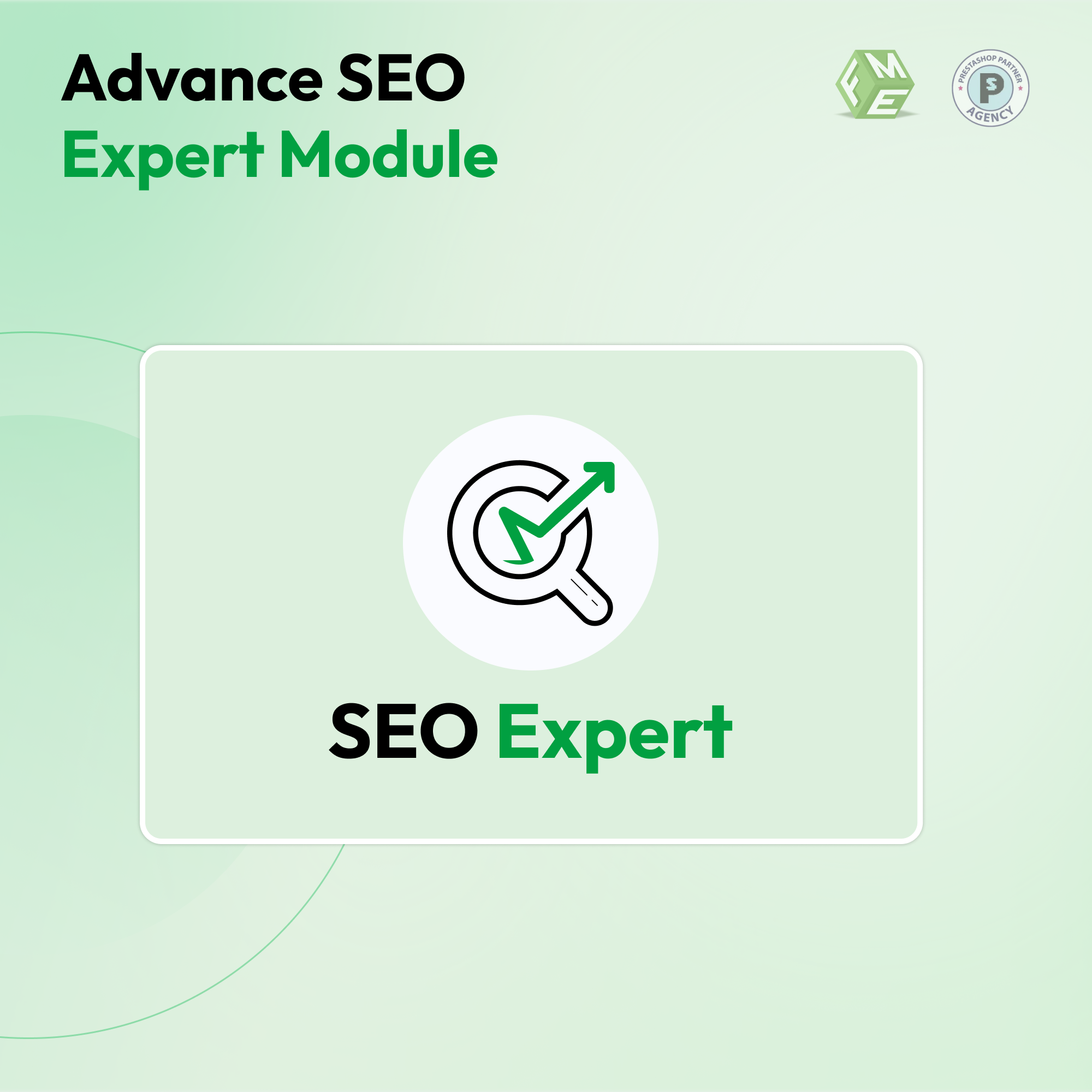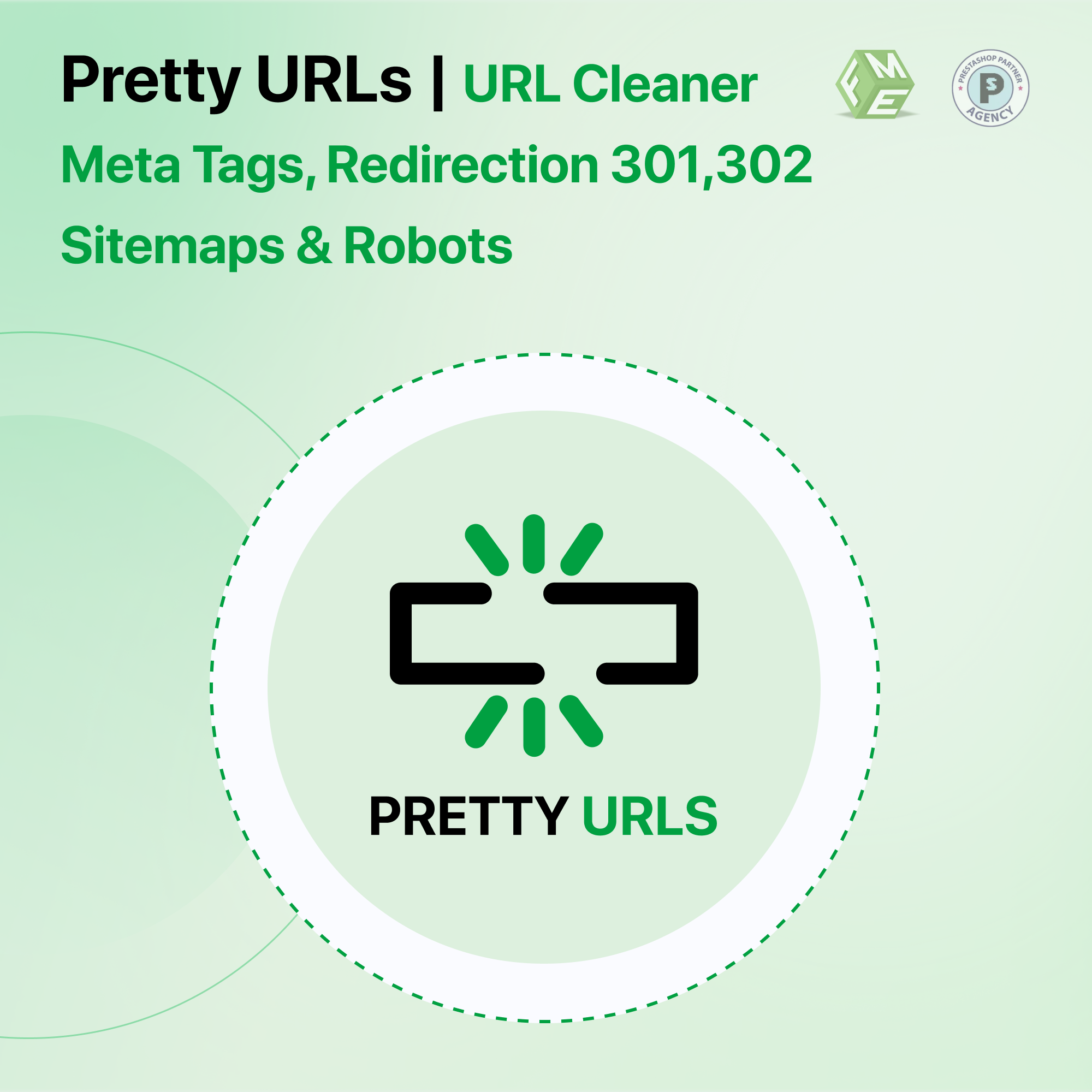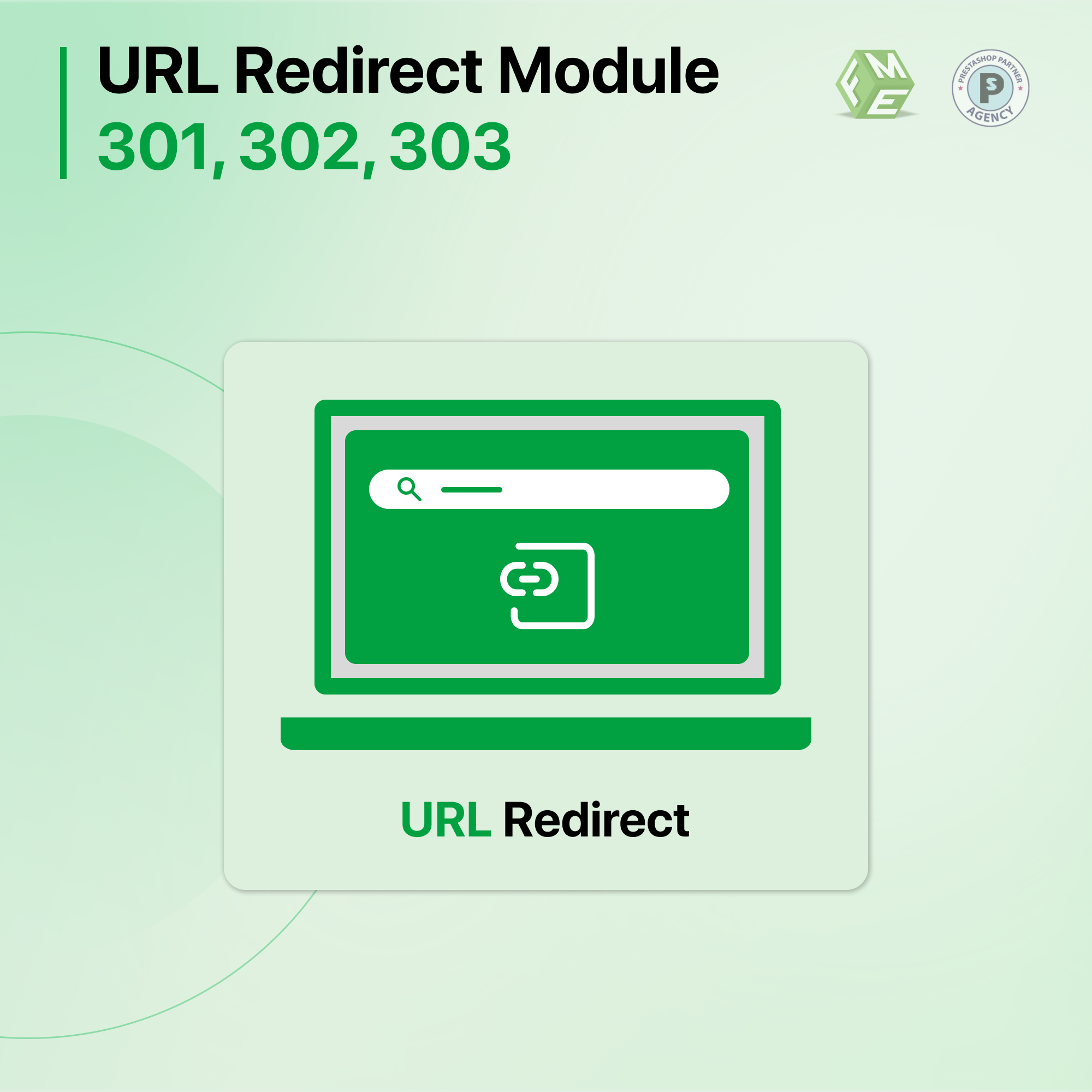Factors Affecting Your Website Performance and Speed

Posted On: Aug 25, 2025
Categories: Shopping Carts and E-Commerce Platforms: A Complete Guide
The website performance can make or break an online business, and you must not let these issues create hurdles for your online success.
Your website with excessive performance issues pushes away your potential customers just because it fails to cater to their requests on time. This makes optimizing your website for performance not an option but something mandatory.
Here in this blog, we will explore the top 7 factors that affect the website speed and performance that demand your attention.
Top 7 Factors Affecting Website Performance and Speed
There are several factors that affect the website speed and performance; this leads to increased struggles for eCommerce store owners.
To dodge any of these issues, you need to know them well and then come up with a productive solution.
Here are the issues adding to more performance and speed issues.
Poor Coding
The foundation of any eCommerce store is its code. Poorly written code slows down your website and badly affects its speed and performance. A complex and poorly written code engages your server resources for an unexpected time. It takes forever for the browsers to display content on eCommerce websites with poor coding.
A well-coded site not only loads faster but is also easier to maintain and scale. One of the best tips for eCommerce businesses to avoid issues as a result of complex coding is to opt for plugins that serve the functionality with just a few lines of code.
Some other useful tips include
- Use lightweight frameworks and libraries.
- Remove unnecessary or duplicate scripts.
- Minify CSS, HTML, and JavaScript files.
- Follow modern coding standards for cleaner output.
Poorly Optimized Content
Uncompressed and large files can drag down your eCommerce store when it comes to its speed and performance. Content optimization plays a pivotal part in elevating your website’s performance. Whether it is an image or a video on your online store, its optimization is paramount for better website speed.
An optimized website with optimized content not only improves the performance but also the user experience.
Key optimizations include:
- Compressing and resizing images without losing quality.
- Using modern formats like WebP for images.
- Hosting videos externally (YouTube, Vimeo) instead of loading them directly.
- Structuring content with headings and optimized keywords.
Server and Hosting Issues
The optimization of the content and clean coding is not sufficient to make your website work wonders. Having a supportive and actively efficient server is also important. Having a slow and sluggish server will eventually take more time to respond to your customers' queries and requests, slowing down your online store.
Choosing a reliable hosting solution so that it can handle all the traffic spikes to offer every user their required response rate.
Things to consider for better hosting:
- Opt for dedicated or cloud hosting for scalability.
- Ensure your hosting provider offers SSD storage.
- Use a Content Delivery Network (CDN) to reduce latency.
- Monitor server uptime and response time regularly.
Design Complexities
Visual appeal matters to attract web users and for a better shopping experience. But with this visual appeal, the website’s performance must not be compromised. The minor tweaks and tunes are a part of design changes, but the use of heavy animations can badly compromise website speed.
Not just the design simplicity, but simplifying functionalities on your website can contribute to the website’s performance. For instance, simplifying the checkout fields by opting for a conditional checkout field editor is one such example.
Tips for simplified design:
- Use lightweight themes and templates.
- Limit the use of custom fonts and animations.
- Optimize images used in design elements.
- Focus on clean, minimalist layouts.
Integrating Too Many Plugins
While a plugin comes with ample benefits, such as reducing the code complexity and skills needed to code for adding a feature, it also has its shortcomings. Integrating too many plugins can make your store sluggish. In many cases, unnecessary plugins also introduce security vulnerabilities and compatibility issues.
While plugins can solve specific problems, relying on too many creates performance bottlenecks. It’s better to prioritize quality over quantity.
Best practices for plugin use:
- Audit and remove unused or outdated plugins.
- Use multi-purpose plugins instead of installing many single-feature tools.
- Regularly update plugins for better efficiency.
- Only install plugins from trusted developers.
Not Optimizing for Mobile Devices
More than half of global web traffic comes from mobile devices. If your website isn’t optimized for mobile, you’re not only losing speed but also a large portion of your potential audience. From optimizing URLs to all the other elements, mobile optimization is acquired.
Non-responsive designs and desktop-centric layouts make mobile browsing frustrating. Google also prioritizes mobile-friendly websites in its rankings, meaning poor mobile optimization hurts both speed and SEO.
Ways to optimize for mobile:
- Use responsive design frameworks.
- Implement Accelerated Mobile Pages (AMP).
- Optimize touch elements for usability.
- Test site speed across multiple devices.
Cluttered Pages
A cluttered page not only confuses visitors but also slows down loading speeds. Too many things happening on your pages are not going to make you close deals. Keep your pages simple and clean as much as you can. More importantly, keep product pages clutter-free; for instance, opt for a product-per-page plugin to keep your product pages minimal with fewer products displayed on each page.
Clean, structured layouts help reduce bounce rates and guide customers toward conversions. A clutter-free website is also easier for search engines to crawl and index.
Tips to declutter pages:
- Remove excessive pop-ups and ads.
- Limit the number of on-page widgets.
- Focus on clear calls to action (CTAs).
- Prioritize white space for a clean design.
Want to Improve Your Website’s Performance?
Website performance and speed aren’t just technical issues; they directly influence user experience, conversions, and revenue. Factors like poor coding, unoptimized content, hosting issues, design complexities, excessive plugins, lack of mobile optimization, and cluttered pages all contribute to slow websites.
So, keep all the solutions mentioned above in your consideration and ensure your website’s efficient speed and performance.



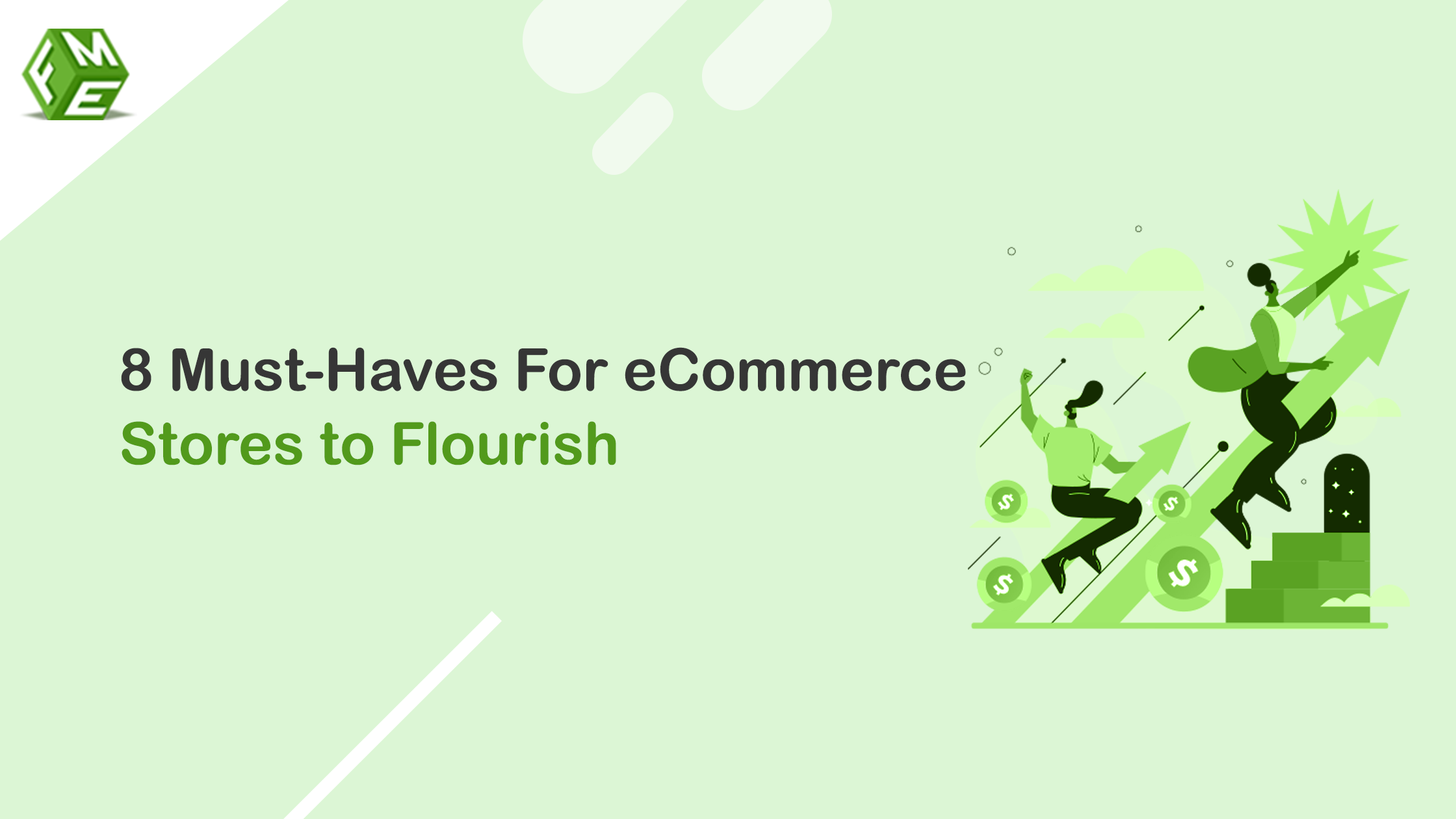

.jpg)
.jpg)