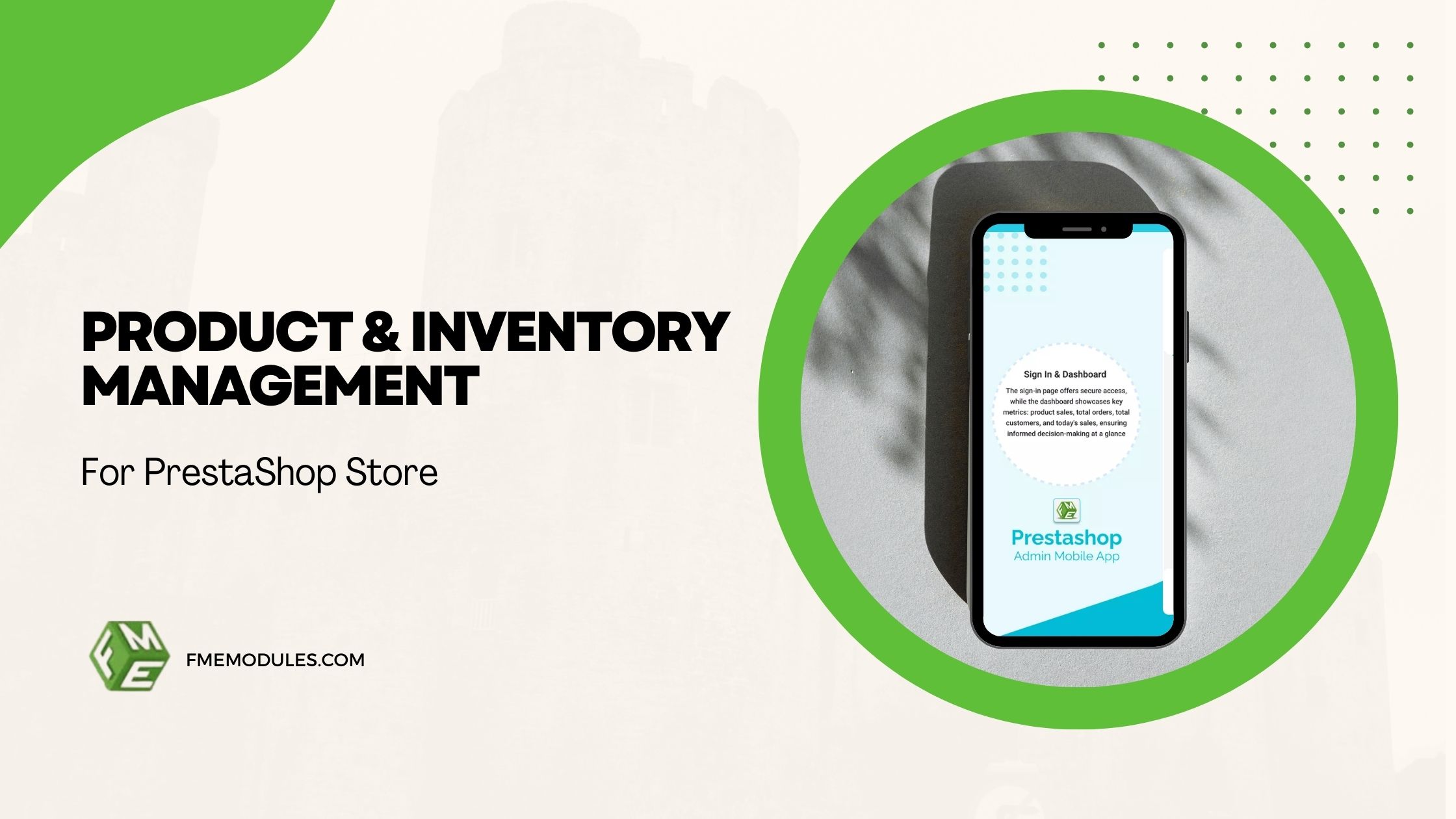The Ultimate Guide to Optimizing PrestaShop URLs for SEO and User Experience
.jpg)
Posted On: Aug 7, 2025
Categories: Marketing , PrestaShop SEO Best Practices: Guides, Checklists & Tips
Author: Zarak
A recent study indicated that almost 75% of shoppers don’t click on URLs that look overly complex and suspicious. Therefore, if your PrestaShop store is still relying on the platform’s default URLs, we have bad news for you. Yes, you are not only hurting the site’s SEO but also turning away potential customers before they even click your listings.
Not to worry about that, as fixing this problem is easy, which will also deliver the highest ROI improvement to your store’s performance. Of course, it’s not about removing numbers from URLs only, but more about crafting URLs that would boost your credibility and visibility with every search.
Speaking of which, this detailed guide on Prestashop Seo Friendly URLs is all you need to revamp your store’s URLs so they not only look good but also rank well without breaking the existing traffic. Let’s get started to know everything about PrestaShop URL optimization!
What Are SEO-Friendly URLs?
Web addresses that are carefully designed to be readable by both search engines and users are known as SEO-friendly URLs. For understanding and enabling friendly URLs in PrestaShop, just know that the Technical URLs are mostly filled with numbers, symbols, and parameters, while optimized URLs follow a proper syntax like:
- It contains an important or relevant keyword that describes the page content.
- Follows a proper hierarchy, e.g.,/category/product-name.
- Doesn’t include the IDs, special characters, or session tokens.
- Doesn’t use hyphens and underscores.
Why Do SEO-Friendly URLs Matter?
It is now a fact that URLs are ranking signals for Google. It means that if your website page URL is clean and contains rich keywords, the page will rank faster as the search engine will be able to understand the content well. Plus:
- Your pages will get higher click-through rates (CTR)
- More visitors will click on your pages as they will appear trustworthy.
- User experience gets better.
- Store visitors can easily remember, share, and bookmark links.
- Duplicate content issues are minimized.
- No more confusion with Multiple URLs for search engines.
.jpg)
Example
For the sake of understanding, let’s say you are running an e-commerce store on the PrestaShop platform. Here’s how your unfriendly and Prestashop-friendly URLs may look:
PrestaShop’s Default Unfriendly URL Example
https://fmemodules.com/14-product-name?id_category=5&controller=product
Problems with this URL
- After the domain name, it contains the product ID and unnecessary parameters.
- Appears spammy and untrustworthy.
- Difficult to interpret for search engines.
Clean URLS Prestashop Example (Optimized)
https://fmemodules.com/en/prestashop-modules/
Advantages of this and such Prestashop Seo Friendly URLs
- Describes the product well and clearly.
- Not confusing with symbols or numbers.
- More likely to rank higher and get clicks
The difference is clear from the example, and friendly URLs will certainly make things better for the business. However, it is also challenging for established or new stores to manually update their URLs, and sometimes Prestashop duplicate URL issues can be difficult to resolve. Well, that’s not an issue for PrestaShop users, as they can rely on the Pretty URLs module, which makes things look and function optimally with just a few clicks.
Analyzing How Prestashop’s Default URLs Can Hurt SEO
-
Product & Category IDs Dilute Keywords
PrestaShop adds numeric IDs (e.g., /14-product-name) by default. These:
- Make URLs longer and less readable
- Push important keywords further back in the URL
- Offer no SEO value (search engines ignore random numbers)
-
Duplicate Content Risk
The same product may be accessible via multiple URLs:
- example.com/14-product-name
- example.com/product-name
- example.com/category/14-product-name
Without proper canonical tags or redirects, Google may index these as separate pages, splitting your ranking power.
-
Poor User Perception & Lower CTR
Would you click on this link below?
example.com/37-product?id=12&ref=affiliate
Of course not, and that’s why most shoppers avoid messy URLs, assuming they’re spam or low-quality pages.
Key Takeaways
- Default PrestaShop URLs hurt SEO with unnecessary IDs and parameters.
- Optimized URLs improve rankings, CTR, and trust.
- The solution? Removing IDs, shortening URLs, and ensuring consistency with seo friendly url module.
The Advantages of User-friendly URLS Prestashop
Not one, not two, but there are so many benefits of optimized URLs for Prestashop stores, including:
-
Better SERP Rankings and More Traffic
One thing is for certain that search engines only prioritize clear and keyword-rich URLs, because:
- Such friendly URLs will help Google to understand the page content faster.
- These URLs will have more valuable keywords that would match search queries.
- Duplicate content issues will be resolved with clear URLs.
A recent Backlinko study found that URLs containing exact-match keywords rank slightly higher in Google searches.
-
Improved Click-Through Rates (CTR) from Search Results
Friendly and optimized URLs are tested to improve the click-through rates of your website.
Would you click this?
*example.com/37-product?id=12&ref=affiliate*
Or this?
example.com/wireless-headphones
Of course, the second one clearly shows what you will find on the page, and hence, you will go for it.
A Recent Study Shows:
- Clean URLs increase CTR by 15-25%
- Users trust simple, descriptive links more than complex ones
- Bold-match keywords in the URLs will make them stand out in the SERP.
-
Lower Bounce Rate, Thanks to The Better User Experience
A good Prestashop URL structure also means that your store is well-optimized, contrary to an unoptimized page URL will:
- Seems untrustworthy, so it will not receive healthy clicks.
- It will be difficult to remember and share, and hence, you will expect a few repeat visits.
- Confuse shoppers and lead them to abandon their carts.
Prestashop URL Optimization Fix This By:
- Making navigation intuitive, like example.com/men/sneakers.
- Improving page load speed, shorter URLs = fewer redirects.
- Increasing brand credibility.
4) Enhanced Social Sharing & Backlink Potential
People are more likely to share:
example.com/black-Friday-deals
than
*example.com/44-promo?season=winter&discount=50*
Result?
- Higher engagement on social media
- More natural backlinks (bloggers/journalists prefer clean URLs)
- Stronger branding (consistent, professional links)
5) Reduced Duplicate Content & Crawl Budget Waste
PrestaShop’s default settings often create:
- Multiple URLs for the same product (with/without IDs, parameters)
- Wasted crawl budget (Googlebot spends time on duplicate pages)
Optimized URLs fix this by:
- Using 301 redirects to consolidate duplicate links
- Adding canonical tags to indicate the "main" version
- Ensuring only SEO-friendly URLs get indexed
Key Takeaways
- Clean URLs = Higher rankings (Google rewards readability)
- 15-25% CTR boost (users click clear, trustworthy links)
- Lower bounce rates (better UX = more engagement)
- More shares & backlinks (social media & bloggers prefer simple URLs)
- No duplicate content issues (proper redirects & canonicals)
Challenges of Optimized Prestashop URLs
Following a good URL structure is always a problem for Prestashop’s users. Here are the 4 major PrestaShop Complex URL issues, which are indeed a headache for the store’s SEO and hence termed as the challenges with PrestaShop URLs these days.
-
Forced Product IDs Sabotage Your Keywords
The Problem
- Every default URL includes unnecessary numeric IDs:
- Like ‘yoursite.com/**37**-running-shoes’
Why It Matters
- Dilutes keyword relevance (Google sees "37" before "running-shoes")
- Makes URLs longer and less clickable
- Offers zero SEO value; search engines ignore random numbers
Real Impact
Ahrefs found that pages with keywords in the first 3 URL segments rank 21% better.
-
Duplicate Content Nightmares
How It Happens:
The same product becomes accessible via:
- yoursite.com/37-running-shoes
- yoursite.com/running-shoes
- yoursite.com/sports/37-running-shoes
The Consequences
- Your Google crawl budget is wasted on duplicate pages.
- The link equity splits between multiple URLs.
- Rankings get affected as algorithms struggle to pick the main version of the page.
-
404 Errors That Kill Traffic
When you edit a product name, Prestashop generates a new URL, and old links break, affecting the existing traffic.
Example:
Old URL: yoursite.com/37-running-shoes
New URL: yoursite.com/37-athletic-sneakers
Result:
- Your rankings get lost since 404 errors accumulate.
- Your potential customers get frustrated as they can’t find products on Google.
- Backlinks will be pointing to the dead pages.
-
Social Sharing & Trust Issues
Consider yourself a potential buyer looking for a product to buy or share with a friend. Would you share this URL:
yoursite.com/37-product?search_query=shoes&results=16
Obviously not! As per the recent study of user Psychology:
- 83% of shoppers won’t trust URLs that have numbers or symbols.
- Such links are deprioritized by social media algorithms as they seem spammy.
Here’s The Solution:
- Ensure to make your URLs free of all IDs, like changing /37-fmemodules to /fme-modules.
- Preserve the SEO value of the page by implementing 301 redirects.
- Fix duplicate content issues by setting canonical URLs.
- Thoroughly go through the URL structure before Google re-crawls your website.
Key Takeaways Emphasizing The Need For Prestashop Seo Friendly URLs
- By default, your Prestashop store URLs have IDs that could kill your rankings.
- You can waste the Google crawl budget on duplicate versions of the links.
- Broken links destroy a site’s traffic.
- People will avoid sharing messy URLs. Messy URLs get fewer social shares
Innovative Tools For URL Optimization
PrestaShop, by default, offers some basic URL rewriting features for optimization. But for more optimized and technically correct links, you could go with the PrestaShop Pretty URLs Module. Here's how such a module can resolve all your critical SEO issues, along with some other Tools and Modules for URL Optimization that you can consider:
PrestaShop's built-in "Friendly URLs" option only provides surface-level fixes. It still:
- Leaves category and product IDs in the URLs.
- Offer no automatic redirects when URLs change
- Duplicate content risks from parameter variations
- Offers no bulk editing for existing URLs
These limitations mean your store isn't getting the full SEO benefits of truly clean URLs.
How Our Pretty URL Module Works
The Pretty URL Module by FME Modules goes far beyond basic URL rewriting and offer these powerful features:
Complete ID Removal
- Get rid of all numeric IDs from products, categories, and manufacturers
- Create pure keyword-based URLs like /fme-modules instead of /12-fme-modules
- Preserve all functionalities along with improving readability.
Automatic 301 Redirect System
- Auto redirects old URLs when your products are renamed.
- Prevents 404 errors that kill rankings
- Maintains link equity from backlinks
Duplicate Content Protection
- Automatic canonical tags point to preferred URL versions
- Parameter handling prevents duplicate indexing
- Consolidated URL structure for better crawl efficiency
Advanced SEO Tools
- Dynamic XML sitemap updates
- Multi-language URL support
- Bulk edit capabilities
Why Going for the Pretty URL Module is the Optimum Solution to Optimize Your Sales?
Many URL modules only provide partial fixes. Our Prestashop Seo URL module is different because:
- You can run it without any technical knowledge or skills.
- It has an automatic redirect system that prevents broken links.
- Most of the top stores use it and have worked for them so far.
- It is easily compatible with the latest version of PrestaShop.
The Second Option
You can also rely on FME’s Prestashop Module Development Services for a customized Prestashop-friendly URLs Module Development to meet your store’s unique needs.
Over the years, FME experts have so many success stories with customized modules for specific stores that have resulted in brand identity improvement and sales.
Get Started in Minutes
Any PrestaShop store owner can easily transform the Prestashop Seo Friendly URLs game with this module.
- Just install the module
- Configure your preferred URL structure
- Let the system handle all redirects automatically
A Quick Guide to Enabling Friendly URLs
It’s very easy to optimize your Prestashop URLs. Just stick to the 6-step process from our Prestashop experts and get ready to transform your store into an SEO powerhouse. Here we go with the Step-by-Step Guide to Enabling Friendly URLs you can use.
Step 1: Backup Your Store
Why?
URL changes can impact the links of your product or category pages, and backup is your safe zone.
How?
Backup database + files via your hosting panel.
Enable maintenance mode from the backend of your Prestashop store during changes.
Step 2: Enable Native Friendly URLs
Where:
- Shop Parameters > Traffic & SEO > SEO & URLs
- Settings to Change:
- Turn ON "Friendly URL"
- Set "Route to products" to {category:/}{rewrite}
- Disable "Accented URL" if targeting English markets
Step 3: Install the Pretty URL Module
Since PrestaShop by default can’t fully remove IDs without help. Hence, you have to use the FME’s Prestashop Pretty URLS Module.
Installation:
- Visit Fmemodules.com and search for the pretty URLs.
- Download module.
- Upload via Modules > Module Manager.
- Run the setup wizard.
Step 4: Configure URL Structure
Key Decisions:
Should you remove all IDS? The recommended answer is yes.
URL pattern:
- /category/product-name (Best for SEO)
- /product-name (Simpler but less hierarchical)
Redirect strategy:
- 301 (Permanent) for all old URLs
- Advanced configuration: URL Pattern Optimization
Step 5: Test & Validate
Here’s how you can test and validate your URLs:
- Verify old URLs redirect properly (e.g., /12-product → /product)
- Check canonical tags in the page source
- Test product/category functionality
- Use our free URL Audit Tool to spot issues
The Final Step: Submit Updated Sitemap
- Generate a new XML sitemap.
- Submit to Google Search Console.
- Monitor for crawl errors.
Key Takeaways
- Always back up first
- Native settings alone aren’t enough
- Modules required for full ID removal
- Testing prevents post-launch disasters
Keeping Up With The Best Prestashop URL Structure
When done right, the URL structure can serve as a permanent seo asset. Just ensure you follow these 7 rules to stay at the top of your store’s URL game. Here we go with Best Practices for PrestaShop URL Structure you can follow.
-
Keywords First, Always
Do
/organic-cotton-t-shirts
Don't
/category-12/product-37
Ensure you are placing target keywords first 3 URL segments as Google weighs these most heavily.
-
Hyphens Beat Everything Else
Correct
/summer-dresses
Wrong
- /summer_dresses (underscores aren’t recognized as word separators)
- /summer%20dresses (URL-encoded spaces look spammy)
Don’t go with underscores or other spammy tags, and always ensure to keep your URLS under 60 characters where possible.
-
Follow Logical Hierarchy
Optimal Structure:
/parent-category/child-category/product-name
>Example:
/men/shoes/running-sneakers
Make sure to avoid using more than 3 levels like modules/seo/urls/prettyurls, and also don’t use generic names like product or page.
-
Lowercase Letters Only
Why:
That’s because a server will consider /Fme-Modules and /fme-modules as different URLs. Also, you can set up 301 redirects if mixed-case URLs exist.
-
Handle Special Characters Right
Check what’s allowed and what’s not for the URL.
Allowed:
- Hyphens (-)
- Numbers when part of brand names (iPhone-14)
Not Allowed:
- Ampersands (&), commas (,), apostrophes (')
-
Future-Proof Your Links
Before Launching:
- Lock your URL pattern (changing later = ranking resets)
- Set up redirect maps for any old URLs
- Test multilingual URLs if applicable
- Use our free URL Grader Tool to audit your structure
A real-world impact shows that stores implementing these rules witness:
- 12-18% more organic traffic (Ahrefs case study)
- 25% higher CTR on branded searches
- Fewer crawl errors in Search Console
Take Away
Your store’s URLs aren’t just addresses; they’re powerful ranking signals that influence. Proper and optimized URLs will help your pages rank higher than the competitors, as Google rewards clean and keyword-rich URLs. A recent study by Moz shows stores with clean and friendly URLs receive 25% more clicks from search results.
Most of your potential customers will not trust spammy-looking links that have zero duplicate content issues. As discussed above, the default settings of Prestashop will force URLs that are hurting readability, and have duplication and broken link issues.
Not to worry, as we have the solution for this now in the form of our innovative Prestashop Pretty URLs Module, as it is tested to:
- Completely removes all IDs (even from categories/brands)
- Create perfect 301 redirects, no 404 errors
- Generate SEO-friendly patterns like /category/product-name
- Work out of the box, no technical skills needed
-
What are the Important Elements of Making PrestaShop-friendly URLs?
There are so many things to consider for making friendly URLs for your Prestashop store, but these three stand as the most important that you should not forget. Avoid using numbers in the link. Use Lowercase letters and hyphens to separate words Include keywords
-
How Can I Change my Prestashop URL
To change the URL of any Prestashop store page:
- Sign in to your store as an admin.
- Go to preferences and then SEO & URL.
- Click on the set shop URL and type the domain name, and type the new URL you want to use.
- Do the same in the SSL domain field.
-
How to Make My URL Pretty?
To make your store URL look pretty, make sure to:
- Keep it to a maximum of 4 words
- Include a relevant keyword
- Ensure it is relevant to the page content
- Keep an easily understandable syntax