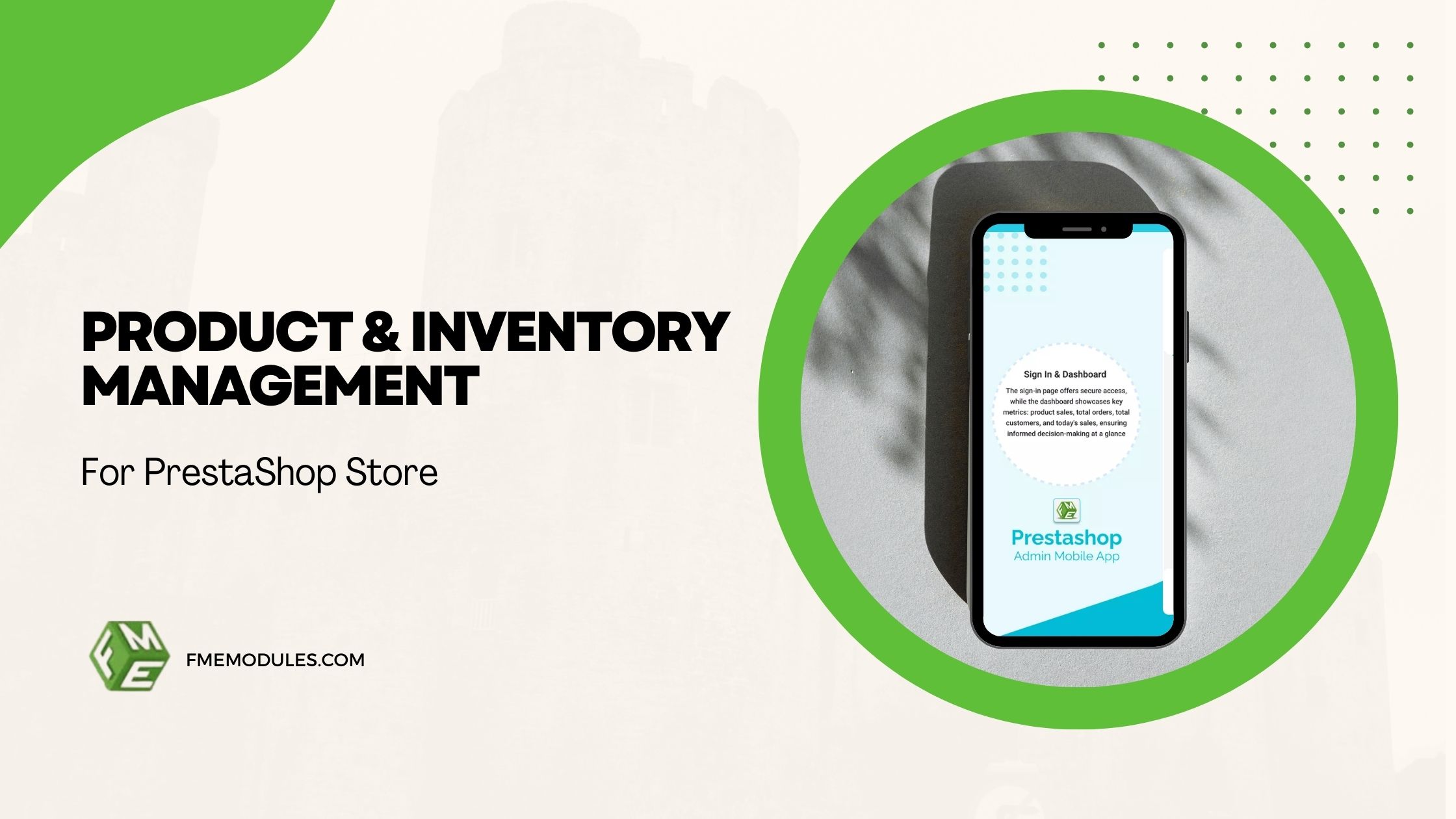How to Optimize Your PrestaShop Blog for SEO
.jpg)
Posted On: Aug 19, 2025
Categories: Marketing , PrestaShop SEO Best Practices: Guides, Checklists & Tips
Author: Zarak
What’s the benefit of publishing fresh blogs daily when your target customers can’t see them? Yes, the lack of SEO will make your blogs useless, as potential customers wouldn’t be able to find the relevant content with their searches.
Therefore, your Prestashop store must have a well-optimized blog page to drive organic traffic, attract new customers, and establish authority in your niche. But the absence of blogging features by default makes it difficult to achieve. That’s why you have to rely on the Prestashop addons like FME’s Blog Module to publish blogs that are visible in the search engines.
Speaking of which, this interesting blog post will look into the challenges of SEO in PrestaShop blogging, show how the FME PrestaShop Blog Module helps you overcome these hurdles, and highlight tools you can use to monitor performance. By the end, you’ll have a clear strategy for making your PrestaShop blog a traffic-generating asset. So, let’s get started.
Section 1: SEO Challenges in PrestaShop Blogging
As PrestaShop lacks robust blogging features, store owners have to rely on third-party seo friendly blog prestashop modules or add-ons to add this functionality. Yes, the blogging problem gets resolved, but not all these modules are designed with SEO in mind. Here are common challenges that store owners may face:
Missing Mata Data
From an SEO perspective, search engines are dependent on the meta titles and meta descriptions of published pages. Even if the module doesn’t allow customized metadata, it still posts generic tags, which are not that effective and mostly hurt click-through rates and rankings.
Unfriendly URLs
For proper SEO, the default URL structure of the page must not have unnecessary parameters like example.com/index.php?id_post=123. Such links aren’t user-friendly and fail to communicate relevance to search engines. Clean, keyword-rich URLs are a must for SEO.
Duplicate Content Issues
Some Prestashop blog optimization modules aren’t well-suited for handling tags, categories, or pagination properly, which can result in duplicate content across multiple URLs, confusing search engines, and diluting rankings.
Poor Internal Linking
For proper SEO blogging on Prestashop, you can’t miss out on linking relevant products, services, or Prestashop content marketing modules to distribute authority across the site and keep readers engaged effectively.
Lack of Structured Data
Schema markup and sitemaps help search engines better index your content. Many free or basic blog modules don’t provide this functionality.
Such limitations make it very tough for merchants to unleash the true SEO potential of their blog. That’s why modules with advanced SEO tools, like the one offered by FME Modules, are essential for building a blog that drives sustainable organic growth.
Section 2: Optimizing with the Blog Module
So many renowned brands running on Prestashop rely on FME’s Blog Module to power up their blog posts in the SERP. This innovative module is built with SEO in mind, which equips merchants with all the tools they need for improving visibility and rankings. Here’s how you can optimize your blog for PrestaShop store using this powerful module:
-
Meta Titles and Descriptions
Every post, category, and tag page allows you to add custom meta titles and meta descriptions. This ensures your blog appears with compelling snippets in search results. Keep titles under 60 characters and descriptions under 160 characters, incorporating relevant keywords to improve click-through rates.
-
Friendly URLs
The module generates SEO-friendly URLs, allowing you to replace parameter-heavy links with short, descriptive ones (e.g., example.com/blog/prestashop-seo-tips). This not only looks professional but also signals relevance to search engines. Each URL can be customized to include target keywords.
-
Keyword Strategy
Effective keyword placement is essential. With FME’s WYSIWYG editor, you can naturally insert keywords in headings, subheadings, image alt tags, and throughout the body text. Use long-tail keywords to target niche audiences and avoid overstuffing, which could harm rankings.
-
Blog Categorization and Tags
Categories and tags allow you to structure your content, making it easier for both users and search engines to navigate. Each category and tag page can be optimized with its metadata, offering additional opportunities to rank for different keywords.
-
Internal Linking
The module includes features like related posts, tag clouds, and category widgets, helping you interlink content strategically. This improves crawlability and spreads SEO value across your blog.
-
Social Sharing Integration
While not a direct ranking factor, social signals can boost visibility. FME’s module provides built-in social sharing buttons, encouraging readers to amplify your content across platforms.
-
Sitemap & Indexing Support
Integration with your store’s sitemap ensures that blog posts are included in your overall site structure, making it easier for search engines to discover and index them.
By leveraging these tools, you can transform your PrestaShop blog from a simple content repository into a powerful SEO engine.
Section 3: Monitoring SEO Performance
Indeed, optimizing your blog post for seo is only half the battle; you also need to measure results and adjust your strategy. Fortunately, several tools pair well with your PrestaShop blog:
Google Search Console (GSC)
GSC provides insights into how your blog performs in Google search results. You can track impressions, clicks, average ranking positions, and identify which queries drive traffic. It also flags issues like indexing errors or duplicate content.
Google Analytics (GA4)
Analytics helps you track on-site engagement, including bounce rates, time on page, and conversions originating from blog posts. These insights reveal which content resonates most with readers.
SEO Plugins & Auditing Tools
Tools like Ahrefs, SEMrush, or Screaming Frog can audit your blog for technical issues, keyword gaps, and backlink opportunities.
Performance Monitoring
Track page speed and mobile usability, as these are ranking factors. Tools like PageSpeed Insights and GTmetrix can help identify improvements.
By regularly monitoring your blog’s SEO performance, you can refine keyword strategies, optimize underperforming posts, and ensure your blog continues to drive measurable results.
Conclusion
Indeed, blogging is one of the best ways to boost the SEO of your Prestashop store. But most of the Presta blog modules don’t offer good SEO features, except when you are using the FME Blog Module, which empowers you with every feature you need to rank at the top of SERP. Be it the meta customization, friendly URLs, keyword integration, and multilingual support, all backed by proven downloads and reviews.