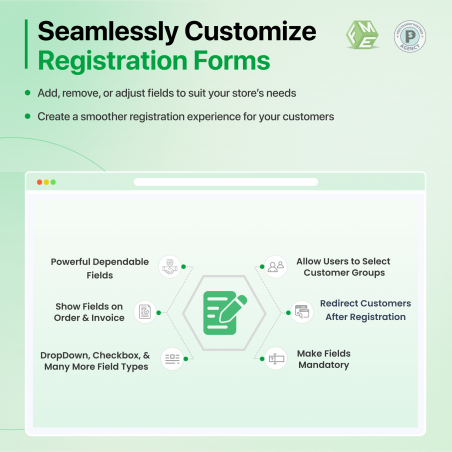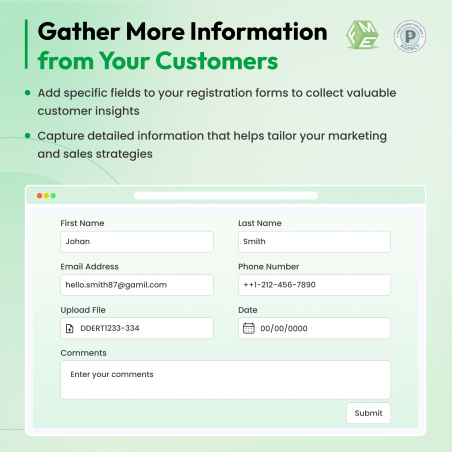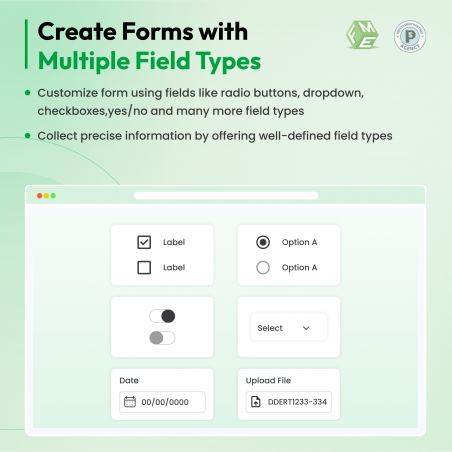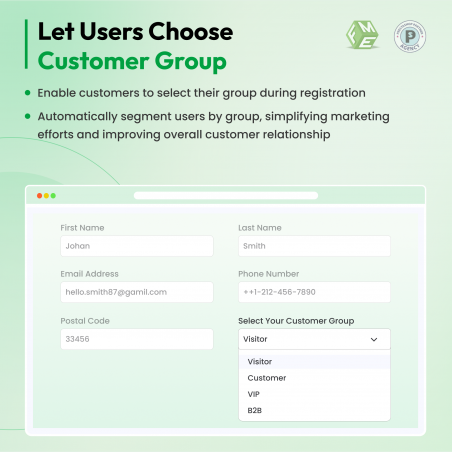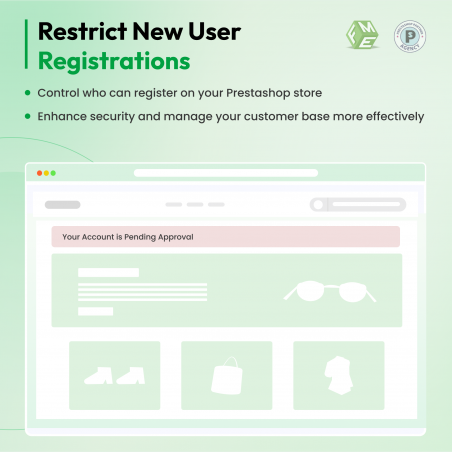The PrestaShop registration form module transforms your store’s signup into a flexible data-capture engine. Add unlimited custom registration fields (text, file/image upload, date, dropdowns, radios, checkboxes, and more), validate and show those fields where you need them — invoices, order details, and “My Account”; and optionally require admin approval for new accounts. Built for B2B & B2C stores, multi-store and multi-lingual setups.
Why Choose Us
Discover the PrestaShop Registration Module by FME Modules, a top-selling solution on the PrestaShop Official Marketplace with over 5,666 downloads and more than 121 positive customer reviews.
Visit PrestaShop’s Marketplace to explore our PrestaShop Registration Form Module and elevate your customer experience today!
Smart Upgrade Suggestion: Need both registration and checkout field customization? Get Advanced Custom Fields – includes both features for just €69 (save €39!). Click here to checkout
The PrestaShop registration form module is a full-featured extension for collecting richer customer data at signup. Instead of the default Name / Email / Password, you can ask customers for addresses, preferences, company details, file attachments (for documents or proofs), images (brand logos, ID photos), dates (birthdays, membership start), and much more. All fields are created and managed from the module’s back office: set labels, place them in order, make them required or optional, apply validation rules, set maximum character lengths, and control where the data is displayed in the storefront and admin area.
This PrestaShop registration form module is ideal when you want to:
Smart Upgrade Suggestion: Need both registration and checkout field customization? Get Advance Custom Fields – includes both features for just €69 (save €39!). Click here to checkout
Tailor Your Checkout Fields – Start Here!
For a detailed understanding of the PrestaShop registration module, watch our product video below:
From the back office, add new fields choosing a type (text, textarea, date, dropdown, multi-select, yes/no, radio, checkbox, file, image, message-only, etc.).
Assign validation rules and max character limits to ensure clean and usable data.
Create conditional logic so some fields appear only when certain responses are selected (reduces clutter and improves completion rate).
Choose whether the field is visible on My Account, visible on Invoice PDF, or Order Detail page, or locked from customer editing.
Define allowed formats and maximum upload sizes. Admins can download attachments from the back office.
Optionally enable admin validation for new registrations. When enabled, new accounts remain pending until they are approved; emails notify both the admin and the customer. You can also auto-assign a customer group at signup and redirect users after registration.
Your store registration is the first substantive interaction between you and your customer for many stores. And for Mr A, the owner of a quickly expanding B2B + B2C hybrid store that runs on PrestaShop, the standard registration form was just not cutting it.
His business model means he needed information from customers, such as company documents, tax information, his customer groupings, the type of industry and so forth. But the native form of PrestaShop was too basic, too inflexible and not flexible enough to accommodate verification, segmentation or personalisable onboarding.
To solve this, he used the PrestaShop Registration Form Module, a robust solution that turns your run-of-the-mill signup page into an intelligent, adjustable and data-driven onboarding mechanism.
The Challenge
Mr A's Problems before using the module:
Custom preferences and product interests
But the default form could only accept basic fields, clearly not enough for his growing B2B requirements.
Manual Verification Was Time-Consuming
With B2B customers, he had to verify himself:
Lack of Field Placement Control
He wanted the way to display the gathered data in:
But I couldn't find any equivalent to this in PrestaShop.
The Answer: PrestaShop registration Form Module
With the Prestashop Registration Form Module, Mr. A was able to take over who can register as a customer, what information they could register with and where this information will be visible. The module itself offered a powerful, extensible form to any business that required more than the usual name/email/password.
Implementation & Key Features Used
Unlimited Custom Registration Fields
Mr. A included only the fields he actually required:
Document uploads
Examples:
“Upload business license” is only shown when user selects “Company/B2B”.
“Enter VAT number” is only shown if the customer selects “Europe.”
This made the form smart, clean, simple for users.
File & Image Upload w/ Control
He turned on document uploads and limited:
This is the module Mr. A used to display custom fields:
Now, his support team was able to see all the relevant information they needed without asking customers again.
Admin Approval for New Registrations
Auto-Assign Customer Groups
As per the user’s choice, the dealerships categorized customers into:
This enabled Mr. A to immediately apply pricing regulations.
BACK OFFICE FILTERS & EDITABLE FIELDS
Mr. A’s team could now:
Admin management became significantly easier.
Multi-Store & Multi-Lingual Support
Because Mr. A had operations in several countries, he required:
Results & Business Impact
1. 75% Faster B2B Verification
With document uploads and custom fields, his team no longer had to chase customers for missing information. Verification became quick and smooth.
2. Reduced Fake or Low-Quality Registrations
And with custom fields and admin approval in place, none but the real buyers get through.
3. Better Customer Segmentation
Automated customer group assignment helped get the right pricing, promotions and messages in front of customers faster.
4. Higher Conversions from Serious Buyers
The sign-up flow improved for its high-intent customers.
Conditional fields means that only the relevant form parts were shown, increasing form fill conversion.
5. Professional Documentation Storage
Every file anyone had ever uploaded was at the back office: No messy email attachments; no lost documents.
6. Consistent Experience Across All Languages
The addition of multi-lingual support made for a better onboarding experience with international customers.
Used case — Real-world example
A B2B wholesaler wants to ensure that only verified retailers can access wholesale prices. Using the PrestaShop registration form module, they:
Streamline Registrations – Include Addresses
Business impact: Faster verified onboarding, fewer fraudulent accounts, and immediate alignment between customer data and order/invoice workflows — resulting in faster time-to-first-order and higher retention among business customers.
Collecting the right preferences and demographic fields allows tailored landing pages, personalized product recommendations, and segmented email campaigns — all of which boost conversions and lifetime value while improving user experience.
How can I add custom fields to new user registration?
What is the difference between the text area and the text field?
Can a customer view or modify the information in the custom fields?
What types of fields can be used to customize the registration form?