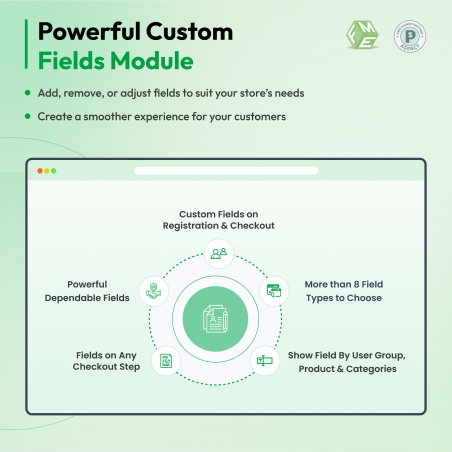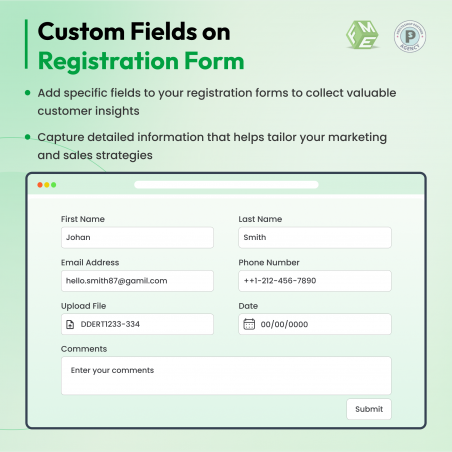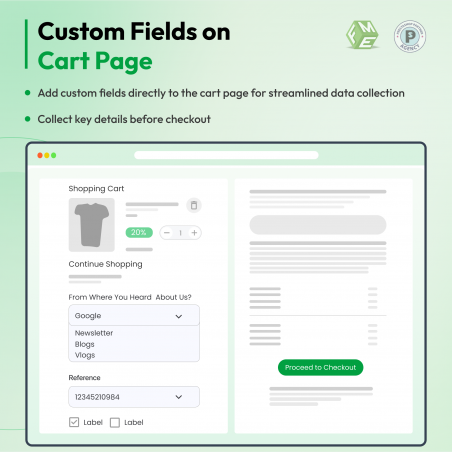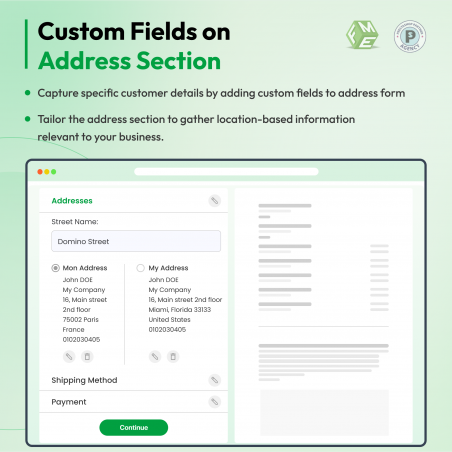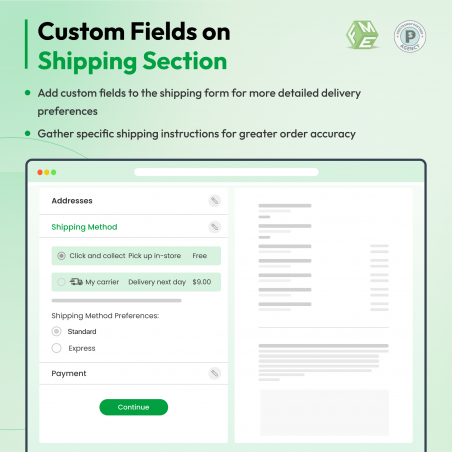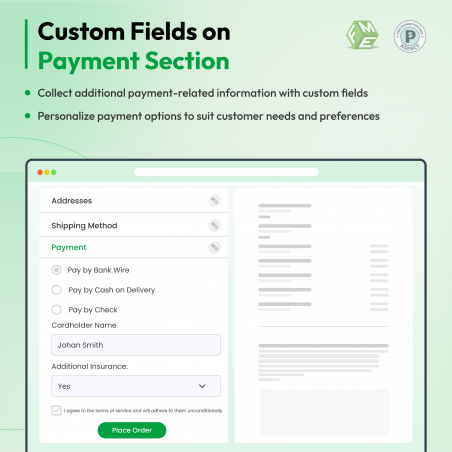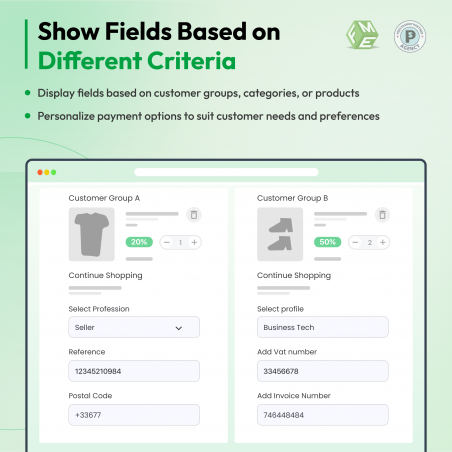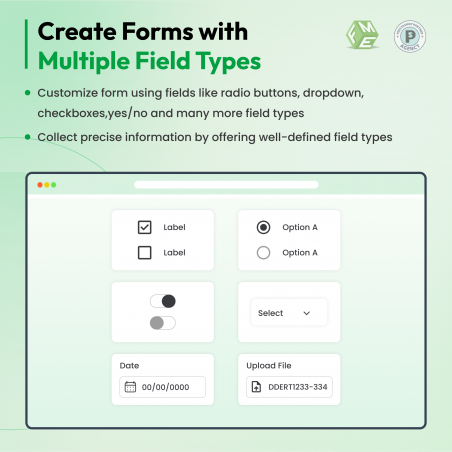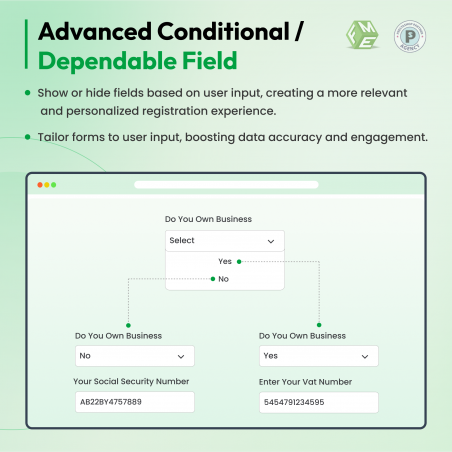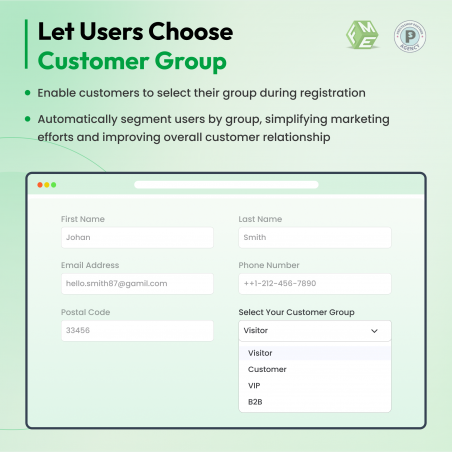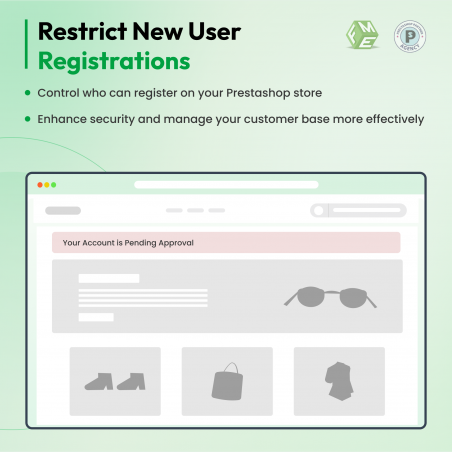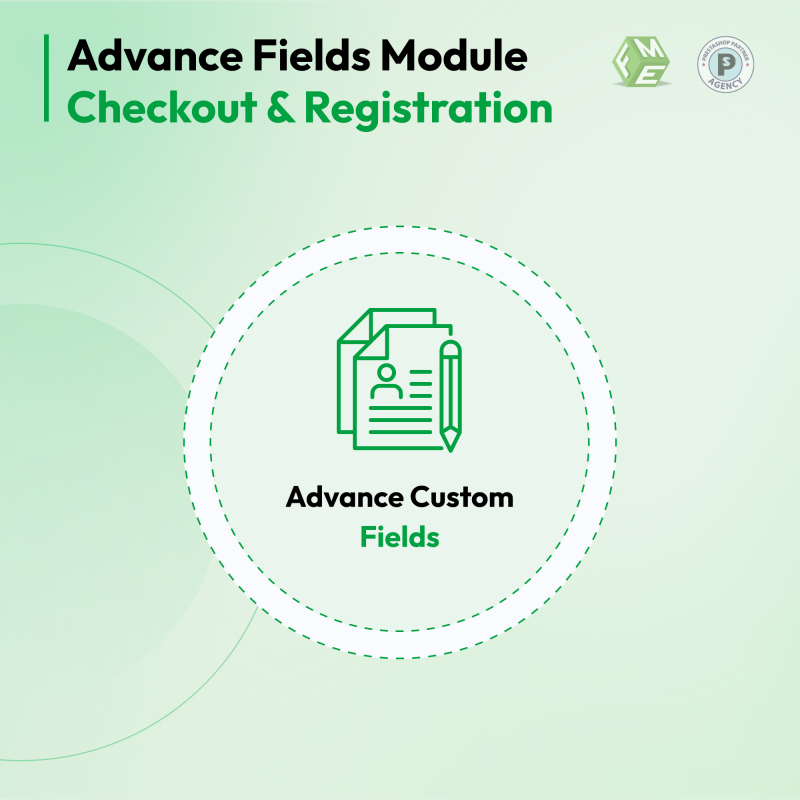
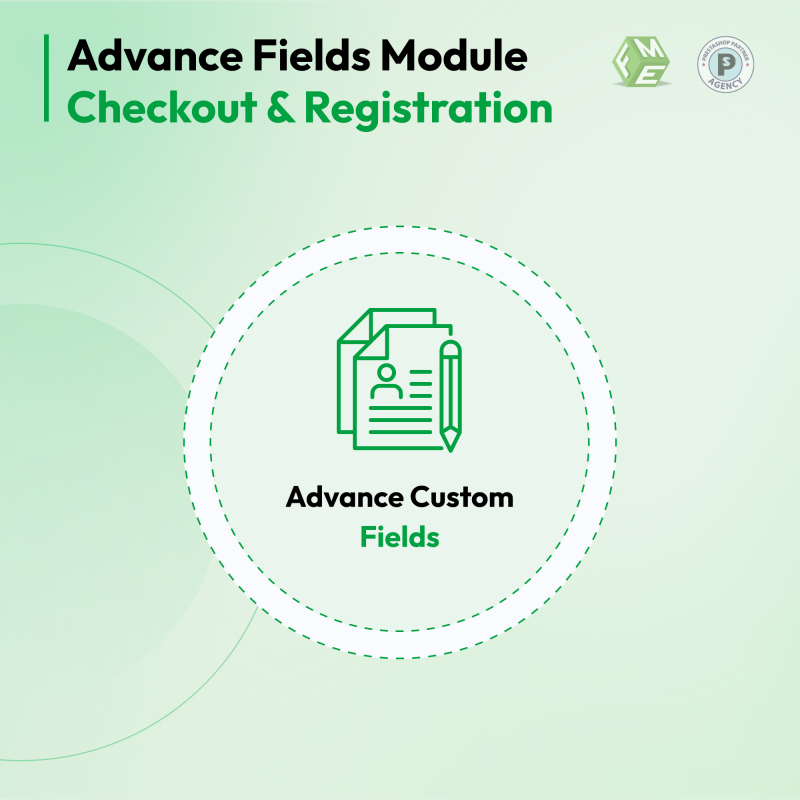
Enhance your store’s customer experience and gather the data you truly need with our Advanced Custom Fields for PrestaShop module. This powerful module allows you to effortlessly create and manage unlimited custom fields on both the registration and checkout pages of your shop. Whether you're running a B2B or B2C store, this module gives you the flexibility to capture any type of customer information using a wide variety of field types like dropdowns, radio buttons, text fields, checkboxes, file uploads, and more.
Advanced Custom Fields for PrestaShop is a complete solution for merchants who need more than just the default fields during registration and checkout.
Prestashop Advance Custom Fields Module empowers you to collect additional, structured customer data by adding unlimited custom fields to the registration form and checkout process. Whether you’re operating a B2B store that requires VAT numbers and business licenses, or a B2C store that needs extra shipping instructions, marketing preferences, or survey inputs, this module has you covered.
You can create various types of fields, such as text inputs, dropdowns, checkboxes, radio buttons, date pickers, multi-select options, and even file or image upload fields. All fields can be configured to be either optional or mandatory, and you can also lock them after submission to prevent customers from editing sensitive information. For improved user experience, fields can be grouped with headings and displayed in a clean, block-style layout.
The module supports conditional logic, also known as dependent fields, which allows you to show or hide fields based on the user’s previous selections. For example, selecting a business account can display additional company-related fields, while choosing a specific product category or cart item can trigger product-specific questions at checkout. You can also limit fields to display only for certain customer groups, enabling personalized data collection for wholesalers, VIPs, or guest users.
Another key feature is the ability to validate new account registrations. If enabled, customers will be notified that their account is pending approval, and the admin will receive an alert. Once approved, the customer gets an automated confirmation email. During registration, you can also allow customers to choose their account type, assign them to specific customer groups, and redirect them to a custom landing page after completing the process.
On the back office side, field data is fully accessible and manageable. Admins can view customer responses in the Customer Profile, Order Details, and even include them in emails, PDF invoices, and delivery slips. For file uploads, the admin can set max file size, allowed formats, and download attachments directly from the customer’s record. You can also filter customers using custom field data for better segmentation and reporting (text, textarea, and date field types supported).
Fully compatible with multi-store and multilingual environments, this module adapts to any PrestaShop setup, offering full control without requiring any custom coding.
If you need complete flexibility in managing customer data collection and want to create a highly customized onboarding and checkout experience, Advanced Custom Fields for PrestaShop is the ideal solution for your store.
Consumers want a personalized shopping experience, but businesses require more in-depth information to optimize the decision-making process and more accurately fulfill orders while marketing more efficiently.
As the owner of a successful PrestaShop selling customized lifestyle products, Mr. A wanted to be able to collect vital customer information at checkout without sacrificing speed or convenience.
But PrestaShop’s native checkout didn’t let Mr. A collect the extra information he wanted. Details such as personalization notes, desired delivery dates, customization requests, and compliance checks then had to be collected manually later on, resulting in delays, errors, and unhappy customers.
In order to resolve this, Mr. A used the PrestaShop Custom Checkout Fields Module by FME, an easy-to-use module that allows merchants to include custom checkout fields easily, as well as display them conditionally and store their data directly into orders, invoices, and customer accounts.
Prior to installing the module, Mr. A’s operation had a number of issues:
But the standard checkout couldn’t collect this information.
The upshot was that, following purchases, Mr. A’s team had to email customers one by one, which delayed fulfillment.
As important details were logged by hand, the group often faced:
These problems resulted in returns of orders, spoiling goods, and the need for redundant support.
Poor Personalization
For customers purchasing customizable merchandise, a personalized shopping experience should be considered table stakes, but generic checkout certainly didn’t match the store’s branded experience.
No Conditional Logic
Different products require different information.
For example:
Mr. A was looking for a mechanism that would automatically show the appropriate fields for the appropriate products.
The Solution: PrestaShop Custom Checkout Fields Module by FME
Mr. A selected the PrestaShop Custom Checkout Fields Module because there was enough leeway to take the tough sell out of checkout and turn it into a great data collection tool that he can configure at will.
In just minutes, he could add various field types - with the ability to select their placements, assign dependencies, and guarantee that all data went straight into orders, even without any coding.
Implementation and Key Features That Helped Mr.A
Mr. A incorporated some fields like:
These fields helped to collect details before an order was placed, cutting down on back-and-forth messaging.
Flexible Field Positioning
The module enabled Mr. A to position fields, exactly where they were most relevant:
Variety of Field Types
With more than 10 customizable field types that included dropdown menus, radio buttons, checkboxes, attachments and yes/no options, Mr. A was able to organize data in a clean and consistent manner.
Dynamic fields based on cart items
Registration Page Features
Checkout Page Features
Admin Panel Features