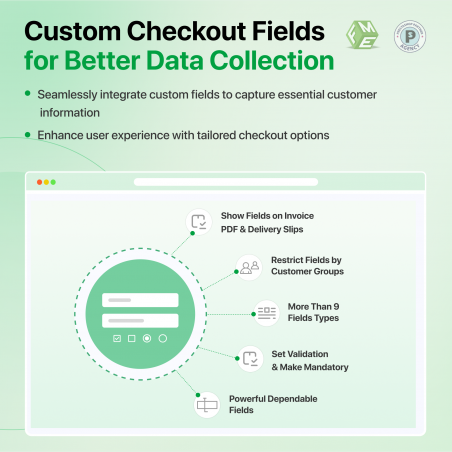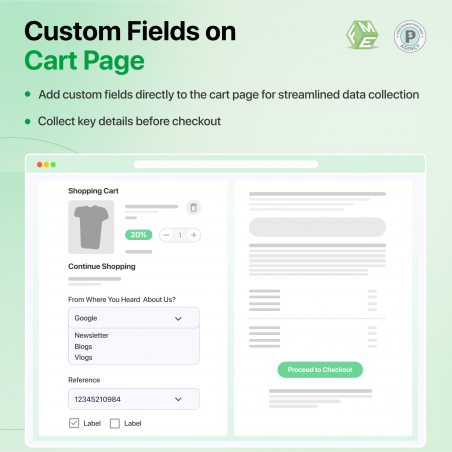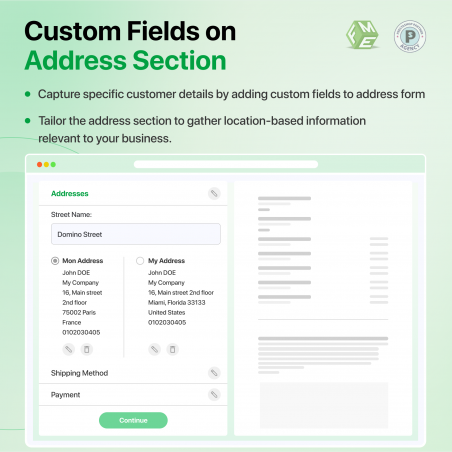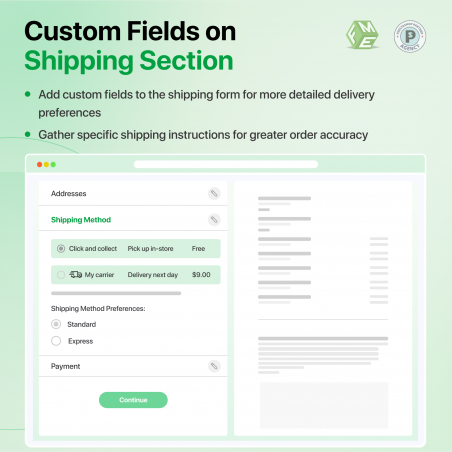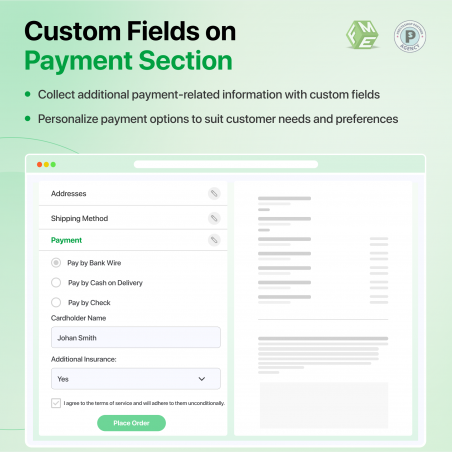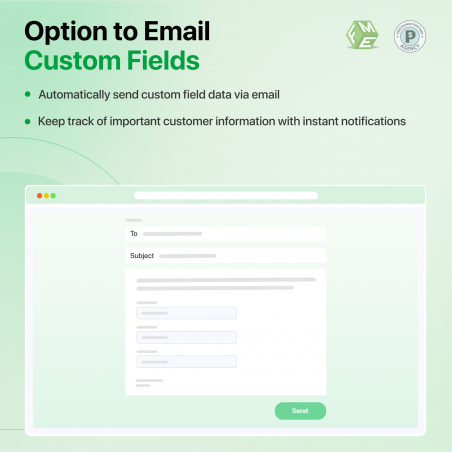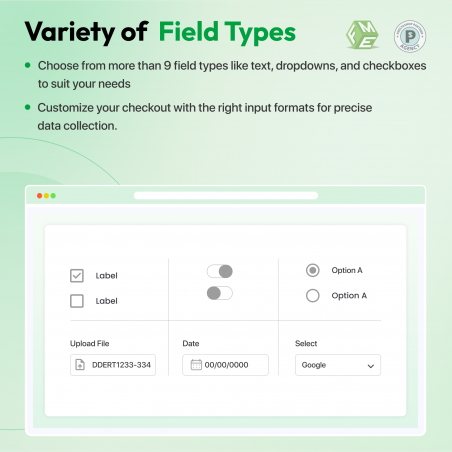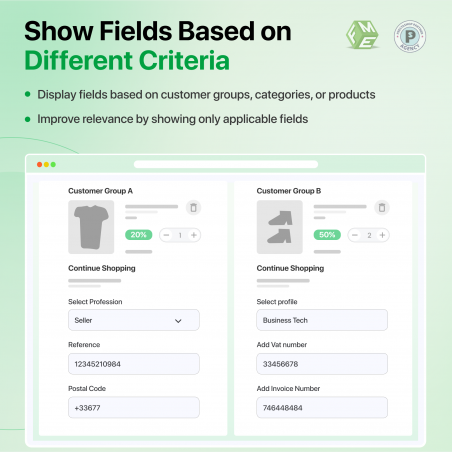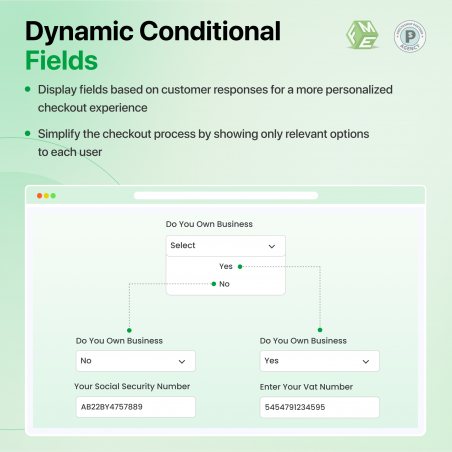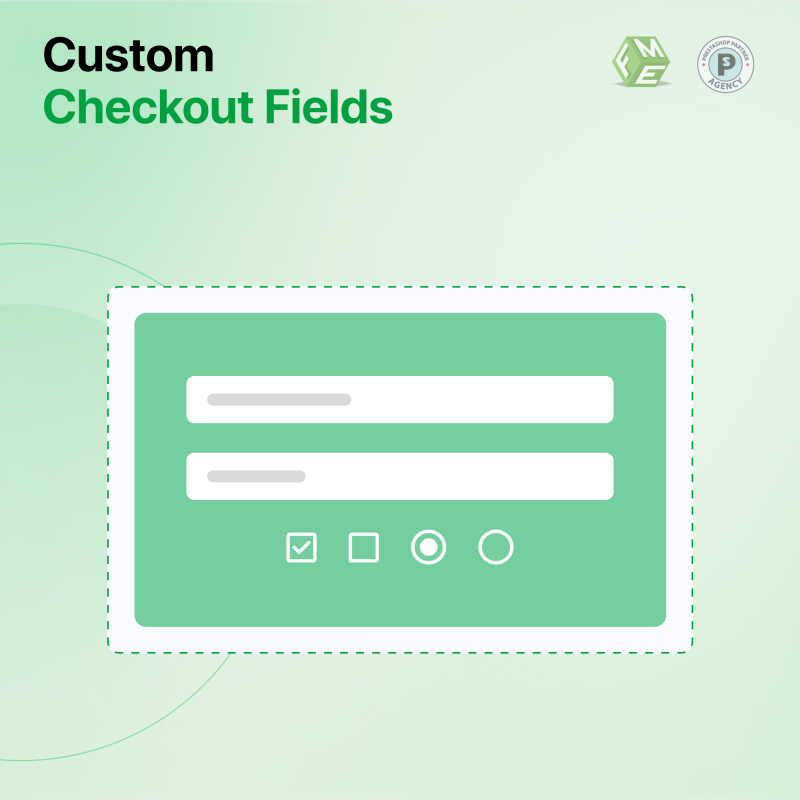
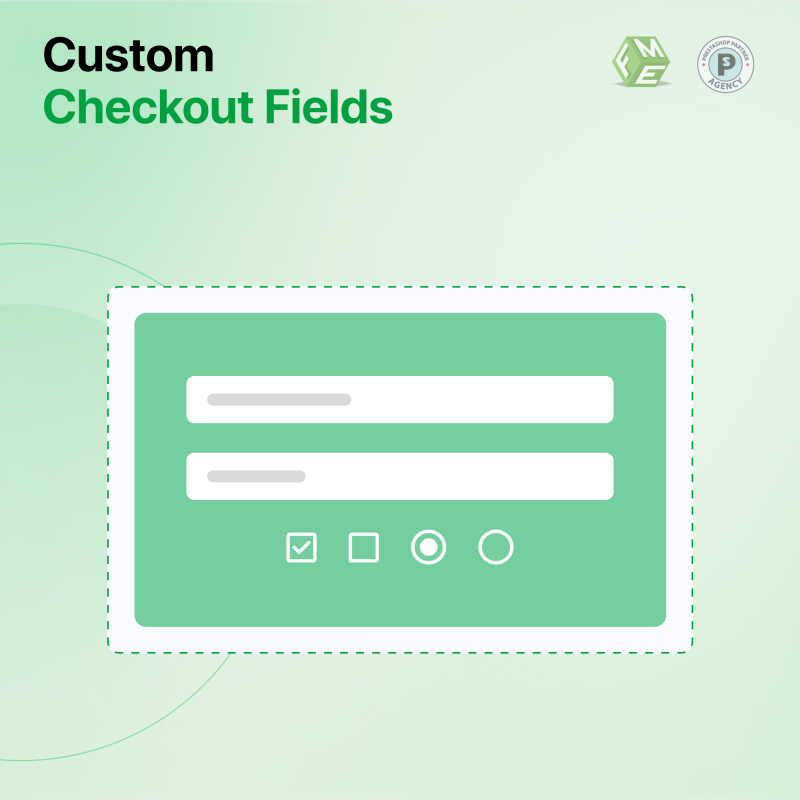
This innovative PrestaShop module lets the admin add custom fields to the checkout and order pages. Store owners can easily add 10 field types to checkout, i.e., text fields, dropdowns, checkboxes, and many more, for collecting extra customer information.
The PrestaShop checkout fields module also supports conditional fields, displaying specific fields based on cart items, and offers flexible positioning within the checkout process. Using these features, the admin could personalize the checkout experience and gather valuable customer insights, ultimately boosting sales.
Why Choose Us
Our PrestaShop custom Checkout Fields Module is highly rated on the PrestaShop Marketplace, boasting 68 reviews and 3723 downloads.
Smart Upgrade Suggestion: Need both registration and checkout field customization? Get Advanced Custom Fields – includes both features for just €69 (save €39!).
Are you ready to enhance your checkout process and gather essential customer information to personalize the shopping experience?
With the PrestaShop Custom Checkout Fields Module, the admin can collect vital information during checkout or order steps. This allows merchants to tailor recommendations, improve user experience, and gather important details for order processing, such as previously held licenses. Elevate your store's performance and make every customer interaction more meaningful.
Transform checkout with one click
PrestaShop custom fields offer unique benefits to the merchants. For example, the message-only field lets customers share specific messages with merchants during checkout, while checkboxes and radio buttons provide insights into customer behavior. This information, gathered by Advanced custom fields, PrestaShop can enhance the shopping experience and inform better business decisions.
One of the standout features of the Custom Fields PrestaShop is the conditional field functionality. This allows merchants to tailor the checkout experience based on customer input. For instance, if a customer selects "Yes" for a field labeled "VAT Confirmation," a corresponding field appears for them to enter their VAT number. Conversely, if they select "No," that field remains hidden.
This dynamic approach to implementing checkout fields not only streamlines the checkout process but also reduces customer confusion. Additionally, admins can create distinct sections with PrestaShop's Additional product fields and custom headings, enhancing clarity during checkout and order steps.
ABC Store is looking to improve customer engagement and streamline order processing. By implementing the PrestaShop Checkout Fields Module, the store admin can add custom fields during checkout.
ABC store decides to introduce a "Preferred Contact Method" field. When customers select their preference, email, or phone, the PrestaShop checkout module dynamically reveals a corresponding input field for contact details. This customization, made by PrestaShop's additional product fields, is possible through the conditional field functionality of the advanced custom fields in the PrestaShop module.
As customers provide the additional information, the ABC store gains valuable insights into communication preferences. This allows the team to tailor their marketing efforts and improve customer service.
Make registration easy and flexible
With the enhanced checkout experience, the ABC store collects essential customer data and fosters stronger relationships with its clients. This leads to more informed business decisions, ultimately driving sales growth and improving customer retention.
Consumers want a personalized shopping experience, but businesses require more in-depth information to optimize the decision-making process and more accurately fulfill orders while marketing more efficiently.
As the owner of a successful PrestaShop selling customized lifestyle products, Mr. A wanted to be able to collect vital customer information at checkout without sacrificing speed or convenience.
But PrestaShop’s native checkout didn’t let Mr. A collect the extra information he wanted. Details such as personalization notes, desired delivery dates, customization requests, and compliance checks then had to be collected manually later on, resulting in delays, errors, and unhappy customers.
In order to resolve this, Mr. A used the PrestaShop Custom Checkout Fields Module by FME, an easy-to-use module that allows merchants to include custom checkout fields easily, as well as display them conditionally and store their data directly into orders, invoices, and customer accounts.
The Challenge
Prior to installing the module, Mr. A’s operation had a number of issues:
But the standard checkout couldn’t collect this information.
The upshot was that, following purchases, Mr. A’s team had to email customers one by one, which delayed fulfillment.
As important details were logged by hand, the group often faced:
Incorrect information
Missing instructions
Miscommunication with customers
These problems resulted in returns of orders, spoiling goods, and the need for redundant support.
Poor Personalization
For customers purchasing customizable merchandise, a personalized shopping experience should be considered table stakes, but generic checkout certainly didn’t match the store’s branded experience.
No Conditional Logic
Different products require different information.
For example:
Engraving text for engraving only items.
Size verification is only applicable to customized dresses
Fragile Or Custom Items Instructions Only
Mr. A was looking for a mechanism that would automatically show the appropriate fields for the appropriate products.
The Solution: PrestaShop Custom Checkout Fields Module by FME
Mr. A selected the PrestaShop Custom Checkout Fields Module because there was enough leeway to take the tough sell out of checkout and turn it into a great data collection tool that he can configure at will.
In just minutes, he could add various field types - with the ability to select their placements, assign dependencies, and guarantee that all data went straight into orders, even without any coding.
Implementation and Key Features That Helped Mr.A
Mr. A incorporated some fields like:
These fields helped to collect details before an order was placed, cutting down on back-and-forth messaging.
Flexible Field Positioning
The module enabled Mr. A to position fields, exactly where they were most relevant:
Variety of Field Types
With more than 10 customizable field types that included dropdown menus, radio buttons, checkboxes, attachments and yes/no options, Mr. A was able to organize data in a clean and consistent manner.
Dynamic fields based on cart items
This was one of the most significant factors for Mr. A.
He employed conditional logic to display fields based on relevance:
This got rid of the mess and kept the checkout experience cleaner and customized.
Database Storage & Easy Access
Unlock the full potential of your PrestaShop store with the below-mentioned features provided by the Custom Fields PrestaShop Module and learn how to avoid factors that can ruin any checkout experience.
Easily create forms on CMS pages
Check the demo for more details of this PrestaShop Custom checkout fields module.