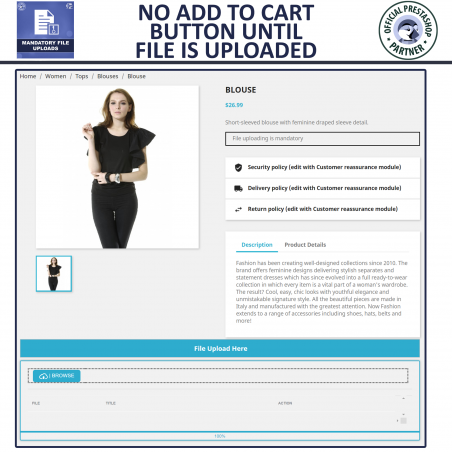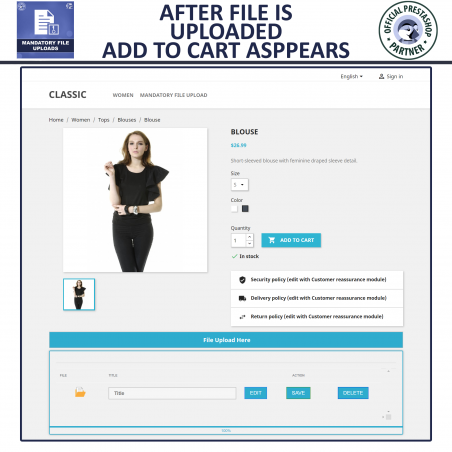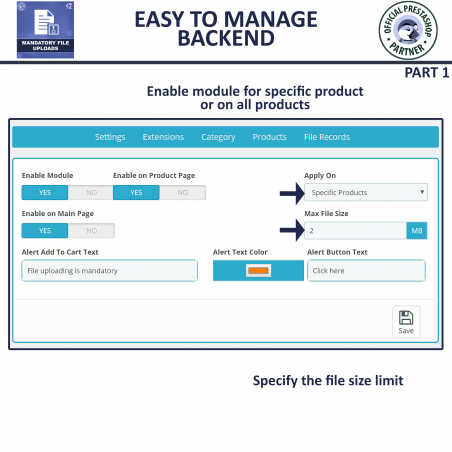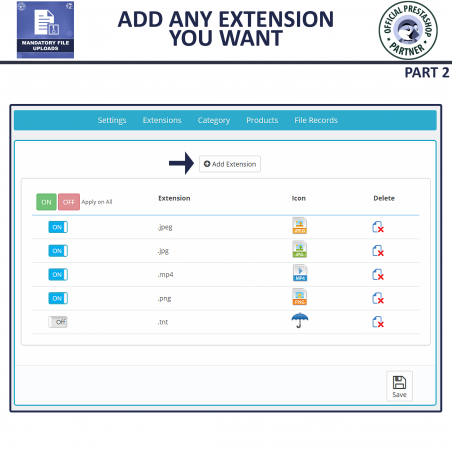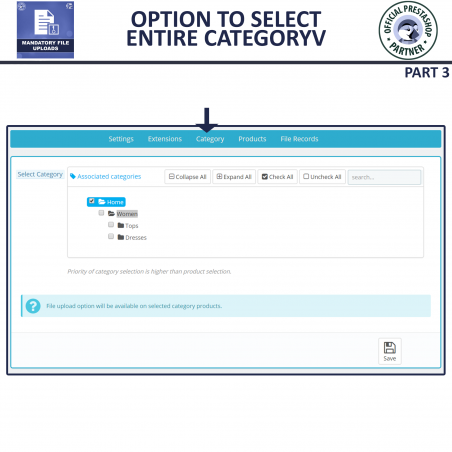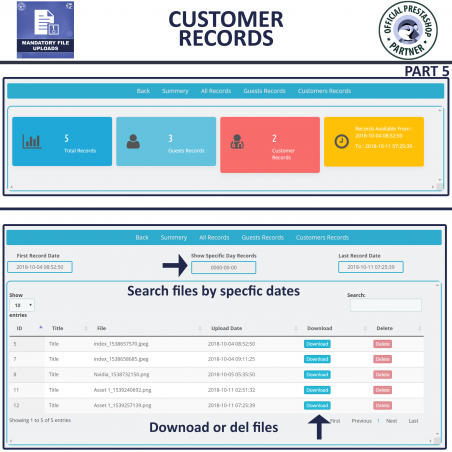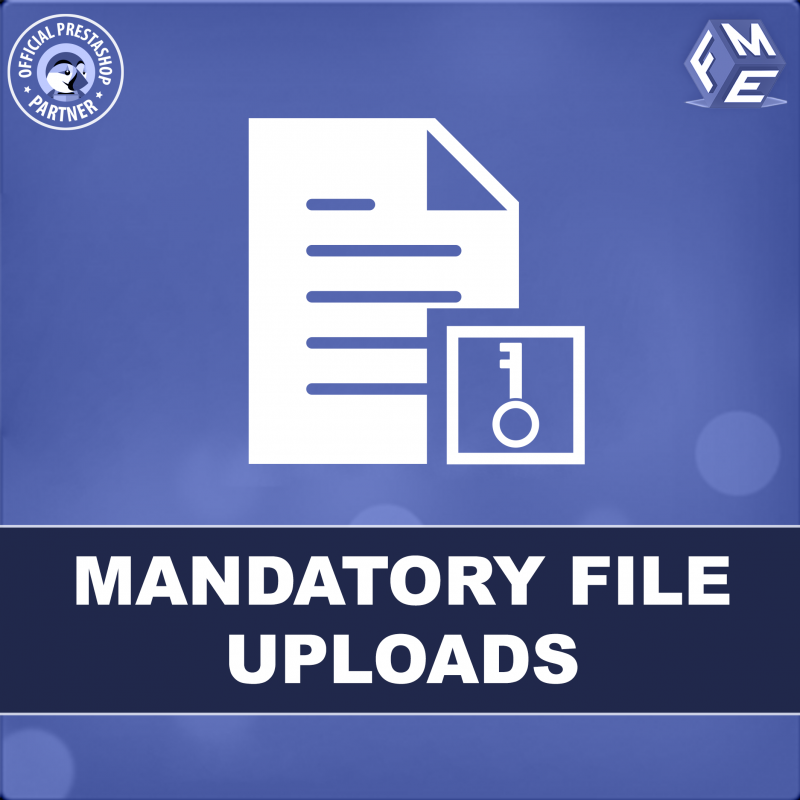
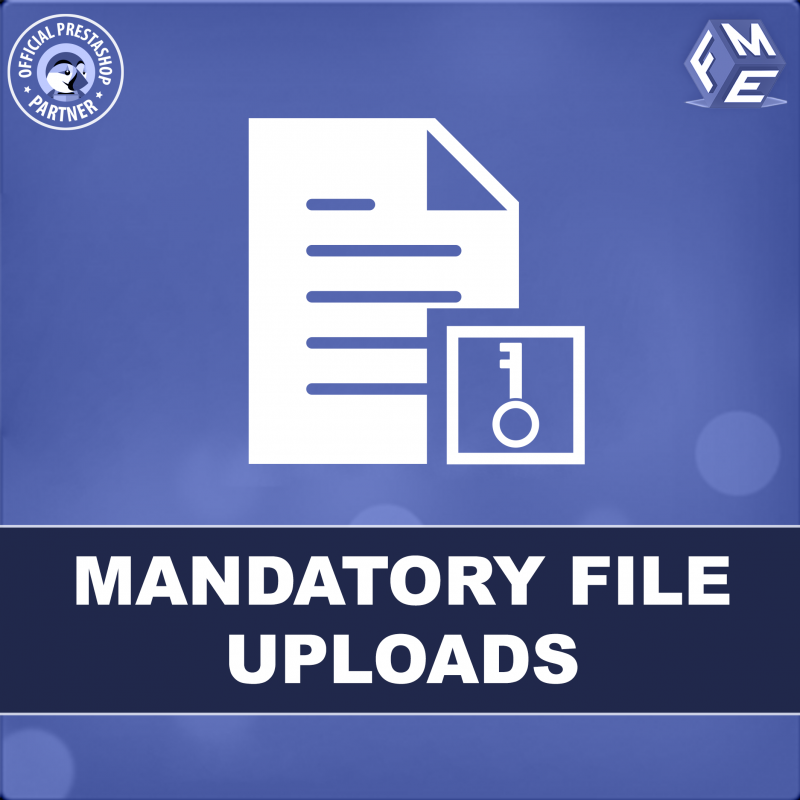
PrestaShop Mandatory File Upload is an essential module for those online businesses who needs information from customers before completing the order. Check Out button is replaced by a customizable text asking users to upload file.
Click to visit our PrestaShop Mandatory File Upload Module on PrestaShop Official Marketplace.
Prestashop Mandatory File upload module gives admin the option to force file upload from visitors. The "Add to Cart" button will only appear after visitors uploads a file.
Prestashop Mandatory File Upload module makes it easy for merchants to clearly understand the visitor requirements regarding a product by letting them upload a file. The file can be a text document or an image. Admin has option to add new file extensions i.e .pdf, .psd etc.
This module is an essential requirement in the scenarios where input from the user or client is required. Mandatory file upload forces the user to upload a file by removing the "Add to Cart" button. Only when the user uploads a file, he / she then be able to proceed with the order.
The merchants can enable this module on a single product. There is also an option to enable "Mandatory File Upload" on the whole category.
With extremely well designed and easy to use BO, the merchant can customize module, select products and see all the file uploaded by the customers. Admin can filter files by specific date range. From BO admin can download and delete files uploaded by users.