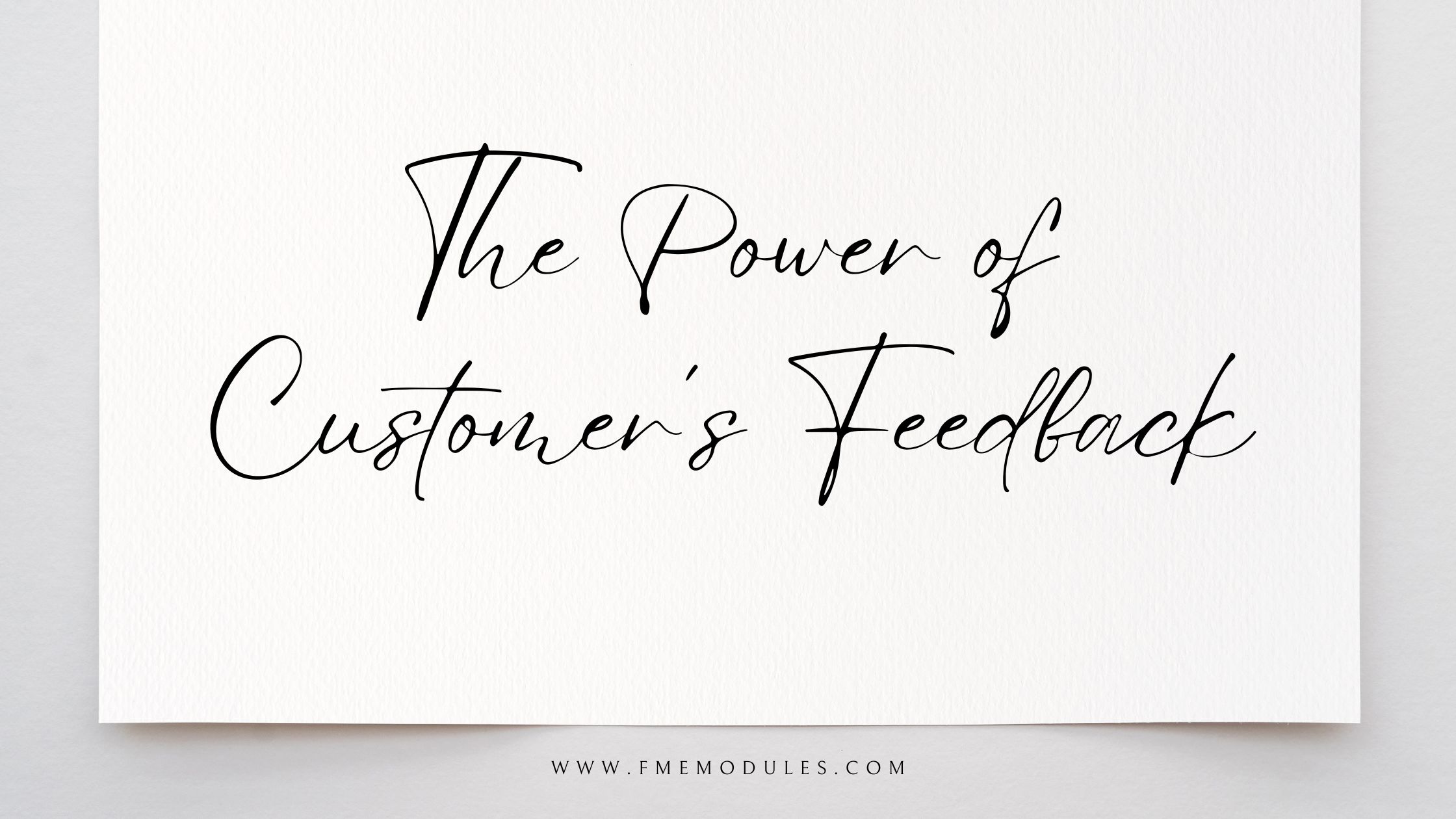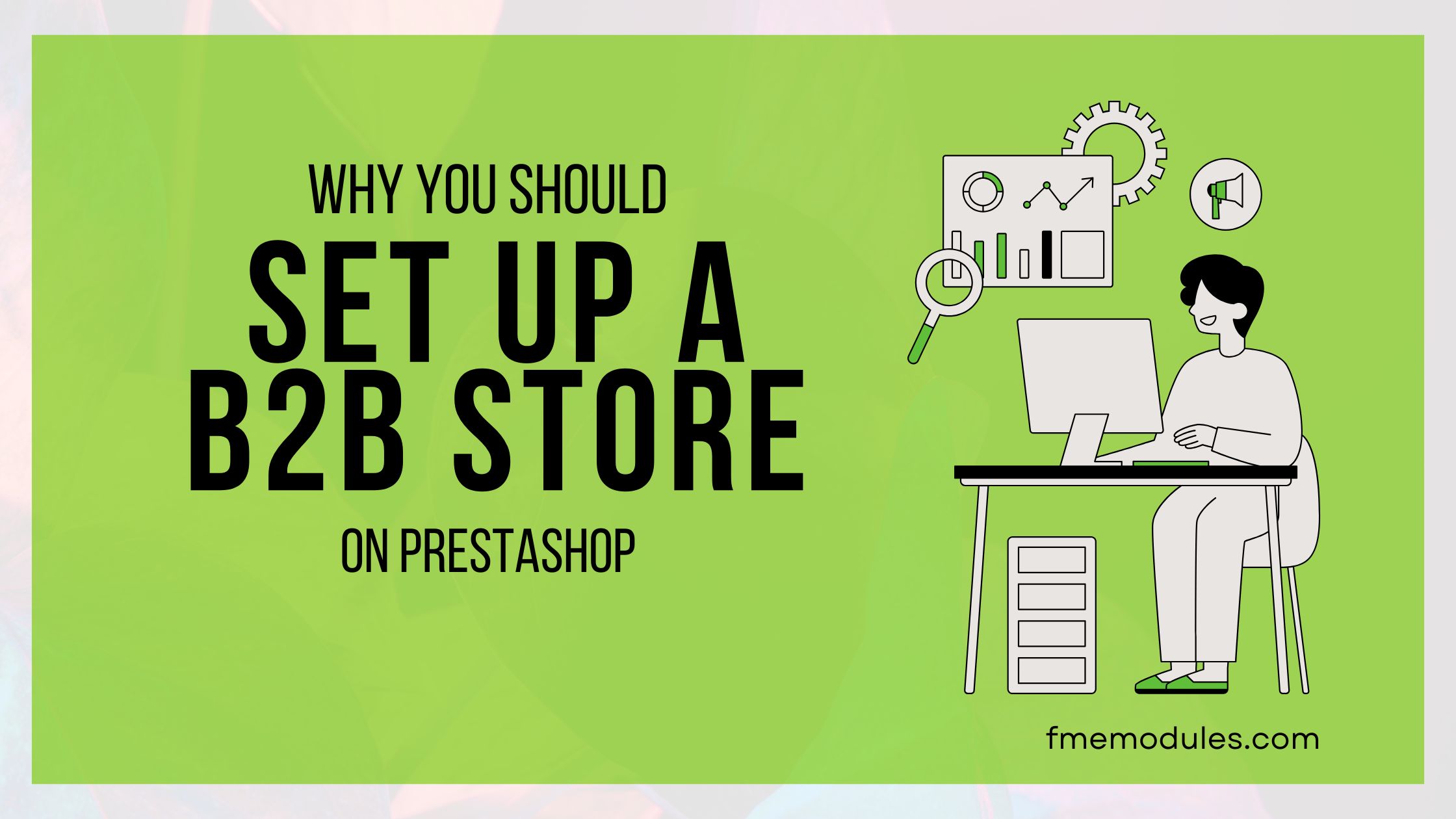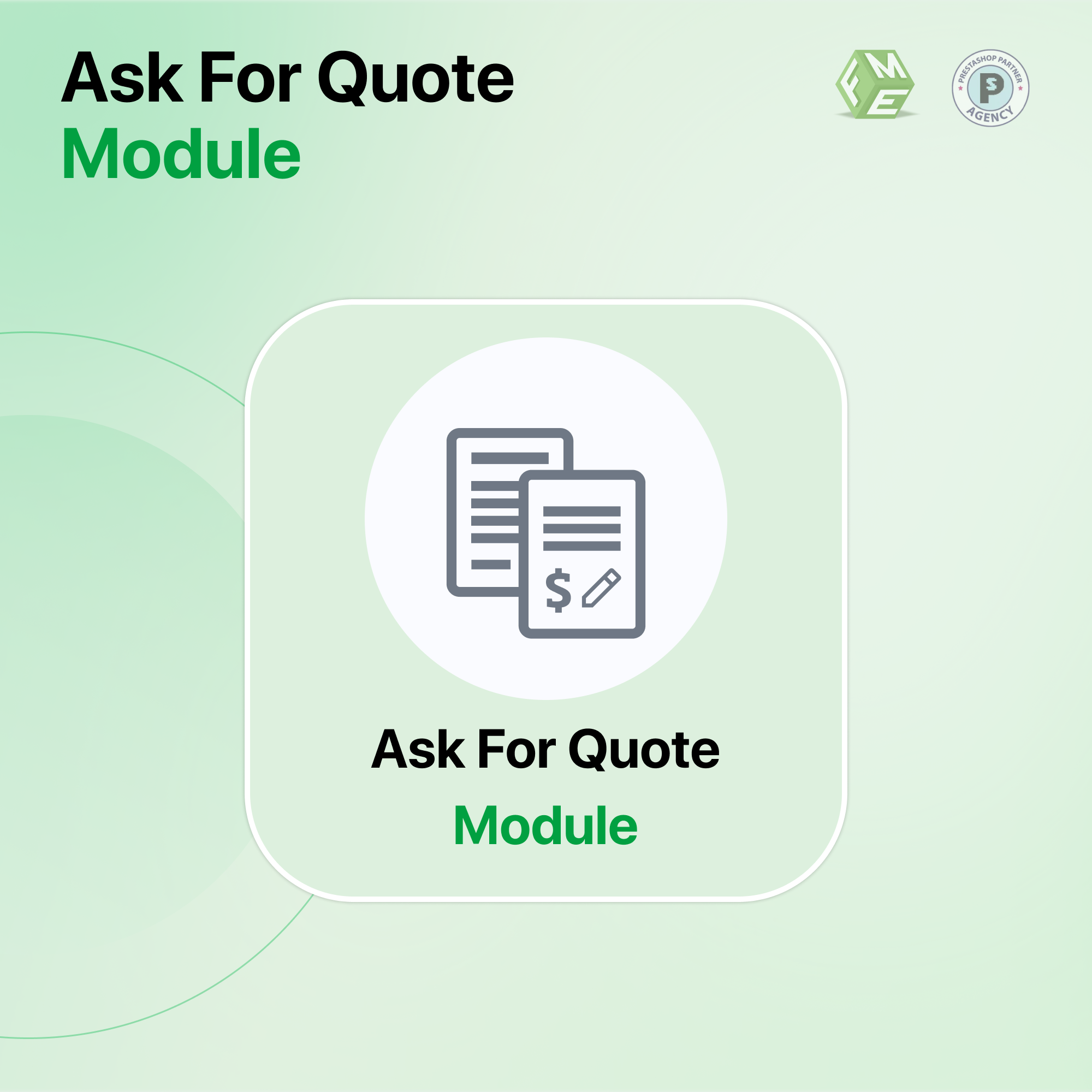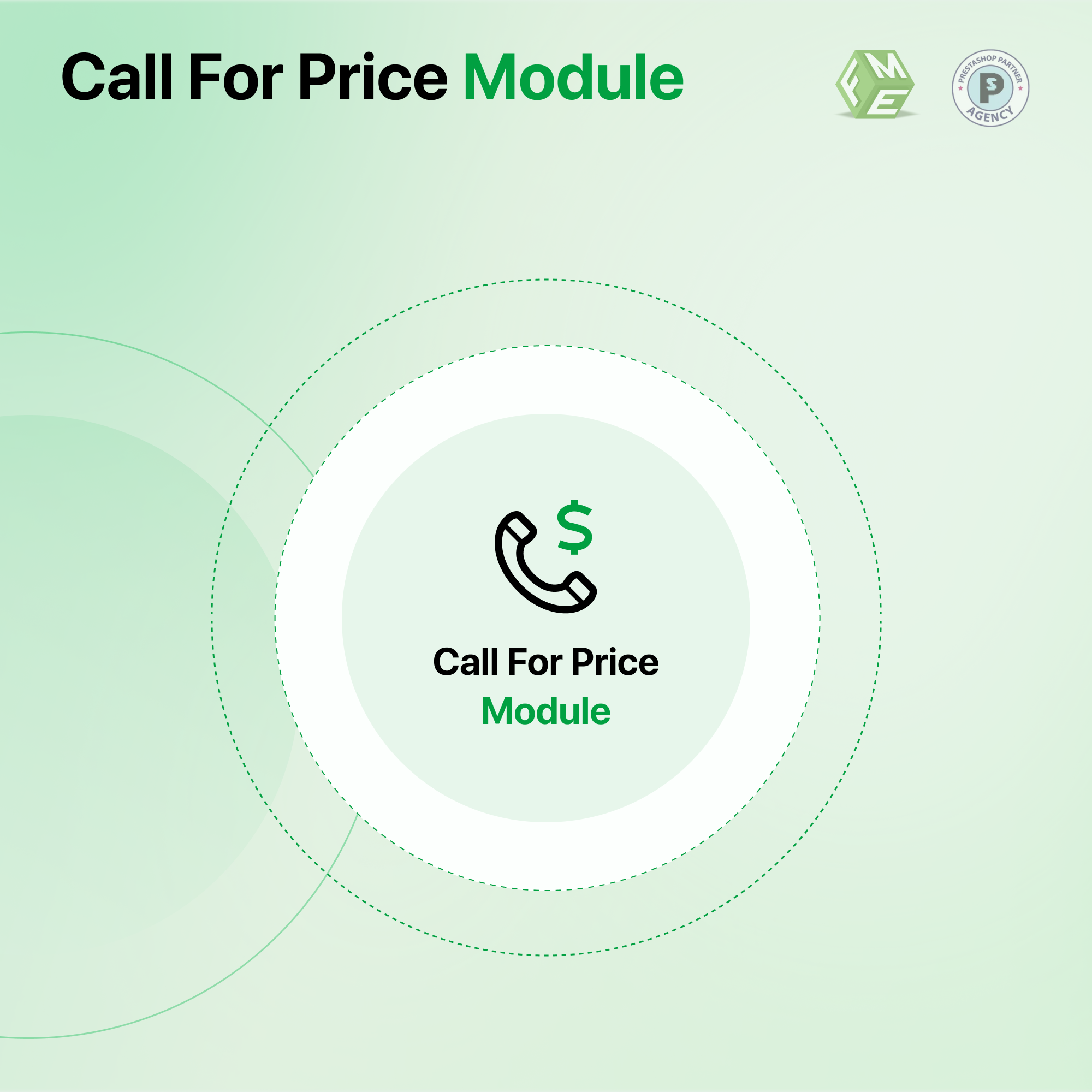Top FAQs About PrestaShop Product Quotes – Answers Inside
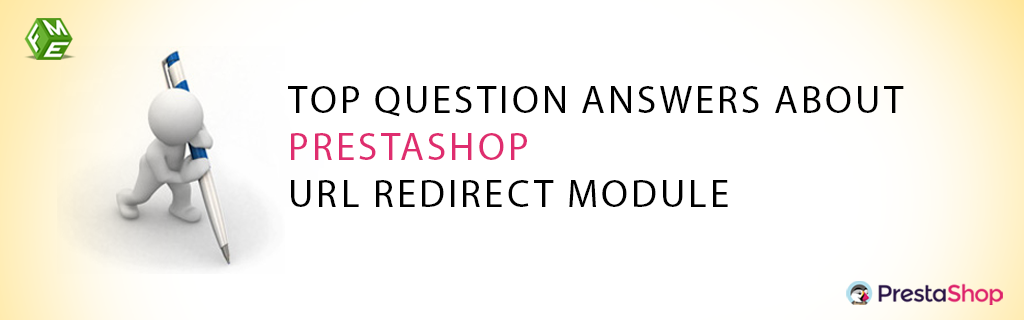
Posted On: Sep 14, 2018
Categories: Shopping Carts and E-Commerce Platforms: A Complete Guide
You have seen a lot of websites where you see a button on home page “Send us a Quote”. This button after clicking opens up to fill the quote form by the client. Client has to send the form to admin of the site after including the information about their requirements. This is a universal process for enabling quote feature on your site. This is a good way to get projects from the customers but why not get more advantage by making this feature more specific e.g. show quote option on each of your product page. Although, none of the shopping cart or CMS platform allows it by default and you have to code it for you site or install a third party product quote module.
As this is not available by default so people are having problems using it. Some of the Top Question Answers about PrestaShop Product Quote are given below;
Question No. 1: Hi, I am in search of a module that helps my clients to send their quote details from our products and send us their own suggested prices.
Answer: You can try this module from addon marketplace. It has the same functionality as you required. After installation, it creates send a quote button on every product page. Normal customers can buy the product simply while the people that are interested in quote, they can click on quote button to send further details to the admin.
Question No. 2: Hello, I am using a quote module. Although it has working fine but I am bit confused. Actually, I want to hide add to cart button and price and just only want to show “request for quote” button on my product pages. How it is possible?
Answer: From backend go to the Configure -> Shop Parameters -> products settings and turn the option of catalog mode ON. Doing this add to cart button will disappear. If it will not help, try for another solution according to which, you have to turn on force compile for preferences -> performance. Now reload your front office and turn force compile off. Hopefully this will solve your issue.
Question No. 3: I want to hide add to cart button and just want to show ask for quote button for only a single category of my shop. How it can be achieved?
Answer: Go to Module Manager -> Product Quotation -> Configure -> Enable "Hide Add to Cart on Product Page". Now Scroll down and "Enable Module For" -> "Selected Caterogies" and select the category you want.
Question No. 4: Hi, I am using a quote module successfully, but I need a little modification. Actually, I want to change the position of ask for quote module from bottom of the page to near the add to cart button. How it is possible?
Answer: Add hookTop function in this file:
root > modules > askforaquote > askforaquote.php
Example:-
public function hookTop($params) {
global $smarty, $cookie;
... ... ... // The script should be same as hookFooter function.
return $this->display(__FILE__, 'yourtemplatefile.tpl'); // maybe you have to modify TPL-file
}
Question No. 5: Is it possible to make a quote option plugin from check module?
Answer: Get a check module, rename the module files such as bankwire to quote. Modify the description also and then activate the plugin. Doing this, now your customers can send quote instead of checkout.
Question No. 6: I want to customize the email notification that is sent when a customer submits a quote. How can I achieve this?
Answer: You can customize the email template by navigating to the "Emails" section in the PrestaShop back office. Look for the template related to quote notifications and modify the content to suit your preferences.
Question No. 7: Can I set different quote expiration periods for different products?
Answer: Currently, PrestaShop's default functionality doesn't allow for individualized expiration periods for quotes. However, you can implement a workaround by utilizing product tags or categories and then setting expiration periods based on those tags or categories.
Question No. 8: Is it possible to notify customers when their submitted quote has been accepted or rejected?
Answer: Yes, you can configure automatic email notifications for accepted or rejected quotes.
Question No. 9: How can I track and manage all the quote requests received from customers?
Answer: In the PrestaShop back office, navigate to the "Quotes" or "Quotations" section within the module settings. Here, you'll find a list of all quote requests along with their status. You can manage and respond to each quote from this centralized location.
Question No. 10: I have a multi-language store. Can the quote module handle quotes in different languages?
Answer: Yes, PrestaShop quote module is designed to work seamlessly with multi-language stores. When a customer submits a quote, the module will capture the language preference, and you can respond in the appropriate language when managing the quotes in the back office.
Note: These questions are answered by top community developers and do not reflect FMEModules.