Best Magento 2 and WooCommerce plugins you must be using on your Webshop

Posted On: Mar 18, 2019
Categories: Shopping Carts and E-Commerce Platforms: A Complete Guide
Magento 2 and WooCommerce are surely expediting parallel in providing a user-friendly and easy to manage eCommerce platform to the merchants around the globe. The merchants and business owner are often less familiar with the technology that is empowering
Magento 2 and WooCommerce are both flourishing by leaps and bounds. We cannot deduce that the one is superior to the other as each application provides a simple user interface that is a practical and cost-effective solution to many. These platforms have made available all the basic features to push the beginners, help them kick-start their ideas, and go live.
These start-ups, or small to medium size enterprises, can continue earning by personalizing the built-in features and themes according to the nature of their business. Whereas large size entities need core changes to the design, user experience, navigation, and usability of their website.
They can either custom develop tools or get quick assistance from the extensions and add-ons developed for the eCommerce application they use. In this post, some of the must-have tools for both, the Magento and WooCommerce, are described to help you easily select the required one.
Top Extensions for Magento 2 users
Magento 2 Product Labels
The Magento 2 Product Labels extension allows online store owners to add eye-catching labels or badges to their products' images to convey important information and promotional messages to customers. These labels are used to draw attention to specific products, highlight promotions, or provide information about product attributes.
Here's an overview of what a Magento 2 Product Labels extension can do:
- Use product labels to showcase special offers, discounts, clearance items, or limited-time deals.
- Display labels indicating that a product is a new addition to your store's inventory
- Highlight your best-selling products to encourage them to explore your top-rated items.
- The extension allows you to create custom label designs.
- You can choose where to display the labels on your product images.
Magento 2 Hide Price
The Magento 2 Hide Price extension allows e-commerce store owners to conceal the prices of certain products or entire product categories on their online store. For example, a B2B business may want to hide standard retail prices from the general public. Or a business may prefer to have customers request a quote for certain products rather than displaying fixed prices.
- Customizable settings to hide prices on a per-product or category basis.
- Replacement of prices with call-to-action buttons (e.g., "Request a Quote").
- Customer group-specific price display settings.
- The ability to show/hide prices for guest users and registered customers.
- Integration with quote management systems to facilitate RFQ processes.
Magento 2 Shipping Restrictions
The Magento 2 Shipping Restrictions extension imposes specific restrictions or rules on shipping methods and destinations. The extension is valuable for tailoring the shipping process to meet the specific needs and requirements of a store's products and customers. Here's what you can achieve with the Magento 2 Shipping Restrictions extension:
- You can limit shipping to specific regions, countries, states, or even postal codes.
- Restrict certain products from being shipped to particular locations.
- Apply shipping restrictions based on customer groups.
- Set conditions that must be met for specific shipping methods to be available.
- Display custom messages to customers when certain shipping restrictions are applied.
Magento 2 Payment Restrictions
The Magento 2 Payment Restrictions extension allows you to apply specific restrictions or rules to payment methods during the checkout process. The extension allows store owners to customize the payment options available to customers based on various factors, improving the shopping experience and meeting specific business needs. Here are the features of the extension.
- You can limit certain payment methods to specific regions, countries, states, or even postal codes.
- Restrict certain payment methods for specific products or categories.
- Apply payment restrictions based on customer groups.
- Set conditions that must be met for specific payment methods to be available.
- Display custom messages to customers when certain payment restrictions are applied.
Magneto 2 WebP Images
The Magento 2 WebP Images extension improves website performance and speed by enabling the use of WebP image format. WebP is a modern image format developed by Google that provides high-quality compression that results in faster website loading times and improved user experience. Following are the features of this extension.
- It offers an automatic conversion of standard image formats (e.g., JPEG and PNG) to the WebP format.
- It allows you to convert existing image files to the WebP format in bulk, saving time and resources.
- Configure the level of image quality for the WebP format.
Magento 2 SEO Extension
The Magento 2 SEO extension improves the search engine optimization (SEO) of their online stores. SEO is crucial for increasing visibility in search engine results and driving organic traffic to your e-commerce website. This extension offers a range of features and functionalities to enhance the SEO performance of your Magento 2 store. Here are some common features and benefits of the extension:
- Meta tags optimization
- XML sitemaps
- Rich snippets and Structured Data
- Robots.txt management
- Canonical URLs
- Hreflang tag
- Cross linking automation
Magento 2 Edit Order
The Magento 2 Order Editor allows customers to manage and edit customer orders after they have been placed. While Magento provides a robust order management system by default, there are certain limitations, and an Order Editor extension can enhance the capabilities. Here's how this extension benefits you.
- Edit order details
- Add or remove products
- Adjust product prices
- Change shipping methods, addresses, and payment methods
- Recalculate taxes and totals
Magento 2 Store Locator
The Magento 2 Store Locator extension allows you to add a store locator feature to your store. This feature is especially useful for businesses with physical brick-and-mortar stores, showrooms, or multiple locations. A Store Locator extension allows customers to find nearby physical store locations easily.
- Create a dedicated store locator page on your website, accessible from the main navigation, footer, or other prominent locations.
- Integrate an interactive map (e.g., Google Maps) into your store locator page.
- Implement a search bar that enables customers to enter their location or a specific address to find nearby stores.
- Provide detailed information for each store location, including the address, contact information, operating hours, services, images, and any special promotions or events.
Magento 2 Improved Sorting
The improved sorting extension for Magento 2 extends the default product sorting capabilities of the Magento 2 e-commerce platform. It enhances the way products are displayed to customers, offering more advanced and customizable sorting options to improve the user experience and help customers find the products they are looking for more easily.
- Sort products by best sellers, featured products, or products with the highest customer ratings.
- Optimize your sorting options for SEO.
- Define the importance or priority of different attributes when sorting products.
Magento 2 Product Attachments Extension
Magento Product Attachment extension is bridging the gap between the end user and manufacturer/supplier of a product. It allows merchants to put additional content to product and CMS pages in the shape of images, presentations, guides, tutorials. The plugin supports the addition of multiple file formats like .doc, .docs, .xls, jpg, jpeg, gif, pdf, etc. All the files are made available on a dedicated page as well so that users can easily find and download the relevant file. The features include,
- Upload and attach multiple files to products and CMS pages
- A separate page houses all the files for the uses to download
- Add files with numerous formats
- Confine file download facility to a store view or customer group
- Attach links to web and videos as product attachments
Tools for online stores built on WooCommerce
WooCommerce Business Card & Flyer Design Plugin
Do you want your customers to design their business or wedding cards, and flyers without seeking an expert designer? Well, you can do so with a quick installation of WooCommerce business card designer plugin that adds a simple and friendly canvas right to your eCommerce website and let the users design themselves.
The plugin carries a collection of clipart that is duly classified in categories. You can add up more art, sign, and symbols, to the existing categories and create new ones. Encourage the users to design, send their creations to print, and maximize your revenue. You avail the following features in this plugin.
- Allow users to design flyers, and business or wedding cards
- Add carious templates to aid designing
- Enable card design for the front as well as the back side
- You can add clipart, and images to the collection
WooCommerce Direct Checkout Plugin
A conventional checkout requires the users to be familiar with the multiple processes, which is a major constraint in creating a smooth user experience. WooCommerce Direct Checkout plugin removes the hassle by simplifying the entire process.
The plugin offers the creation of 3 simple checkout methods to facilitate users in quickly ordering and paying for the products. The 3 methods include one-click checkout, one-page, and sticky checkout. You get the following features packed in this plugin.
- 3 user-friendly checkout methods one-click, one-page, stick checkout
- Add more Calls to action tag on landing pages
- Personalize the calls to action buttons
One-Click Upsell Funnel for WooCommerce
One-Click Upsell Funnel for WooCommerce plugin offers post-purchase upsell offers, i.e. after the checkout is done. Customers can buy these upsell products in just one click with no hassle of re-entering the payment details or adding the product to the cart again.
With the One-Click Upsell Funnel for WooCommerce plugin you can:
- Create unlimited funnels with an unlimited number of offers.
- Get a comprehensive track report for every single funnel.
- Track your upsell funnel data on Google Analytics and Facebook Pixel.
- Create a global funnel that triggers regardless of any product or category.
- Offer an Upgrade on the Existing purchase to your customers.
- Show exclusive offers based on the order email.
- Display intelligent upsell offers by skipping funnel for the same offer product.
- View and edit your funnels in sandbox mode.
- Offer upsell products in different ways with 3 pre-defined offer templates.
- Link your own custom upsell offer page in the funnel.
- Use pre-defined shortcodes to create offer page elements.
- Create fully customizable upsell offer pages without any coding skills.
- Build responsive and product-specific offer pages.
The plugin is free but if you want some more functionality, you can purchase a single site plan at $69.
WooCommerce Dynamic Pricing & Discounts Plugin
Do you want to auto-calculate discounts if users select
- Allow discounts on product catalog and cart pages
- Automate discounts on products, product variations, and categories
- Configure rules for reducing cart and catalog amount
- Offer special deals and discounts on the basis of quantity
- Allow specific customer groups to grab discounts
WooCommerce CSV Export Import Plugin
Adding data or extracting it from an eCommerce website requires expert knowledge, but WooCommerce CSV Import Export plugin has made it easier for you. It allows you to export details about selective products, categories, orders, and customers in a CSV file format.
The export feature empowers you to extract data with certain conditions as well. In the same manner, you can import data from another source by uploading a CSV file to the plugin configuration settings. The features of this plugin are;
- Import or Export Data about products, categories, orders, and customers
- Utilize export filters to extract data with specific details
- The CSV export file is easy to customize
- PHP excel library ensure swift import/export actions
WooCommerce 360° Product Image Plugin
WooCommerce 360° image plugin is the most effective tool in glorifying product preview on your eCommerce website. It allows you to enable panoramic view for a product to assist users in having an overview all around the product. Upload high-quality product photography from various angles and enable the 360° view. The users can zoom in and out the product images for a close acquaintance. You get the following features.
- Add 360° Image Preview to your Products
- Allow users to zoom in and out the product photos
- Enable lightbox and a full-screen preview of the images
WooCommerce Product Image Zoom Plugin
If you are struggling to improve the user experience of your landing pages, make the image zoom feature a compulsory one to the design. The WordPress users can seek assistance from the WooCommerce Product Image zoom plugin that offers the addition three different types of image zoom. It includes a magnifier, full-screen lightbox preview, and 360° rotation. The features include,
- Configure magnifier, lightbox, or 360° view as image zoom
- Add image zoom feature to products, categories, or any other page
- Allow magnifier zoom on mouse hover or click
- Personalize each zooming option
WooCommerce Related Products Plugin
The online store needs to sell more in order to achieve targets. But, the users are unable to find all of their products due to the multiple categories or poor navigational style. WooCommerce Related Products plugin is here to address such issues in your online store.
It brings forward relevant products on landing pages to help the potential buyers consider them too in adding to the cart. You can configure the addition of relevant products to the widget to generate revenues with cross-selling and up-selling. The core features are;
- Enable a recommendation to engage to suggest relevant products
- You can add products to the widget manually as well
- Select the slider layout either vertical or horizontal
- Display Related Products slider on any page you want
WooCommerce Abandoned Cart Reminder
A great number of potential buyers leave an eCommerce website without completing their purchases, and the store managers are unable to sort out the issues. WooCommerce abandoned cart reminder plugin is developed to make them come them and complete their purchases. The plugin auto-sends email reminders that are backed with discounts and coupons to encourage the users in finishing their incomplete orders. You can configure the following features of this tool.
- Automate sending the abandoned cart reminder emails
- Manually send the reminders to your potential customers
- Add Cart link to the reminder email
- Accompany discount (fixed/percentage) coupons to the reminders
- Configure email notifications for abandoned carts
- Track progress with converted reminder emails
WooCommerce Registration Form Plugin
WooCommerce registration form plugin allows store owners to customize the registration page of WooCommerce website. This extension offers various fields to add in registration form such as radio button, checkbox, select box, text area etc. and customize the labels accordingly. With this plugin, they can easily ask any question from customers during the registration process which they can use for any purpose.
- 13 types of fields to add in
registration form - Drag and drop the fields
- Customize the field labels
- Add conditional fields
- Enable/Disable default fields
- Make fields mandatory or optional for customers
- Free Facebook and Twitter login functionality
WooCommerce Measurement Price Calculator Plugin
WooCommerce measurement price calculator plugin enables store owners to sell products by area, volume, and weight. With the
- Sell product by weight, area, and volume
- Adds
calculator to product pages - Supports variable products
- Sell products by Box
- Various measurement units to sell
product such as sqft, ft, kg, lb, l, etc. - Displays pricing table in
product tab
WooCommerce Product Filter Plugin
WooCommerce product filter plugin
- Add unlimited filters on your e-stores
- It uses Ajax technology to filter the products
- Customers can filter the products and reset all the filters
- Enables product filter by brand, category, price, size etc.
- Create
custom attribute to filter the products - Multiple product sorting options
WooCommerce PDF Invoices & Packing Slips Plugin
Rather than making invoices and slips by hand, store owners can use WooCommerce PDF invoices and packing slips plugin to save
- Auto generates the PDF invoices, shipping labels
and packing slips - Customize invoices such as Business name, address, logo etc.
- Multiple invoice templates
- View and edit PDF invoices from BO
- Enable invoice numbering
- Select color and font size for
invoice template
WooCommerce Extra Product Options Addon
It allows e-store owners to display extra product options on
- 9 types of fields to create product options
- Create unlimited product options
- Set price for each product option
- Create product specific or global option
- Exclude global option
- Set fixed or
percentage price
WooCommerce Watermark Plugin
To protect the e-store images WooCommerce watermark plugin is
- Watermark product pictures with text and image
- Apply watermark to shop, product, and thumbnail images
- Add watermark to specific products and categories
- Choose repeat option to display watermark multiple times
- Apply background color to product images
- Create rules and set priorities for watermarks
WooCommerce Product Slider Plugin
WooCommerce store owners can highlight the products and categories in the slider by using WooCommerce product slider plugin. With this
- Create unlimited product sliders to display on product or CMS page
- Display specific products and categories in the slider
- Create shortcodes for
slider - Manually or auto-play the slider
- Customize the slider such as
color of price and add to cart button - Product slider is fully responsive
WooCommerce Dynamic Pricing Plugin
Store owners can allow bulk discounts on products and categories by using Woocommerce dynamic pricing plugin. They can create rules to provide
- Allow bulk discount on cart and catalog
- Create quantity based discounts or special offers
- Set fixed or percentage discount
- Offer
discount to specific customers - Allow discount on products, categories and product variations
- Initiate Bogo offers like buy one and get
other one for free
WooCommerce FAQ Plugin
WooCommerce FAQ plugin is an easy solution to add FAQ section on product pages. It also enables ask a question button on product pages which display the form when users click this button. Store owners can add the frequently asked questions with answers to display on product pages. It enables WYSIWYG editor which makes easy for
- Display FAQs on all the product pages
- FAQ form for customers to submit product questions
- Display frequently asked questions with their solutions
- WYSIWYG editor to add videos and images in answer
- Admin can approve, edit and delete the submitted questions
- Customers can like or dislike the answers
WooCommerce Custom Product Designer
Online store owners can allow their customers to design the product they want to purchase before placing
- Enable products for customization
- Canvas and drawing tools for product designing
- Allow designing for multiple products like
cup , cap, t-shirt, etc. - Customers can add text, images, clipart, barcode etc.
- Set customization fees for custom product designing
- Configure canvas such as width background color etc.
WooCommerce GEOIP Plugin
WooCommerce GeoIP plugin auto-detects the user IPs and allows store owners to block users by specific country or region. This plugin helps to in focusing targeted community and display only products which are meant for them. Store owners can create multiple rules for various countries and block specific products, categories, and
- Block users by country or region
- Hide products, categories, CMS pages or entire website
- Display a message to blocked users or redirect them to other URL
- Whitelist option to make IP exception
- Option to Import GEOIP database
WooCommerce Manufacture Plugin
WooCommerce manufacturer plugin allows e-store owners to create product brands and enable brand shopping for customers. This plugin helps to attract the community of brand lovers and enhances the customers’ shopping experience. It also displays the brand's layered navigation on a shop page and users can see the products of any brand easily. This plugin also shows the brand thumbnails in an appealing slider to drag the attention of users.
- Create unlimited brands on the e-store
- It enables brands layered navigation and slider to display
brand’s thumbnails - Dedicated page to display all brand’s widget such as brand thumbnails and filter
- Each manufacturer has its own separate page
- Shortcodes to display brands slider and filter on any page
WooCommerce Customer Reviews Plugin
This is an advanced review plugin that enhances the functionality of built-in review and rating system on your WooCommerce e-store. WooCommerce customer reviews plugin enables the review and rating form on all the product pages, so customers can easily rate your product and share their thoughts about products by using this form. This plugin displays the average star ratings and ratings’ summery on a progress bar. Product ratings are also displayed in a Google snippet that helps to attract the searchers.
- Enables review and rating form on all the product pages
- Displays average star ratings and progress bar for ratings’ summary
- Shows ratings in Google search results
- You can approve and
reply the reviews - Users can vote up and down your comments
WooCommerce Flash Sale Plugin
WooCommerce sale flash plugin allows you to offer a discount on specific products with countdown timer box. You can create a fix or percentage discount on different products. And display a fantastic countdown box that shows time left for sale. You can upload banners that display product promotions by using WooCommerce sale flash plugin. Following are the key features of
- You can display a sales banner on product and category pages.
- 3 different type of countdown timer for flash sale.
- Display flash sale top bar on your e-store.
- Offer
fixed or percentage discount on product and categories.
WooCommerce Products Bundle Plugin
WooCommerce bundle plugin
- You can create multiple product bundles.
- Set fixed or product based pricing for a bundle.
- You can display product mandatory or optional.
- You can set
quantity of each product to sell inbundle . - Add simple or variable product in
bundle .
WooCommerce Appointments Plugin
WooCommerce booking appointment plugin
- You can enable appointments with respect to date and time.
- Auto
send email notifications to customers. - Display location on google map.
- You can offer extra services – Free or Paid.
- You can disable the appointments for specific days.
- Admin and Staff see appointments on google calendar.
Conclusion
The addition of an extension or plugin is one of the easiest ways of increasing functionality of your online store. Magento and WooCommerce, both have an enormous collection of add-ons to help merchants, developers, website development firm, and starters take benefit from.
This post also lists some of the valuable tools that empower you to add a feature, improve user experience, and maximize revenues with quick installation and configuration. You can try them and have the ease of managing an online business.
Note: This is a guest post done by



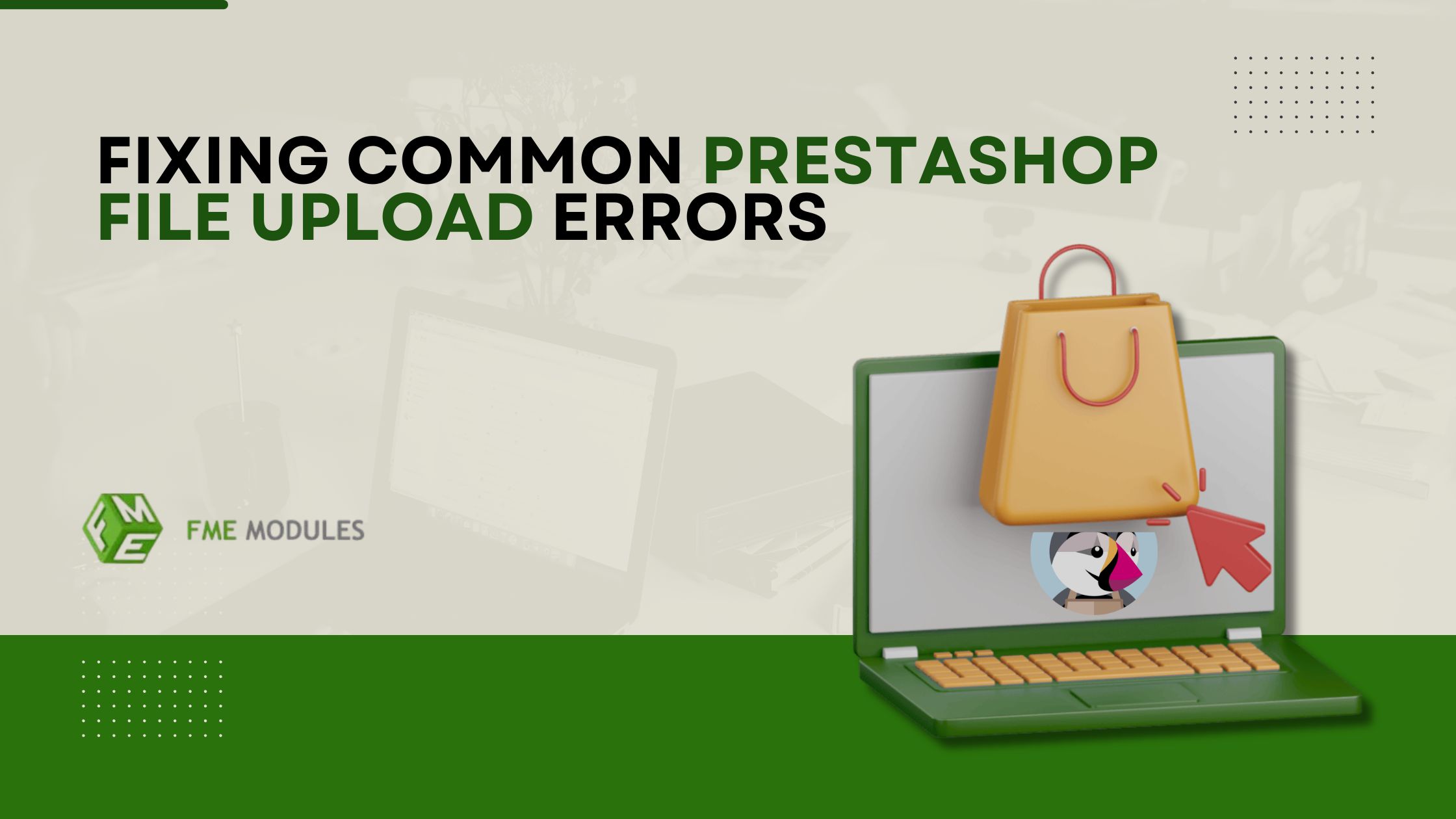


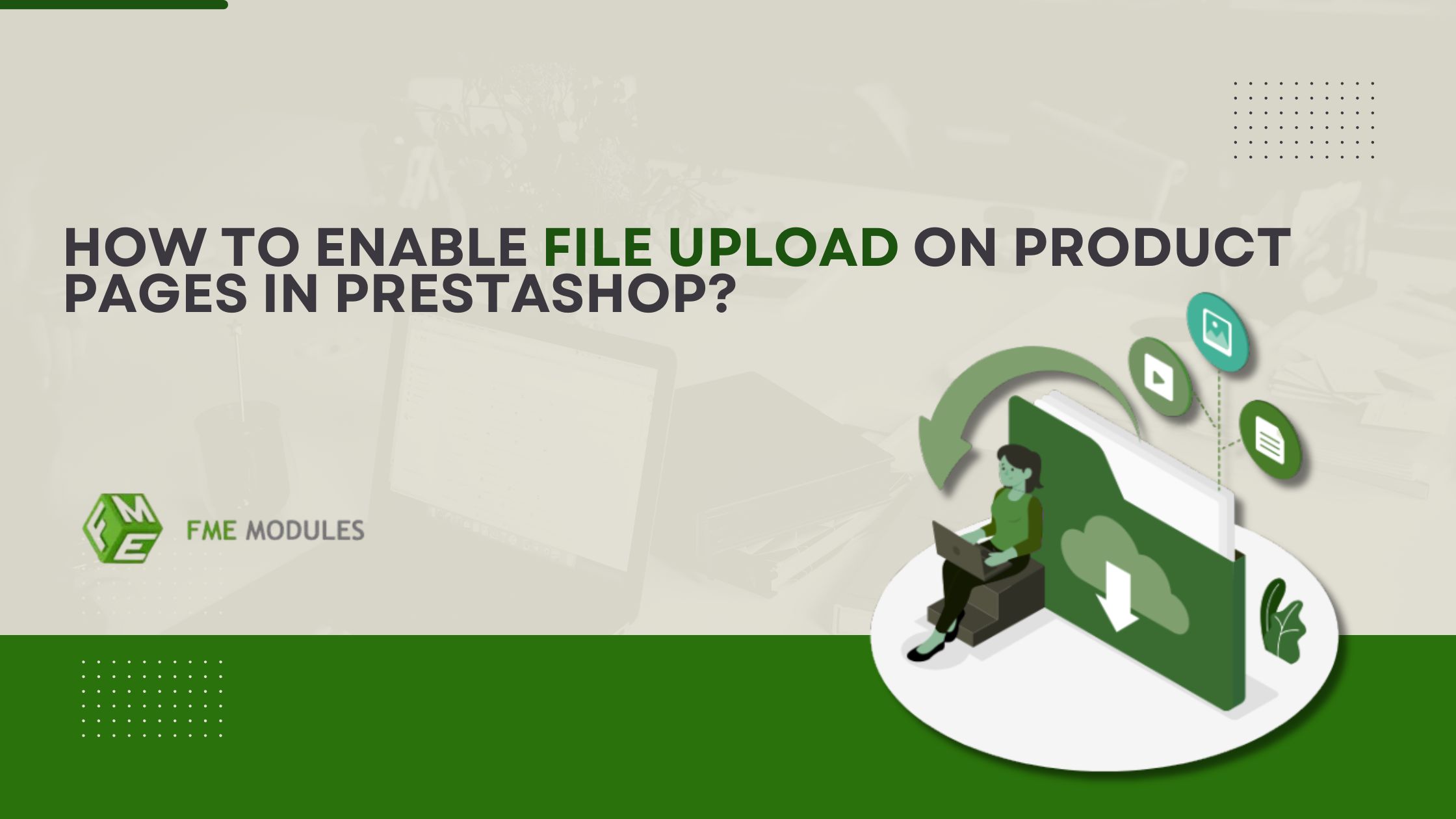



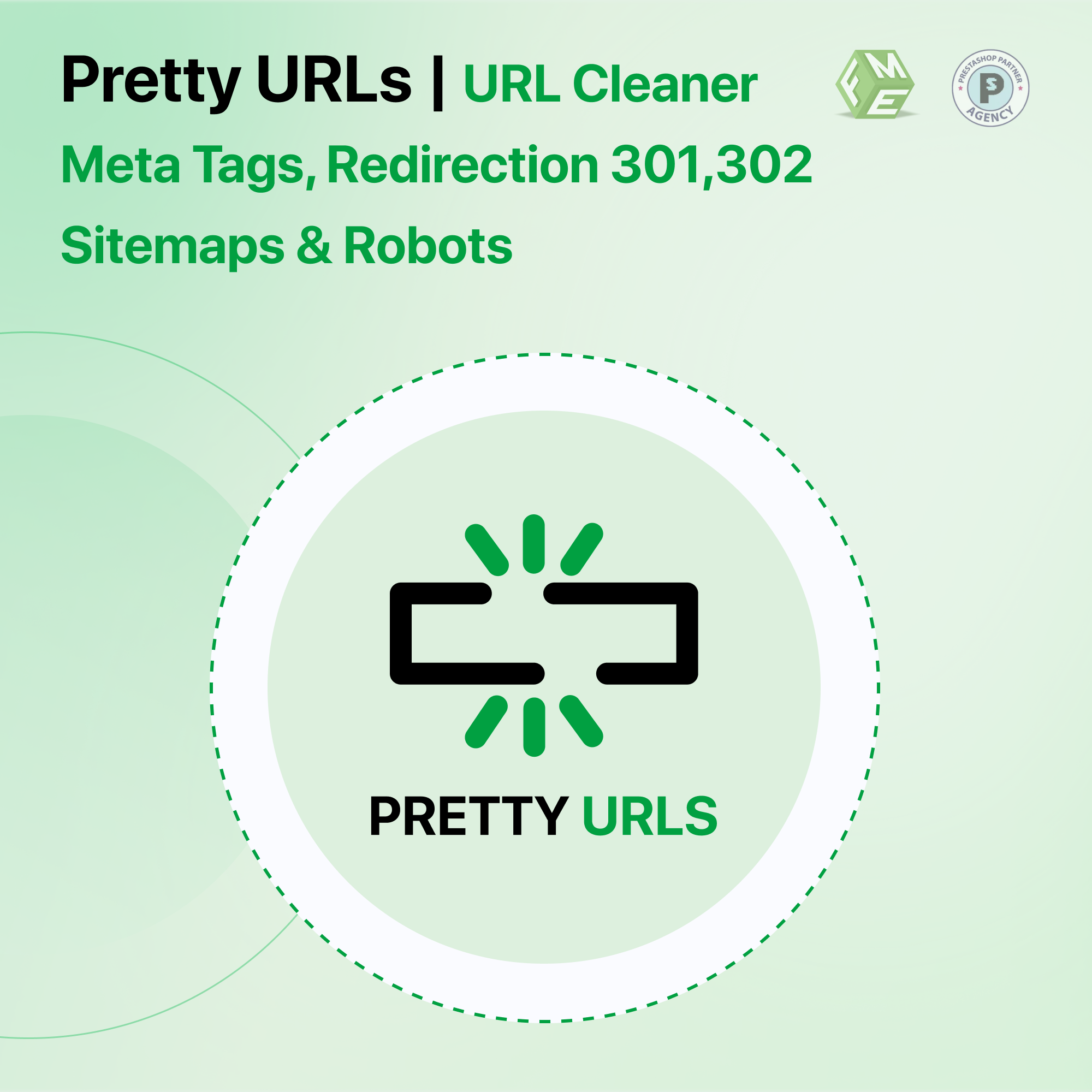
Sign in to comment
Sign in