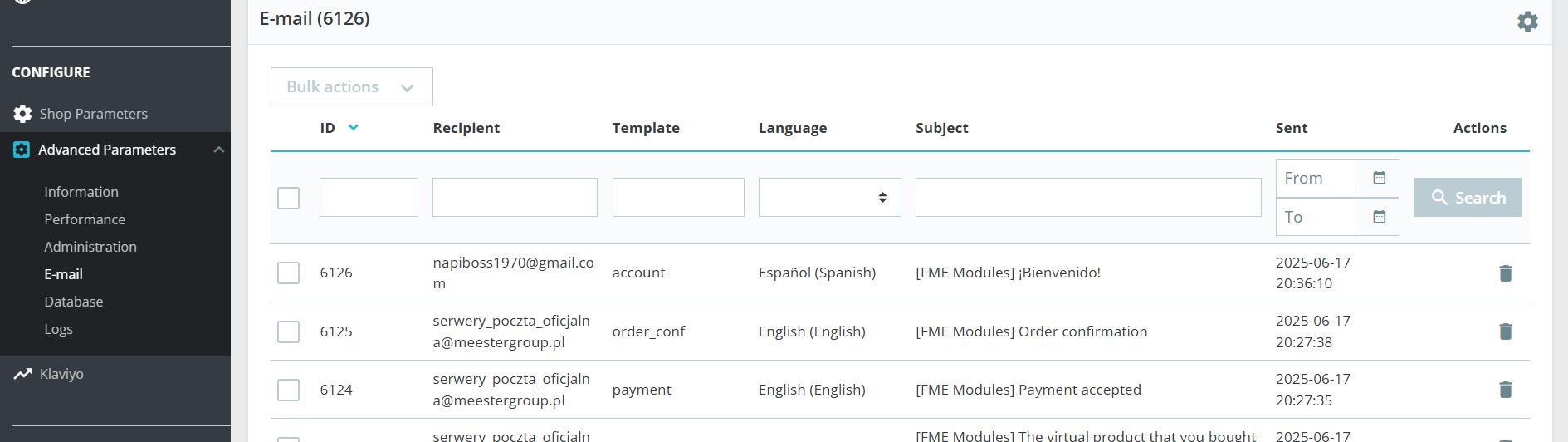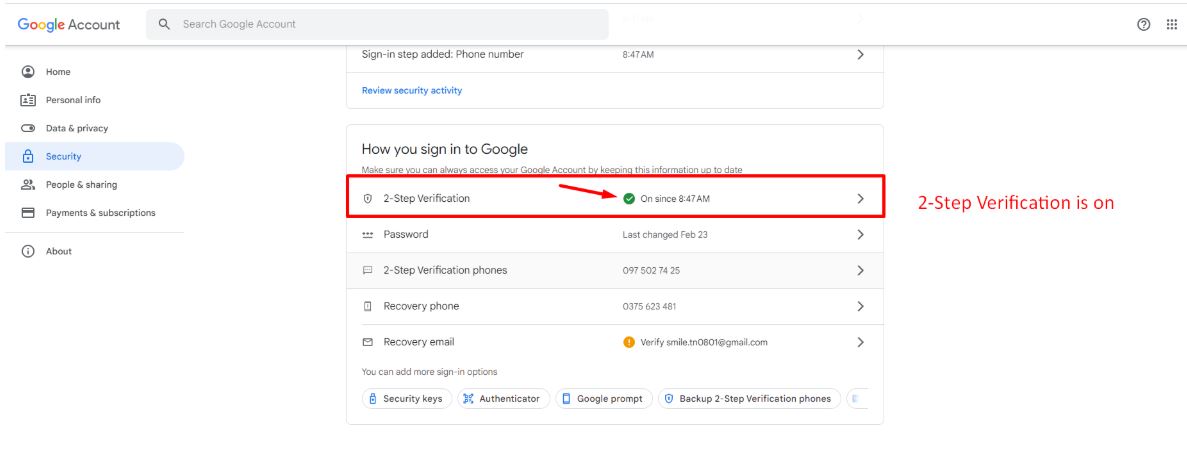How to Set Up Gmail SMTP in PrestaShop to Boost Email Deliverability and Sales
.jpg)
Posted On: Jun 19, 2025
Categories: Marketing , PrestaShop SEO Best Practices: Guides, Checklists & Tips
Author: Zarak
Whether it’s a purchase receipt, a shipping notification, or a re-engagement for abandoned carts, email is necessary for order confirmations, shipping updates, and to drive sales. But for a lot of PrestaShop sellers, good email deliverability is still a mystery. Emails get sent to spam folders or pushed into a void so black that the customer never sees them.
If that sounds like you, we have good news in the form of SMTP Gmail. It is a reliable, powerful tool that can make your email delivery dreams a reality! In this informative guide, we’ll explain what SMTP is, how Gmail’s SMTP server works, and how to use it in your PrestaShop.
What Is SMTP, and Why Is It Important?
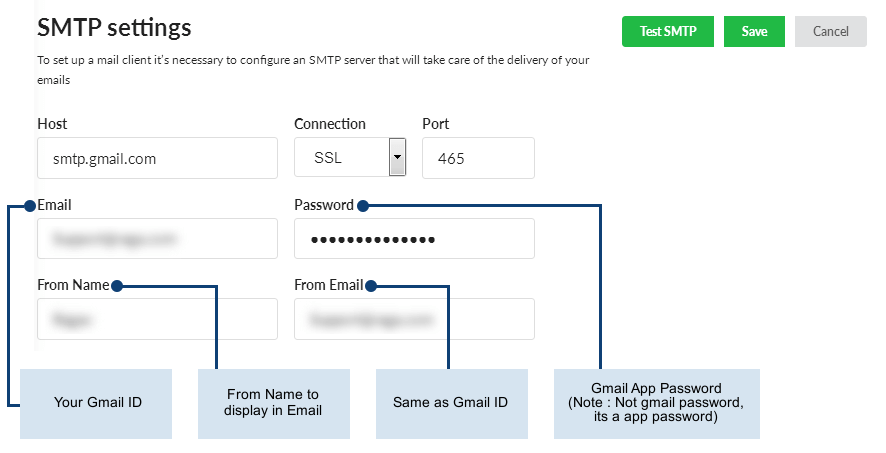
SMTP Gmail, short for Simple Mail Transfer Protocol, is a staple of the Internet’s email infrastructure. It’s the system of rules that permits your email messages to move from your store’s server to your customer’s inbox. It’s much like a mail system that guarantees your message arrives at the address it is meant to reach, even if the message stops in between.
If you run PrestaShop with the default settings, your store could be sending its emails via its server. But it can also cause spam problems and delivery failures. By switching to a reputable SMTP provider, such as Gmail, you are leveraging a server that is known and has a good reputation, and this increases the chance that your email is going to be read by the recipient.
How SMTP Gmail Works
Gmail SMTP works by relaying emails through Google’s email servers. When you send an email, the SMTP protocol will connect to a Domain Name System (DNS) server that serves the recipient’s email domain. It then sends your email to the recipient's SMTP server via TCP/IP on port 25. This structured approach helps ensure reliability and prevents wasted or junked messages.
Advantages of using SMTP Gmail for PrestaShop
There are a few benefits to using Gmail SMTP for your eCommerce store:
Better Deliverability
If you use Gmail’s servers, it is less likely that your emails will be marked as spam.
Affordable Email Marketing
A month doesn't go by that you even need 3rd party expensive services to get the inbox.
Reduced technical issues
Having Gmail in the backend reduces factors like non-delivery or blacklisting.
More Trust
The Trust Factor of Gmail domains is high, and this makes the communication more authentic.
How to Configure Gmail SMTP on PrestaShop
But, it is easy to do so; you must correctly do your PrestaShop back office and your Gmail account settings.
Navigate to your PrestaShop admin panel. Then follow the following instructions:
- Go to Configure, Advanced Parameters, Email.
- Choose Customer service from the “Send emails to” drop-down.
- Select Set my own SMTP parameters (for advanced users ONLY).
- Now enter the SMTP details:
- SMTP server: smtp.gmail.com
- SMTP username: Your address for Gmail (example: yourstore@gmail.com)
- SMTP password: It will be generated in the upcoming steps.
- Encryption: Choose TLS
- Port: Enter 587
- Connection Type: Select Both
Do not save just yet. First, we need to configure your Gmail account so that you can create an app-specific SMTP password.
Setting Up Your Gmail SMTP Password
To protect Gmail users from spammers, Google no longer allows you to use your main password to access your Gmail account via SMTP. Instead, you will create an App Password using 2-Step Verification. Here’s how:
- Step 1: Sign in to your Google account.
- Step 2: Visit Security > How you sign in to Google and turn on 2-Step Verification.
- Step 3: When you do, go to App Passwords.
- Step 4: From the “Select app” dropdown, select Mail.
- Step 5: Under “Select device,” choose something like Windows Computer.
- Step 6: Click Generate. It will present you with a 16-character app password you can use.
-
Step 7: Copy this and paste it into the SMTP password field in your PrestaShop admin panel, now hit save.
Send a test message to verify that your configuration is working, using the “Send a test email to” field.
The Alternative Way
If you want something with lots more leg room, you can easily go with some of the SMTP Gmail Settings modules. It makes everything easy, and more so if you are planning to get into other mailing services like:
- Amazon SES
- SendGrid
- Brevo (formerly Sendinblue)
- Mailjet
- Mandrill
- Outlook or Yahoo SMTP servers
Moreover, you can also go with other modules, like Prestashop Abandonment Cart Reminder, which is also helpful in bringing lost customers back.
So, why may you also opt for the SMTP Module?
Effortless Configuration
You don’t have to enter every SMTP Gmail detail by hand. The module offers a straightforward interface in which you need to just select your provider and paste the required API keys or credentials.
Secure API Key Integration
Contrary to old SMTP, which has password-based authentication, most services provide authentication by API. Easy SMTP does this by default, so is more secure and more compatible.
Enhanced Deliverability
Mailing is specialized in deliverability. Thanks to Easy SMTP, all your emails get processed through high-quality infrastructures, which results in lower bounce rates and fewer spam flags.
Time Saver for Non-Tech Users
The plugin caters to PrestaShop store owner(s), who have little to no technical knowledge. No coding, no fiddling with ports, just plug and play.
Final Thoughts
Gmail SMTP is a brilliant solution for every PrestaShop store’s email system. It means that your messages get read, seen, and trusted. And add an automation-friendly module to that, and you get: fewer headaches, more revenue, and happier customers.
Smooth and efficient communication can make or break a deal. If for any reason your emails are getting lost, ignored, or read and sent to spam, integrating Gmail SMTP might be the game-changer your store needs.
Make sure your email system is in top shape to keep your subscribers engaged from checkout to delivery.
Frequently Asked Questions (FAQs)
-
What is Gmail SMTP?
The SMTP for Gmail is a feature you can use to send emails through different email clients using your Gmail address or domain.
-
How Can I Easily Fix the port smtp gmail Error?
Here’s how you can effortlessly fix the Gmail SMTP error:
- Log in to your Gmail account.
- Open the “settings” of your email account.
- Look for “outgoing SMTP server” and click on its “settings.”
- Check the mentioned current outgoing port, and change it to 587 or 26.



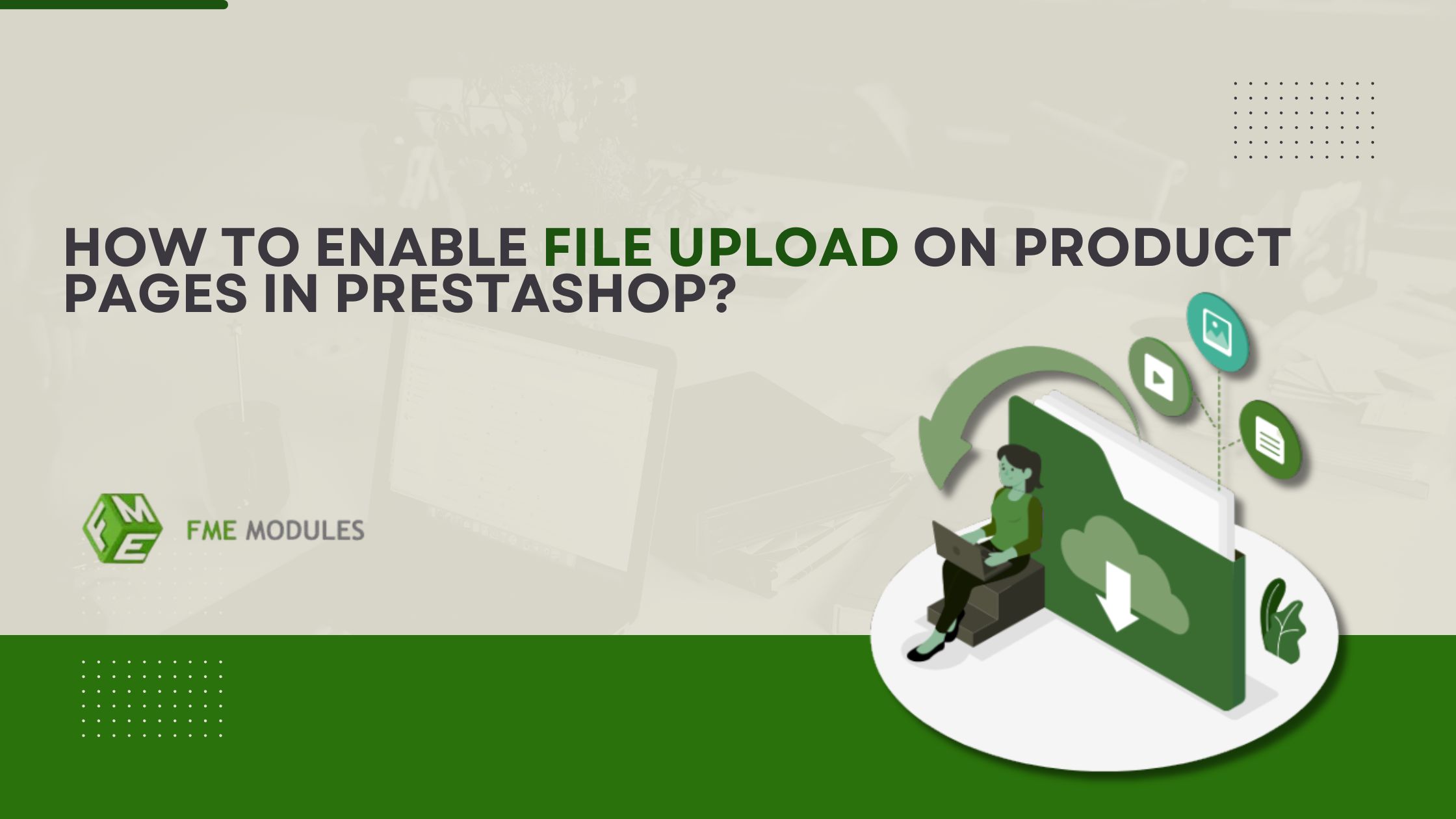
.jpg)
.jpg)
.jpg)