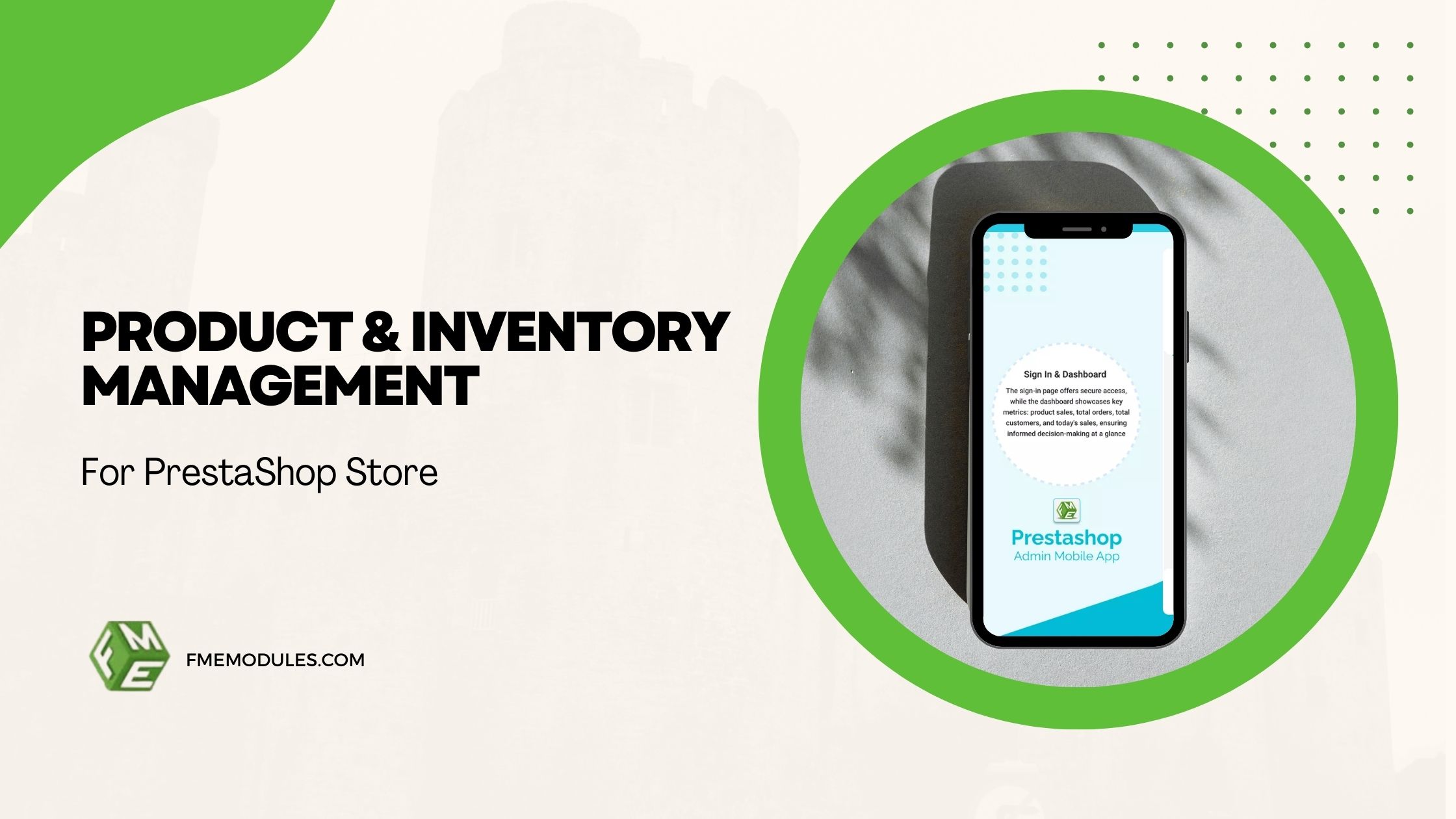Configuring PrestaShop Gift Vouchers: Tips for Customization
.jpg)
Posted On: Oct 29, 2025
Categories: Marketing , PrestaShop Module Updates: News, Features, and Improvements
Author: Zarak
Did you know that gift cards can boost your customer retention by as much as 30%? In a digital market where customers are looking for convenience and personalization, integrating gift vouchers is one of the smartest things you can do to increase return visits.
In this article, we will look into PrestaShop Gift Card setup. Whether you’re opening your very first store or growing an established one, a properly configured voucher or coupon system can help you bring in gifters, incentivize repeat business, and increase checkout conversion. So, without further ado, let’s get started.
The Basics of Prestashop Gift Vouchers
Before we get into the setup, let’s clarify exactly what a gift voucher is and how it fits in. In PrestaShop, a gift voucher is a digital or physical code corresponding to the value of credit in their store. Customers can purchase these vouchers and gift them to others, who can then redeem them at checkout.
They are not like conventional discounts because they are pre-payment, not a one-off discount. They enable shoppers to give the gift of store credit conveniently, an attractive option in today’s personalized consumer market.
Features of Password-Protected Categories for PrestaShop
PrestaShop’s voucher system has many features that can be used for flexibility:
- Configure fixed or ad-hoc voucher values.
- Include expiry dates for urgency.
- Restrict the use of vouchers to specific products, categories, or users.
- Offer support for multiple currencies.
- Add custom addressee information or greetings.
- Tax and pricing rules can be applied through automation.
Distinctions Among Vouchers, Certificates, and Coupons
It gets a little muddled, but vouchers, certificates, and coupons all have their own distinct functions.
In many circumstances, a gift certificate is essentially the physical form of that same voucher, which is customized or branded and marketed to fit in with corporate gifting. A coupon, by comparison, offers a discount or percentage off a purchase but does not offer any remaining stored value.
These subtle differences between the two can help you choose when to use one versus the other, given that both are valid options. Vouchers and certificates stimulate gifting and branding; coupons generate immediate sales.
Steps to set up your PrestaShop gift voucher setup right
Access the Admin Dashboard
Log in to your PrestaShop admin panel. Navigate to Catalog Discounts from the main menu or open the Gift Vouchers section (depending on your PrestaShop version).
Create a New Voucher
Click Add New Voucher and fill in Name, Description, and Your Unique Voucher Code. This code may be generated automatically or set manually.
Define Voucher Rules
Define the voucher value, products to which the voucher can be applied, minimum order value, and how many times it may be used per customer. These are the terms of how and when you may use your voucher.
Set Expiration and Availability
Indicate the start and end dates during which the voucher will be valid. Explicit expiration dates help to establish immediacy and prevent abuse.
Add Personalization Options
Activate options for receiver details or personal messages. This is ideal for use in conjunction with a PrestaShop gift card extension.
Preview and Test
Pre-flight check: Before you go live, test your config. Ensure that discounts work as expected, and tax and currency settings are correct.
After you have tested your configuration, you can feature acquiring the vouchers on your homepage, in an e-mail, or during a seasonal promotion.
How to Set Up Gift Vouchers in PrestaShop
Using a module is surely a better option, as it is error-free and easily integrates with your Prestashop store.
Here’s how you can install the Customize PrestaShop Gift Vouchers Module effortlessly:
- Connect to the Back Office of your PrestaShop Admin.
- Go to Modules → Module Manager.
- Look for FME “Gift Voucher” or “Gift Card”.
- You can choose to install a built-in module or upload from a third party in preference.
- Working Activate installed module is the last step in installation.
- Click on Settings → Module settings → Gift Vouchers to configure.
If you are using a third-party extension, consult the developer’s documentation for compatibility and configuration recommendations.
Power users will be able to extend capabilities by editing. tpls to modify the layout of a voucher. In PrestaShop 8 and older, there is a much easier way to do this thanks to the built-in design tools, including the possibility of modifying voucher templates with no coding at all.
Configuring Basic Settings
Now that it is set up, it’s time to modify your basic configuration:
- Voucher Amount: Select fixed or custom values.
- Currency: Pick up the default or multi-currency supported.
- Expiry Dates: Set expiry dates to motivate regular redemptions.
- Tax Regulations: Please comply with your local tax laws.
- Restrict Usage: Limit vouchers to certain categories and products.
For instance, you might make a $50 gift card that can be used for 6 months on all regular-priced items. Correct configuration: Vouchers are built according to your brand guidelines, and they remain manageable in complete simplicity.
Expert Tips for Effective Module Configuration
For more advanced cases, you may use the following Prestashop Gift Card Module set-ups:
- Integrate APIs for creating a voucher/order after checkout.
- Include custom text fields for messages or recipients' names.
- Support the world, add multiple language support.
- You can connect with email automation tools such as Mailchimp or Klaviyo.
Adjusting these settings will improve the quality of your PrestaShop gift voucher set-up, which will become more unique and effective.
Design and Branding Options
With PrestaShop’s theme tools or your module’s editor, you can add your store logo, select some brand colors, and update the font style. Professionalism and Trust It helps build trust, as well as creates a professional presence.
You can also create seasonal ticket options for holidays or special occasions that will help in increasing sales during peak shopping seasons.
Advanced Personalization Features
Personalization makes vouchers more meaningful. Enable fields that let customers:
- Include a note to your recipient.
- Choose a delivery date.
- Select voucher themes or designs.
- Send in multiple languages.
Using PrestaShop Gift Voucher Templates
PrestaShop gift card model helps to reduce the amount of work done on designs and maintain consistency. Use templates like this and you can generate cool-looking vouchers in no time, yet keep them on brand.
To use a template:
- Navigate to Design → Email Templates.
- Choose the “Gift Voucher” layout.
- Upload or modify your favorite design.
See the Preview to make sure your formatting appears as intended, on desktop and phones.
Free and premium templates are available on the internet. The free choices are no-nonsense, while the paid options provide better design, responsive design, and customization.
Conclusion
As long as you take the time to do it properly, a good PrestaShop gift voucher set up will improve your online store by adding another string to your bow in order that you are able to retain more people and make more money, and offer an excellent shopping experience. By setting up vouchers wisely, enabling the correct modules, and tweaking designs, you will build a gifting system that reflects your business and brings customers back for more.