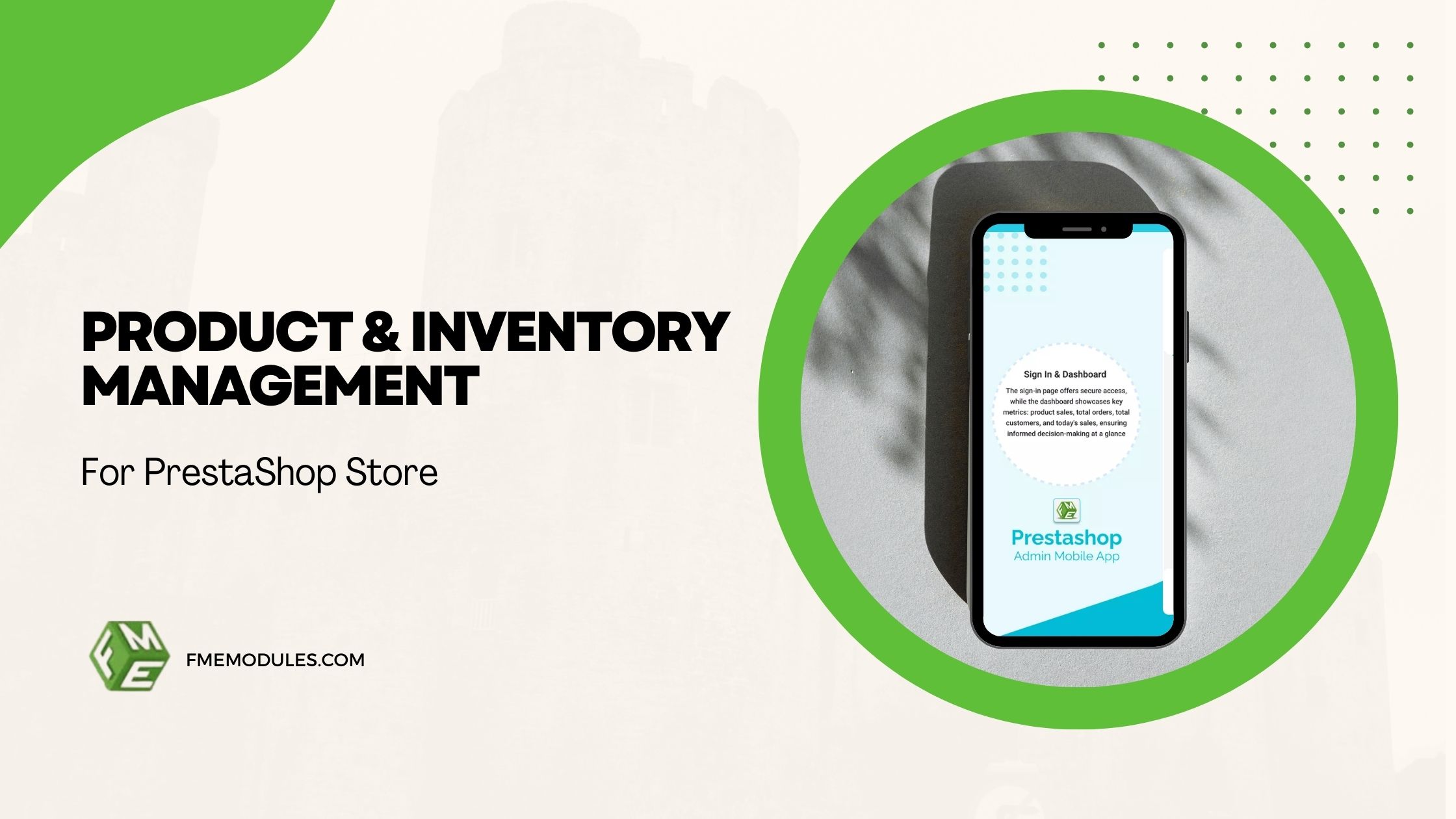The Ultimate Guide to Mastering Pre-Orders in PrestaShop for Maximum Sales
.jpg)
Shoppers today don’t just want convenience; they want exclusivity, early access, and the guarantee that they’ll get the newest items as soon as possible. Pre-order is one of the basic tricks and has huge implications for merchants as it unlocks a new level of sales. It can drive excitement for the next product and provide a steady source of early cash, as well as deeper customer connections.
For a PrestaShop store owner, the process is not always quick to set up pre-orders. And while powerful, that platform doesn’t have a native pre-order system. That’s where a professional Pre-Order module for PrestaShop comes in handy.
Using the right tool, merchants can enable advanced features such as flexible payments, automated notifications, and more to create a loyal customer base that converts.
This interesting blog post is your definitive reference to dominating pre-orders in PrestaShop. You will learn what pre-orders are and why they are important, what problems merchants have when selling pre-orders, how the Pestashop waiting list module solves those problems, and finally, some best practices to succeed in this process. So let’s get started.
What is a Pre-Order and Why It Matters
A pre-order is an order placed by a customer for an item that has not yet been released. Rather than wait for a product to be in stock, consumers commit in advance, often paying the full cost or a deposit. When the product is released, their order is then processed.
What started as this simple idea has morphed into one of the best tactics for generating hype and converting early sales within e-commerce. For things like electronics, gaming, fashion, and publishing, pre-orders are not only an option, they’re expected.
Consider the launches of a major smartphone, video game, or pair of limited-edition sneakers; in many cases, these items are sold out before they are available, thanks to pre-orders.
The Importance of Pre-Orders in eCommerce
In a fast-moving and competitive product cycle world, pre-orders have many roles to play:
Demand Testing: Where merchants no longer have to guess what product will sell, but instead can determine the level of actual demand and interest a consumer has for the item at hand, without committing to mass production or bulk ordering.
Revenue Generation: Pre-orders generate cash flow for a company before goods or products are even available, which can help to offset the costs of manufacturing, shipping, and marketing.
Customer Engagement: They generate buzz and exclusivity. Pre-order customers sometimes feel like they belong to an “inner circle” that has access before the general market.
Inventory Planning: When sellers know what will be in demand before it’s ordered, they can avoid overstocking (which ties up capital) or understocking (which means missed sales).
Why Pre-Orders Matter More Today
The consumer sentiment has moved in the last few years. They are no longer simply passive shoppers; they want a stake in product launches and the bragging rights that come with being first in line. And pre-orders are the perfect match for this kind of mentality.
From the point of view of the merchant, they are equivalent in strength. In accordance with the analysed eCommerce studies, pre-orders can help you +20 to 30% on average, mainly for new launches.
Pre-release orders not only prove out the product concept, but also offer financial stability and marketing support. When a potential customer can view that a product has already racked in hundreds of pre-orders, for example, it builds social proof and drives even more demand.
The Psychological Impact of Pre-Orders
Pre-orders also leverage potent psychological triggers, such as:
Scarcity: This can be as simple as limited pre-order ecommerce slots or early-bird pricing that increases the pressure to buy.
Commitment: Once a customer has pre-ordered, they’re far less likely to turn around and order from a competitor.
Anticipation: Products you wait for always feel more valuable, so the unboxing experience is bound to be extra satisfying.
Why Should PrestaShop Merchants Be Concerned?
For store owners, Prestashop pre-order benefits are several, including:
- Competing in high-demand niches.
- Strengthening your loyalty relationship with customers.
- Enhancing liquidity and minimising risk.
The Struggle of Pre-Orders in PrestaShop
With the manual Prestashop advance booking feature, merchants are forced to improvise with manual workarounds that tend to be as problematic as they are effective.
From a customer perspective, they only see the regular “Add to Cart” button, which obviously becomes greyed out if there’s no stock. This puts them off from ordering any of your upcoming or out-of-stock items.
Lack of Payment Flexibility
PrestaShop does not support the percentage from the order total or deposit. Customers have to either pay the full price upfront or wait until the product is available. This inflexible model also tends to spook shoppers not ready to leap long before launch.
Customer Communication
Without automated alerts, sellers need to manually email purchasers about developments, postponements, or stock arrivals. It's not scalable, and in many cases, customers will be unhappy.
Risk of Overselling
Demand, however high, is something that can easily be outstripped by merchants who wouldn't have a pre-order system with some limit to how many of their products they can sell. Delivering these orders promptly turns into a dustup of logistics.
Poor Shopping Experience
It can be frustrating for customers when they are unable to pre-order a product or if the availability message is ambiguous. Incoherent messages not only break brands but also threaten trust.
Time-Consuming Management
Each pre-order must be manually managed, from inventory management to customer communication. And for stores that grow, that can soon become overwhelming and unmanageable.
Luckily, the FME Modules Prestashop Pre-order Module deals with all these challenges effectively. We will get to know about this out-of-stock pre-order Prestashop module after discussing why these challenges are a concern for e-commerce store owners these days.
Why These Challenges Matter
The purpose of pre-orders is to make people excited and to show them that they can trust you, while in PrestaShop’s default installation, it can soon be the opposite. An ineffective pre-order process annoys the customer, loses sales, and has you running around in circles, making up for lost time on achieving growth.
The idea of pre-orders is an extremely strong one; however, it is complex to implement in PrestaShop without some help, which is why you need intelligent tools. Many store owners, for these reasons, will opt for specialised pre-order modules that help to mitigate many of the above issues and allow a seamless automated pre-order process.
The Advantage of having a Pre-Order Module
Pre-orders can be a dream come true for e-commerce businesses. If and only if, done successfully! PrestaShop, as we know, doesn’t provide pre-order functionality, and it doesn’t have advanced manual workarounds. That's where the Pre-Order module comes in, converting your pre-orders from a headache to a growth engine.
Flexible Payment Options
Customer doubt is one of the largest pre-order bottlenecks. For example, many shoppers don’t want to pay months in advance for out-of-season goods. A pre-order module solves this due to the payment options:
Full prepaid payment: Suitable for a limited edition release when the traffic is guaranteed.
Partial Deposits: Customers put down a deposit of some percentage value to reserve their item, and afterwards pay the remaining amount at a later date.
Pay Later: Payment is only charged to the customers once the item is available.
Automated Customer Notifications
Pre-orders are all about good communication. Without such automation, merchants put themselves at risk of leaving their customers in the dark. A module that guarantees a customer is notified immediately at each stage:
- Order Confirmation at the time of pre-order.
- Get notified when the product is back in stock.
- Notifications of updates for release dates.
- This transparency leads to trust and fewer cancellations.
Smart Inventory Control
Over-selling is just one of several pre-order struggles that are all too frequent. With a module, merchants can:
- Keep control of the number of orders they take by limiting pre-order quantities.
- Pre-ordering is linked to incoming stock levels.
- Separate pre-sale tracking from normal sales.
- This results in better fulfilment and no letdown customers.
Enhanced Shopping Experience
A professional pre-order system is increasing customer satisfaction during this journey:
- Clear “Pre-Order Now” buttons.
- The estimated time for release to customers is the date on the product page.
- Urgency-building countdown timers and “Only X left to pre-order” messages.
These aspects do not just educate, but they stimulate potential customers' desires so pre-orders feel like an opportunity rather than a sop.
Time-Saving Back-End Management
One module consolidates pre-order data on a single dashboard. Merchants can quickly view:
- Total pre-orders by product.
- Revenue collected upfront.
- Outstanding balances from deposit-based orders.
This will save hours in manual work, minimise mistakes, and help to make good, informed plans.
Marketing Advantages
Modules are frequently offered with connectivity to marketing tools, such as pre-orders. For example, you can:
- Spotlight pre-orders with product badge.
- Create urgency with promotional banners.
- Pre-order segment customers for targeted email campaigns.
- This alchemy transforms pre-orders into a sales tactic and a marketing weapon.
Why Use FME’s Pre-Order Module
After a detailed Prestashop pre-order module comparison, the FME’s Pre-order module for PrestaShop combines all these advantages into one single solution. Ideal for merchants who want a professional system that is easy to use. Plus, it touches on all the pain points available to merchants with manual management of pre-orders, from payment flexibility to automated updates.
How to Create Pre-Orders in PrestaShop
There are two major ways to set up pre-orders in PrestaShop: the manual method (working with the standard platform and doing some fancy workarounds) and the module-based approach (the thing when you install a dedicated Pre-Order module/plugin).
Technologically, they are both feasible, but from an efficiency, scalability, and customer experience perspective, they are simply miles apart.
Manual Setup in PrestaShop
Without the use of a module, the setup for pre-orders also involves workarounds. Here’s how it typically looks:
Adjust Stock to Zero
Out of the box, PrestaShop doesn't permit purchases for out-of-stock products. Some sellers use a quantity of “0” to simulate pre-orders.
Edit Availability Messages
Merchants then need to modify the text of the “Availability” row in their product definition to something like this:
- “Pre-Order Now, Delivered on Nov 15”
- “This product ships 3 weeks after placing the order.”
- Allow Orders for Out-of-Stock Items
There is an option in product settings to place an order even when the item is out of stock. Setting this in place, customers can make an order when the product stock is 0.
Communicate Manually
Merchants are forced to email customers on a one-off basis and let them know it’s actually not the right product or that it is, but only once it’s been released.
Fulfil Orders Once Stock Arrives
As soon as the new stock is added, orders go through like normal.
Problems with this method:
- Time-consuming and error-prone.
- It can be unclear to customers if they don’t understand the messaging.
- No partial payments or deposits.
- No automated notifications.
- Risk of overselling if too many pre-orders are accepted.
This approach will work for the smallest of outlets (little stores, few items), but is not scalable as the number of sales goes up.
Module-Based Setup
A Pre-Order module makes everything so much easier. Here’s an overview of how it works with the FME Modules Pre-Order module:
- Install and Activate the Module
- Enable Pre-Orders for Products
- Go to the product where pre-orders will be available.
- Enable the "Enable Pre-Order" option of the module.
- Easily configure Prestashop Pre-order Payment Options
- Decide whether customers pay the full price, a portion, or nothing.
- Enter the deposit percentage (20% for example).
- Set Availability Dates and Limits.
- The anticipated date when you will have the product available for shipping.
- Set maximum pre-order limits to eliminate overselling.
- Customise the Customer Experience.
- Remove the standard Add to Cart and replace it with Pre-Order Now.
- Include pre-order badges and countdown timers to create a sense of urgency.
- Show the expected availability on the product page.
Automate Notifications
Configure the automatic sending of certain emails to customers, such as order confirmation, shipping availability, or delays.
- Fewer customer service requests > less time spent keeping your customers in the loop.
- Customers can track and manage orders in the dashboard
- See all pre-orders in a convenient dashboard.
- The amount due may also depend on deposits used (Keep track of how much is still owed).
- You can produce reports to predict the demand and manage your stock.
- Start and market your pre-order campaign
- Feature pre-order items with a banner on your homepage.
- You can also send them around via email and on social.
- Deploy urgency tactics like “limited slots” or “early bird pricing.”
- Link to guides for more information
Although this section is an overview, you will find that we have step-by-step guides for the same in our dedicated guides:
- Setting up flexible pre-order payments
- Managing inventory with pre-orders
- Automating customer communication in PrestaShop
Those resources will enable you to further tailor the system based on your particular business requirements.
Why the Module Method Wins
A module is faster and more reliable than the manual approach, and provides an enhanced professional customer experience and customer satisfaction, which matter the most.
Instead of sending out manual emails, you have a powerful, automated system that gains trust and grows with your business.
If you care about optimising sales volume and happy buyers, a Pre-Order module is not merely important; it’s mandatory.
Recommended Best Practices for Pre-Order Success
The challenge for merchants is to make pre-orders an event, and as hassle-free, transparent, and trust-inspiring as possible to drive maximum sales and keep their customers happy during the wait. What separates a successful pre-order campaign from a failed one is usually execution.
- Communicate clearly and transparently.
- Customers want to know precisely what they are signing on to.
- Terms and conditions of payment.
Here are some of the PrestaShop best pre-order practices that you should follow for success.
Deploy Countdown Timers and Urgency Triggers
You can also use a countdown timer to create excitement and urgency by displaying the exact time until your product is launched. Combine this with:
- Only X pre-orders left messages.
- Limited-time early bird discounts.
- These psychological cues lead to faster decision-making and lower cart abandonment.
- Offer Dynamic Pricing
- Offer a discounted price for your early adopters. For example:
- When you preorder now, you save 15%.
- A lower price is locked in with a deposit before the launch.
Dynamic pricing builds hype, feeds early sales, and enables sellers to extract maximum value when demand is strongest.
Promote Pre-Orders Aggressively
Customers won’t search for products that are available to pre-order by default, so don’t make this mistake. Use multiple channels:
- Emailing your email list of subscribers.
- Social media campaigns highlighting exclusivity.
- On-site banners and homepage sliders.
- Influencer or affiliate deals for distribution to new audiences.
- Pre-orders feed on exposure; make it known that customers can find them.
Limit Quantities to Create Scarcity
Don’t let people queue to pre-order ad infinitum; instead, cap them. For instance: “Only 500 units available for pre-order.” This means less availability, more urgency, and the possibility of underselling.
Engage Customers While They Wait
The biggest danger of pre-orders is customer impatience. Combat this by:
- Automating device progress updates.
- Photo and video behind-the-scenes or sneak peeks.
- Providing some sort of discount or small loyalty reward on their next order.
- Engagement lowers cancellations and transforms waiting into part of the experience.
- Analyze and Improve
Analyze Pre-order Performance: Coming off the campaign:
- Which products sold the most?
- What marketing channels worked best?
- How many of your pre-orders are turning into repeat customers?
- Utilise this information to make your next campaign even better.
Final Thoughts
Pre-orders are not just about a sale made in advance; they’re about creating excitement, trust, and long-term loyalty. Through clear communication, urgency tactics, and sustained engagement, you turn pre-orders from purely transactional to an aggressive relationship-building action.
Example and Case Studies
To really figure out how pre-orders operate in PrestaShop, it is best to examine some real-life examples. Subject To Every Business Being Different,” But you get the point, right? This is a fictitious but realistic specimen from common merchant experiences.
Case Study: ABC Electronics
Business Background:
This is a mid-sized PrestaShop shop that offers smart home products. They were about to unveil a new product, a voice-activated home assistant that was sure to be a hit with tech enthusiasts.
The Challenge:
In the past, ABC traditionally launched and wouldn’t go live until stock was on hand. This frequently put them in a bind when it came to cash flow and making guesses regarding demand. They were looking to pre-sell the new product and create buzz before they had anything in stock.
The Solution:
- ABC used our Pre-Order module and organised their campaign:
- Enabled Pre-Orders with Deposit Option
- It would enable customers to secure the product with a 25% deposit, which reduces the threshold for commitment.
- Created Scarcity with Limits
- "Only 1,000 preorders will be available.
- Built Excitement with Countdown Timers
- A giant countdown timer on the product page showed a date when it would launch.
Automated Communication
Customers got emails confirming their purchases, informing them about progress, and reminding them of the release date.
The Results:
- 40% of the stock was gone before the ultimate sale event.
- All marketing costs were covered by deposit revenue.
Customer satisfaction increased, with reviewers hailing the clear communication and easy process in many cases.
Repeat business grew because pre-order customers came back for subsequent launches.
Key Takeaways
This is a case study in how having a well-thought-out pre-order plan can completely change the outcome of launching a product. With flexible payments, scarcity, and automation
Your store might sell only fashion, beauty products, or niche items, but the same principles apply: clear communication, smart marketing, and the right tools will lead to pre-order success.
Conclusion
Pre-orders aren't regarded as a "cool with" factor on the eCommerce scene anymore; they're a verified tactic to increase sales, reach better cash flow, and create deeper customer bonds.
By offering early access to products, you get people excited and solidify their loyalty, as well as have a strong idea of demand. It means smarter inventory planning, less financial risk, and customers who are more satisfied.
But notifying customers about pre-orders, especially handling them manually in PrestaShop, may be like eating a little chicken with human, hard to digest!
And this is exactly why you need a dedicated Pre-Order functionality. It is the FME's Pre-order module that can make it all child's play with functions like multiple payment methods, automatic restocking of products, and professional pre-order buttons.