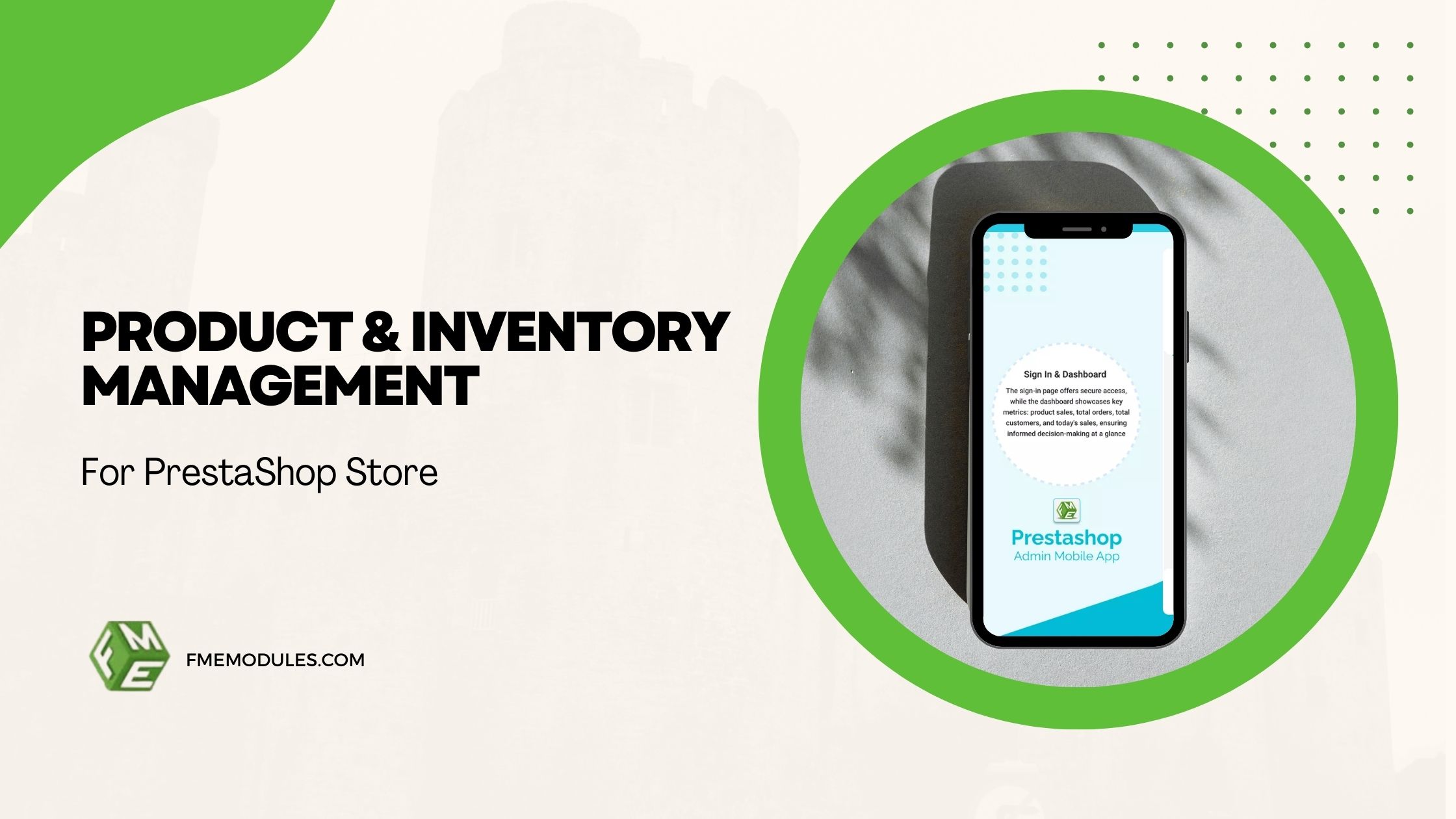How to Fix Duplicate URL Issues in PrestaShop for Better SEO
.jpg)
Posted On: Aug 8, 2025
Categories: Marketing , PrestaShop SEO Best Practices: Guides, Checklists & Tips
Author: Zarak
One of the most common SEO issues is duplicate URLs, and that is impacting your website's visibility and user trust significantly. Google or other search engines struggle to determine which link to index and rank when the same content is accessible through multiple URLs.
As a whole, this can affect page authority and may cause ranking signals to be split across duplicates, which you would not love to see.
Duplicate URLs are also confusing from the user perspective, as they can lead to inconsistent content delivery and a poor overall experience. Thus, it is very important for Perstashop merchants to resolve duplicate URL issues effectively and permanently.
This interesting blog post will guide you on how to do that, so without further ado, let's get started on how to resolve the PrestaShop duplicate URL issues.
The Causes of Duplicate URLs
PrestaShop’s default URL structure creates duplicates. ID-based URLs that lead to the same product or category pages are the perfect example of that. For instance, fmemodules.com/14-pretty-urls and fmemodules.com/pretty-urls may have identical content while search engines might be treating them as separate pages.
Such PrestaShop duplicate URL issues confuse search engine crawlers, waste crawl budget, and split link equity, which collectively damage SEO performance. Moreover, when a user arrives on a page due to inconsistent URLs, he or she may face issues like caching or incorrect canonical paths that could affect their trust and experience.
Thus, as a Prestashop store owner, you have to identify and address these issues promptly and optimize Prestashop URLs to keep up with stable and sustainable SEO results.
Using the Pretty URL Module
The Pretty URL Module by FME Modules is an innovative and robust solution to resolve and prevent URL duplication in Prestashop. It is expertly designed to standardize and clean up your store’s URL structure. Conveniently remove IDs from URLs and transform links into SEO-friendly formats that are not only appealing but also easy to crawl.
Duplicate URLs Detection
The Seo Friendly URLs Prestashop module also detects duplicate URLs and addresses them using 301 permanent Prestashop URL redirects. Thus, ensuring that all legacy URLs are safely redirected to the new version. 301 redirects convey to Google and other search engines that a page has permanently moved to the new link and they should index the new one.
In addition to duplicate handling, the module enhances usability. Clean URLs are easier for users to read and remember, improving navigation and trust. They also look more professional and are more likely to be clicked in search results.
Automate Duplicate URLs Resolution
Using the Prestashop SEO URL Module, PrestaShop merchants can automate the resolution of duplicate URL problems while aligning with SEO best practices. It's a hands-off way to protect your site from Google penalties and improve your search rankings, without having to manually edit .htaccess files or write complex regex rules.
Apart from using the Pretty URLs PrestaShop Module, you can also rely on some manual fixes that have worked for merchants throughout the years in resolving the PrestaShop duplicate URL issues.
Manual Fixes and Best Practices
Indeed, the Pretty URL Module streamlines most Prestashop duplicate URL issues; some manual efforts using Prestashop features are still required for fine-tuning and full control.
Canonical Tags
Implementing canonical tags is one of the most important practices for enabling friendly URLs on Prestashop. Such HTML tags are useful in informing search engines of the "master" version of a page when duplicate or similar content exists.
For example, if your product is accessible via multiple URLs due to filters or campaigns, you can place a tag in the header of each duplicate page. This tells search engines to index only the canonical version, consolidating SEO value.
Google Search Console
Google Search Console is another important tool that allows you to monitor indexed pages, identify duplicates flagged by Google, and test your canonical URLs. The “Coverage” and “URL Inspection” reports are especially useful for spotting unnecessary duplications and assessing redirect behavior.
You should also regularly review internal linking structures and sitemaps. Avoid linking to different versions of the same URL and ensure your sitemap only includes canonical links.
UTM Tags
Finally, you must also be very careful with the parameter-based tracking, like UTM tags, when used excessively can easily clutter your URL. Implement parameter handling settings in Google Search Console to tell Google which parameters are safe to ignore.
It’s certain that if you keep up with these best practices combined with using the Pretty URL Module, you can easily remove or ‘fix duplicate content PrestaShop' issue.
Take Away
If we call duplicate URLs a silent SEO killer, we would not be wrong, as they greatly impact your Prestashop store’s performance. By understanding the causes and combining smart automation with best practices, you can protect your site from Google penalties and deliver a better user experience.
Prestashop Pretty URL Module is one of the innovative tools at your disposal that can help you get rid of the duplicate URLs issues and save your store from facing Google penalties.