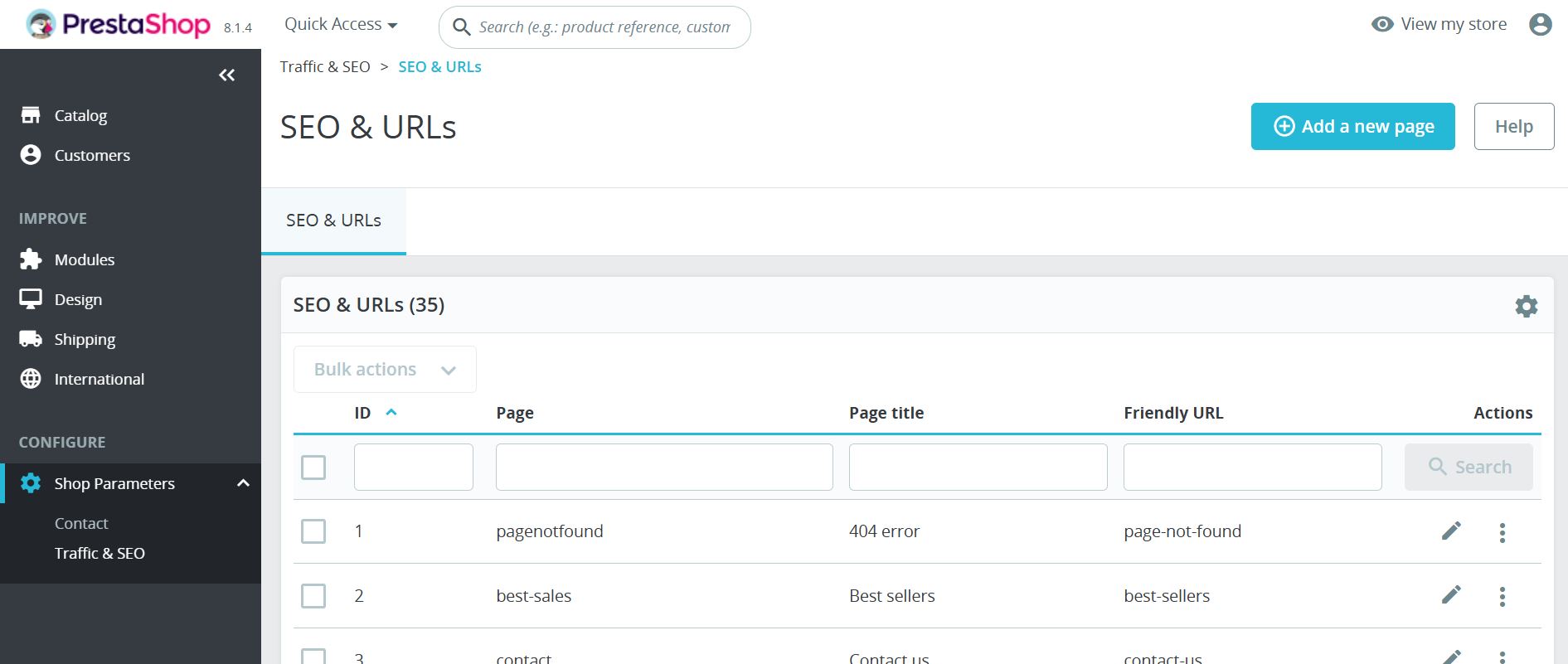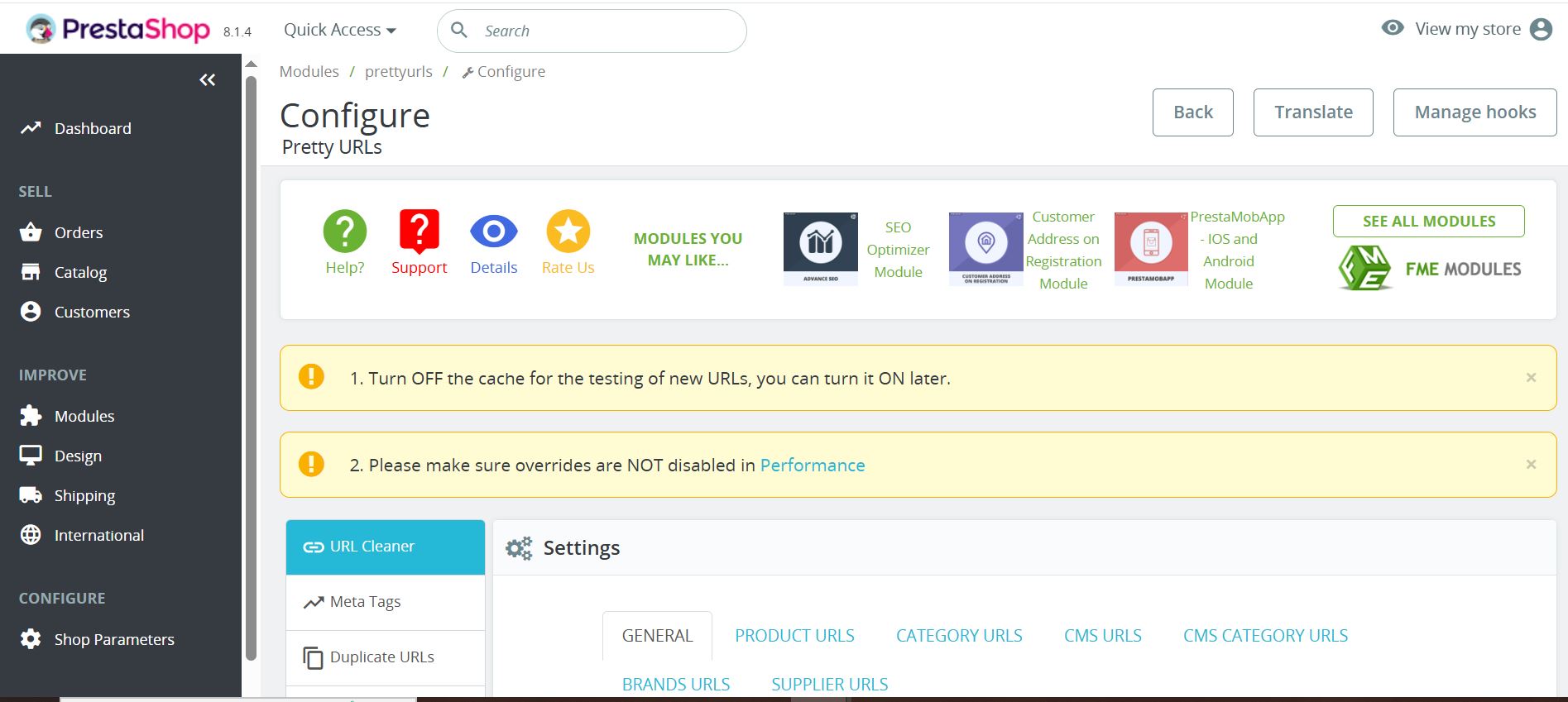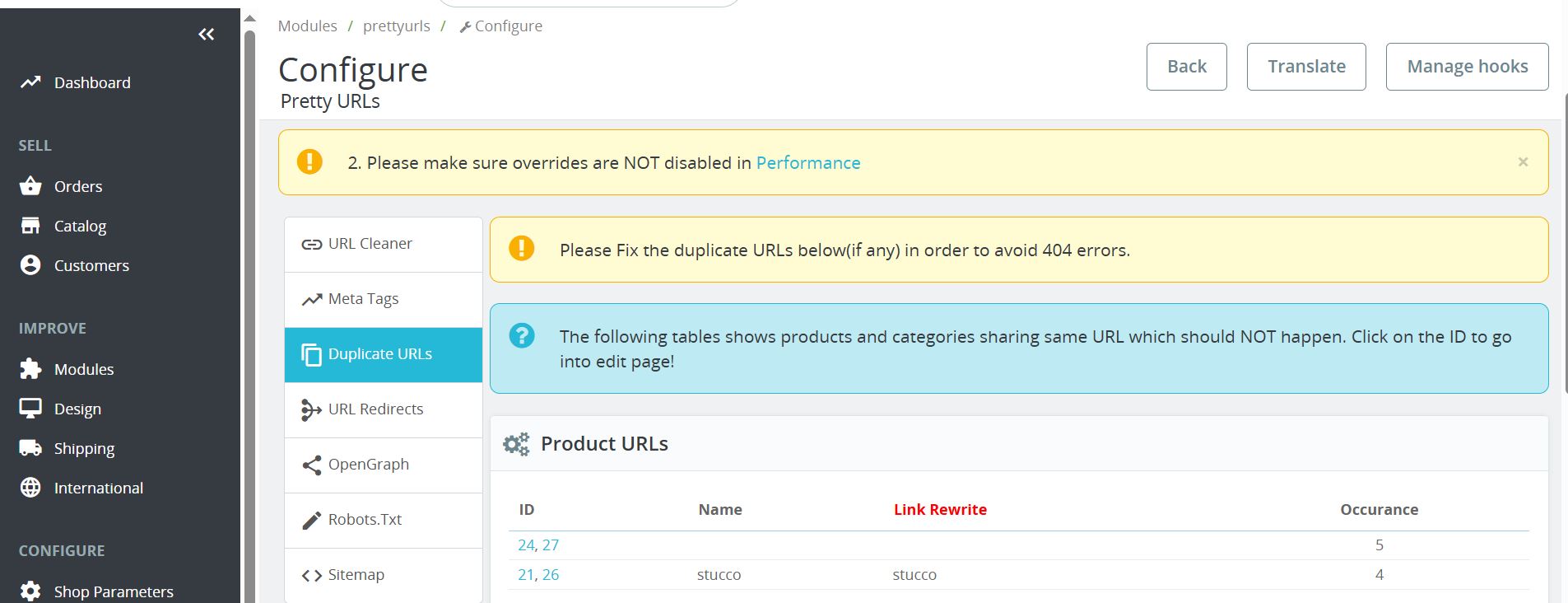How to Enable SEO URLs in PrestaShop 1.7 and Above
.jpg)
Posted On: Aug 7, 2025
Categories: Marketing , PrestaShop SEO Best Practices: Guides, Checklists & Tips
Author: Zarak
Enabling friendly URLs in your Prestashop store is very important for SEO and improving user experience. Clean URLs will certainly make search engines understand the site structure, which will increase the chances of ranking faster. Also, optimized and clean URLs will make the website or page appear more trustworthy.
By default, Prestashop doesn’t offer the crucial features you need for URL optimization. The links will have numeric IDs, unidentified parameters, and more to dilute your SEO efforts.
That’s where it gets crucial to rely on a powerful tool like the Pretty URL Module that removes IDs and makes your URLs 100% SEO optimized. Let’s establish our understanding of how to enable friendly URLs using native Prestashop settings, limitations of default functionality, and using a module for this purpose.
Default PrestaShop URL Settings and Their Limitations
You get basic support for SEO-friendly URLs with Prestashop. To access these options, go to Dashboard, then shop parameters, and traffic & SEO.
Look for the “Friendly URL” option and set it to “Yes.” This removes query parameters and replaces them with readable text (e.g., /product-name instead of index.php?id_product=1).
Limitations of PrestaShop’s Default SEO URLs
While this is a step in the right direction, it still comes with a few drawbacks:
Numerical IDs are Left
Even though you enable friendly URLs, your links will still have product and category IDs, which is not good for Prestashop 1.7 SEO and above versions. That’s why the Pretty URL Module is the best tool to remove IDs and optimize Prestashop URLs successfully.
No Control Over URL Structure
You can’t customize the hierarchy or rewrite rules beyond the basic slug.
Lack of Automation
Manual changes to URLs can be time-consuming and error-prone.
Duplicate URLs Risk
You could be facing Google penalties, as by default, PrestaShop doesn’t handle duplicate URL conflicts well.
Don’t worry, this enable friendly URLs Prestashop guide has everything to get you on the right track of dealing with these issues.
Step-by-Step Guide to Enable SEO-Friendly URLs in PrestaShop
Yes, you have two options to enable Prestashop-friendly URLs. The manual option, as discussed above, comes with slight limitations, while the module option is the best alternative.
Here’s a quick walkthrough on how to enable and fully optimize your PrestaShop URLs, both manually and using the module.
Step 1: Enable Native Friendly URLs
- Use the admin credentials to log into your back office.
- Now go to the Shop Parameters and click on the Traffic & SEO option.
- Locate the Set-up URLs section and click on it.
- You will find the “Friendly URL” option, click on it, and then click save.
- This will activate human-readable URLs sitewide, but won’t remove the numeric IDs yet.
Step 2: Use the Pretty URL Module to Remove IDs and Automate SEO
To eliminate IDs from your URLs and fully control your URL schema, follow these steps using the PrestaShop pretty URL module:
- Go to the FME Modules Website.
- Search for the Pretty URL Module and Click Install
- Configure Module Settings by navigating to the module, the pretty URL, and configuring.
- Now choose what to remove as you will get options of product ID, category ID, Supplier or manufacturer IDs, and more.
- Set automated redirects to handle existing indexed URLs
Step 3: Bulk Update Existing URLs
- Use the built-in batch processing tool to clean existing URLs
- Automatically generate new slugs based on product names
- View a preview before applying changes
- Enable URL Conflict Resolution
- If duplicate URLs are found, the module alerts you and suggests edits
- Ensures each URL remains unique for search engines
Alternatively, using the Pretty Module, you can fix the duplicate URLs issues, such as:
- Go to the Pretty URLs configuration and click on Duplicate URLs
- You can now see product URLs, category URLs, and conflicts between category and product URLs that you can remove or change.
Pro Tip: Always back up your database before applying changes in bulk. Also, follow the step-by-step approach of this enable friendly URLs Prestashop guide.
Section 3: Troubleshooting Common URL Issues
You may probably make errors while setting up the friendly URLs on your PrestaShop store. Here are the most common errors you may encounter while enabling friendly URLs.
-
404 Errors After Enabling Friendly URLs
After enabling friendly URLs, if some of the pages are showing 404 errors, do the following:
- Go to the .htaccess file. This file is automatically rewritten by Prestashop, but it may not have the permissions.
- You can now check the Traffic & SEO in the Shop Parameters and click “Save” to regenerate the .htaccess file.
- Just make sure your server supports mod_rewrite, which is required for clean URLs.
-
mod_rewrite Module Not Enabled
The mod_rewrite is very crucial for clean URL Prestashop rewriting.
Add the following to your Apache config or .htaccess:
- RewriteEngine On
In case you have problems enabling it, you can contact the hosting provider.
-
Conflicting URLs After Removing IDs
You may also face URL conflict if two of your products have identical names. The Pretty URL module solves this by:
- Alerting you to duplicate slugs
- Allowing you to edit them individually
- Automatically appending suffixes if needed (e.g., /product-name-1)
Take Away
Clean and optimized URLs are very important to ensure your e-commerce store's visibility in search engines. By default, Prestashop has options to let you revamp links, but it is often not enough because of the limited options.
That’s why you can also rely on our Pretty URL Module for PrestaShop, which lets you effortlessly remove unnecessary IDS, Automate slug creation, resolve conflicts, and improve user experience, all add up to making a better user experience and search-engine visibility.


.jpg)
.jpg)
.jpg)
.jpg)
.jpg)