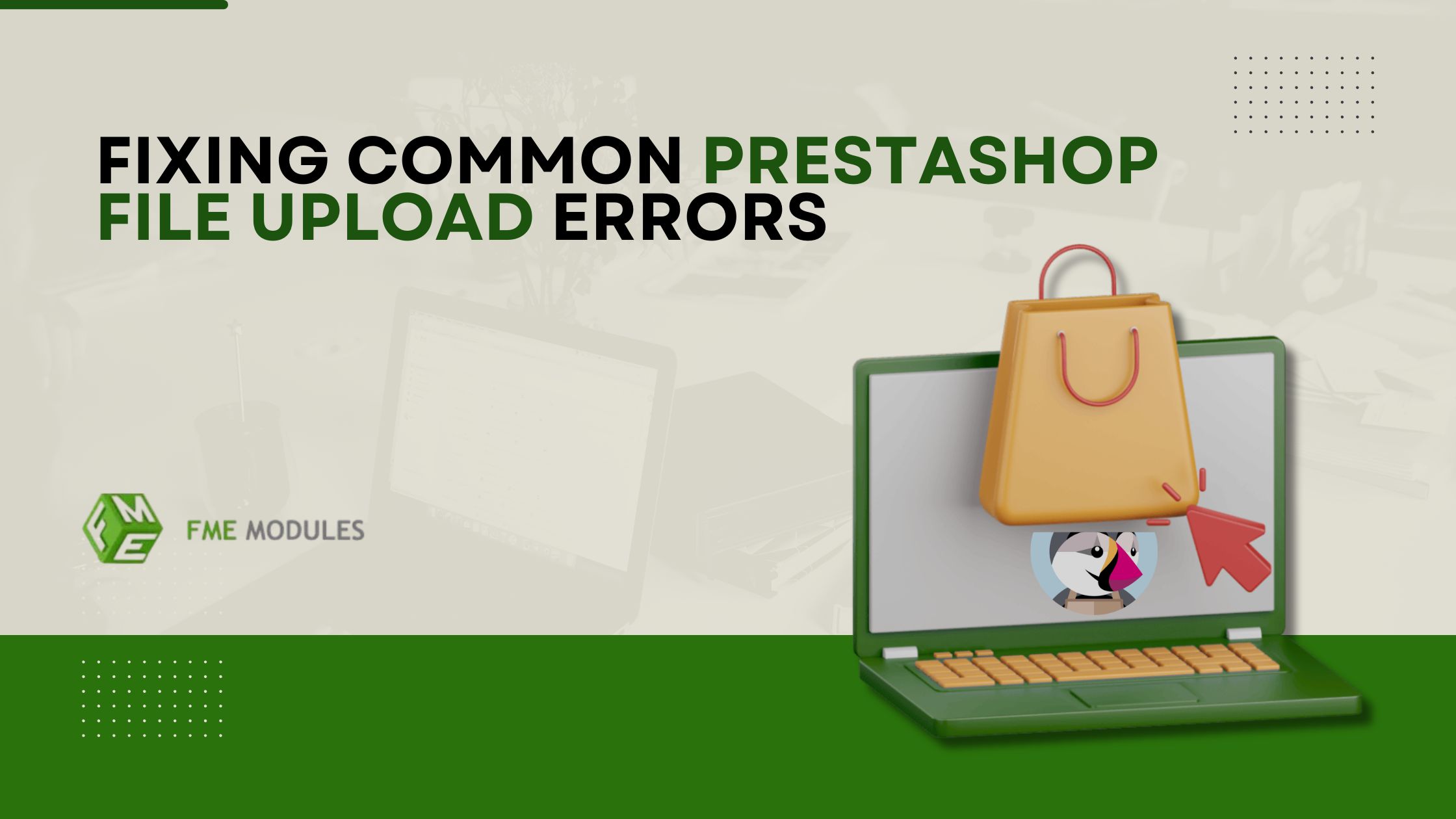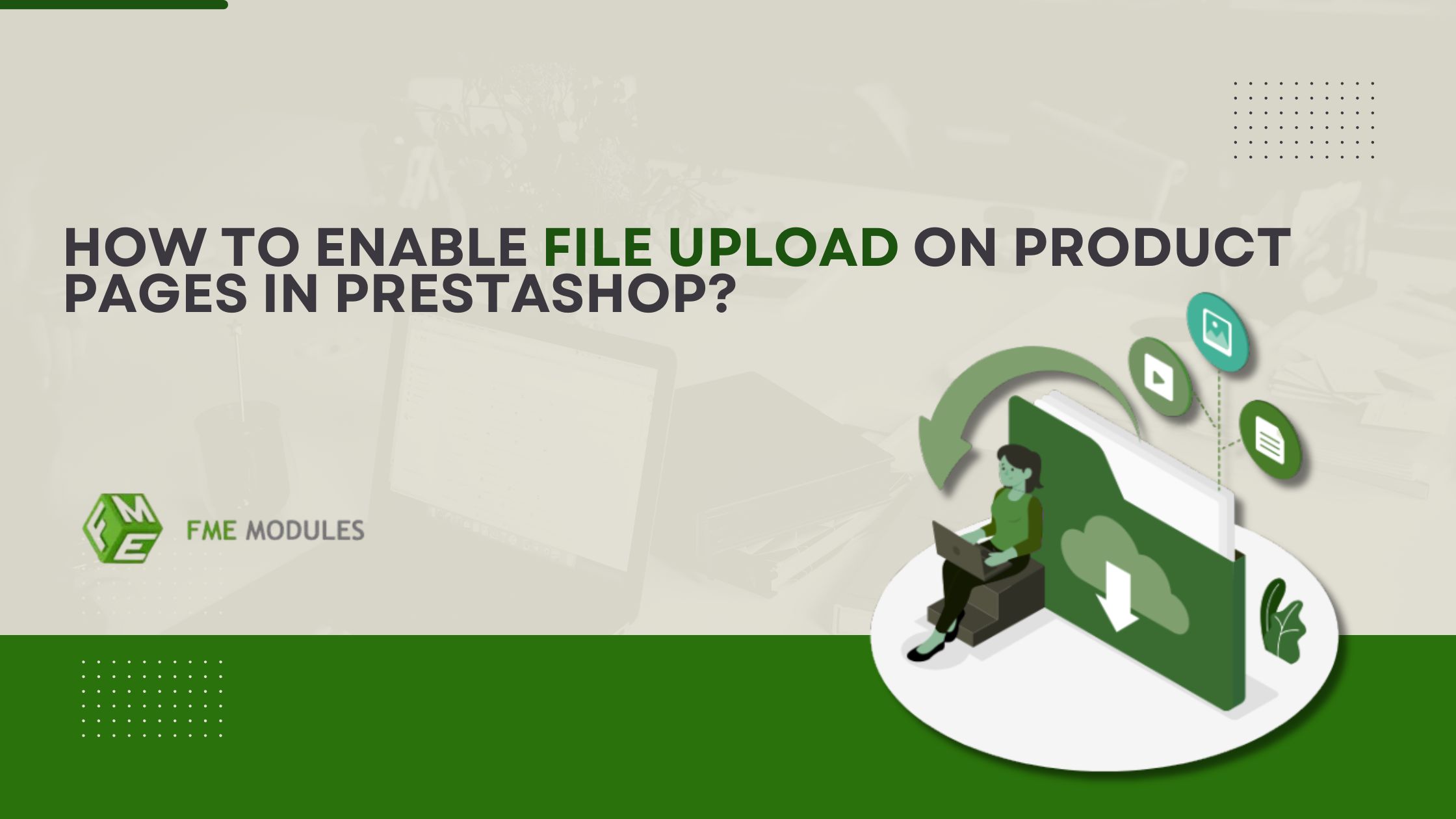Top 7 Prestashop Features You’re Not Using (But Should)
.jpg)
Posted On: Jun 4, 2025
Categories: Marketing , PrestaShop SEO Best Practices: Guides, Checklists & Tips
Author: Zarak
PrestaShop is a powerful and adaptable e-commerce platform used by over 300,000 online stores worldwide. But many store owners only scratch the surface of what it’s capable of. Apart from the usual functionalities and settings you would expect in any eCommerce platform, PrestaShop provides a huge set of modules and features that can help you grow your business well beyond what you would expect.
In this article, we’ll unmask seven little-known PrestaShop features you’re likely not using and let you in on some reasons you should use them, because they can help usher in new growth opportunities for your online store.
Top Prestashop Features Every Store Owner Must Be Using in 2025
As a new or experienced store owner, these secret sauces will be some of the best ways to boost your PrestaShop sales without having to go through a complete design overhaul of your shop.
-
More Traffic, Less Cream with PrestaShop Pretty URLs
Among the first improvements any store can make is to have SEO-friendly URLs. PrestaShop has one such built-in option known as PrestaShop pretty URLs to eliminate unwanted parameters and create more search engine-friendly URLs.
Instead of messy URLs like:
www.yourstore. com/index. php? id_product=123&controller=productProduct 1
You can have:
www.yourstore. com/shop/t-shirts/blue-cotton-shirt
Human-readable URLs not only boost your SEO, but they are also a fulfillment of usability. Nice URLs are a basis for a professional-looking and well-working online shop. You might be surprised to hear that many store owners do not even use the option (or use it correctly).
It’s one of the simpler wins that can give your website an advantage from an SEO point of view, and can also make navigation easier for your customers.
-
Essential Inventory Control Features
A smart stock management solution will help to keep on top of stock levels with minimum stock levels and stock alarms.
Inventory management is one of the most significant challenges that online sellers face. Advanced Stock Management and Dropshipping (PrestaShop) With PrestaShop’s Advanced Stock Management system, you can manage stock movements and trace inventory from one place to another.
You can:
- Update stock according to sales automatically
- View your stock in your store in real-time
- Physically separate stock from available stock
- Track at multiple locations and manage difficult logistics
If you’re scaling or you’re in a hybrid online-offline model, this feature can help streamline operations and minimize errors. Simple. A lot of merchants don’t run advanced stock management, thinking that it is too complicated. But it’s actually a power-user time-saver once it’s set up the right way.
-
Prestashop B2B e-Commerce Module
Store owners are generally either doing B2C sales or B2B sales, which is a big mistake. The Prestashop B2B e-commerce module lets you transform your shop into a B2B suite by helping you incorporate features such as:
- Customer group classification (wholesaler, reseller, etc.)
- Volume-based pricing
- Request-for-quote options
- VAT and tax-free inclusions
- Payment on invoice or in advance
Allowing these features, you open up the potential for high volume, repeating customers, and longer contract terms. B2B customers are often more nuanced in terms of what they want and need, and this module ensures you’re able to meet them professionally.
If you want to go on with the story of effective ways to boost your PrestaShop sales, you may want to turn to B2B now.
-
Manage Several Stores from One Administering Panel
Did you know PrestaShop can do multiple stores in one admin? If you: The Multistore feature is ideal for:
- Run multiple brands or door rings
- Offer and sell in other languages or currencies
- Twitter wants to experiment with different pricing or formats
- Each store can offer a unique design, products, categories, and customer segment, while sharing back-end services such as inventory and order management.
Retailers often create additional shops on different e-commerce platforms or CMSs, not aware that PrestaShop can provide this functionality. And using this while scaling your business or localizing for international markets has been a huge time saver and revenue driver.
-
Smart Cart Rules and Conditions
Discounts and offers are key elements of eCommerce, and like a chainsaw, should be handled with care. Based on the above features, PrestaShop’s Cart Rules system will allow you to set up an advanced rule (“From 2 products to 5”) that will apply a discount if:
- Cart total
- Number of products
- Customer group
- Purchase history
- Geographic location
You also get the capability to define usage limits, expiry dates, and applied product combinations.
For example, you can offer:
- 10% off for returning customers who spent over $100
- Free delivery for orders with 3 or more items in a particular category
- The perfect gift for the first-time buyer
-
On-Page SEO Tools You May Have Forgotten About
PrestaShop includes a variety of SEO-friendly features out of the box, though most store owners never get around to setting them up correctly. Here are some features you are missing out on when it comes to PrestaShop's pretty URLs:
- Unique meta titles and descriptions on pages
- ALT tags for images
- Robots. txt and sitemap generation
- To keep that content from being duplicative, use canonical tags.
And, even though apps such as the Advanced SEO Module can add an extra level of optimization, the native SEO tools give you a great place to start. Ensure that you have good product and category metadata, customized to relevant keywords.
In neglecting these fundamentals, you forfeit free, long-term traffic that continues to grow with time.
-
Database cleaning and optimization
If your website is slow, then it can completely kill your conversions, even if you have a great product. PrestaShop comes with a Database Cleaner feature which enables you to:
- Old carts and orders that are abandoned should be removed
- Purge log files and old email messages
- Optimize database tables
Your store, over time, collects data, and that data can weigh down your store. Cleaning your database after a while is going to make your content load faster, and your server will face less stress, especially during periods of heavy traffic.
Combine this with caching tools and compressing images, and not only will your store run faster, but you will rank higher in Google, too. Page speed has now become one of the critical ranking factors.
Take Away
The majority of PrestaShop users never make even half of the features they already have at their disposal. From having PrestaShop pretty URLs for enhanced SEO to beating the competition and sourcing from distributor markets with the PrestaShop B2B e-commerce module, there are many effective ways to boost your PrestaShop sales already featured in the eCommerce platform by default, or that can easily be installed as official modules.
So, take a look at your current setup and see which of these seven features you still aren’t taking advantage of. You may be surprised at how much growth is just a few clicks away.