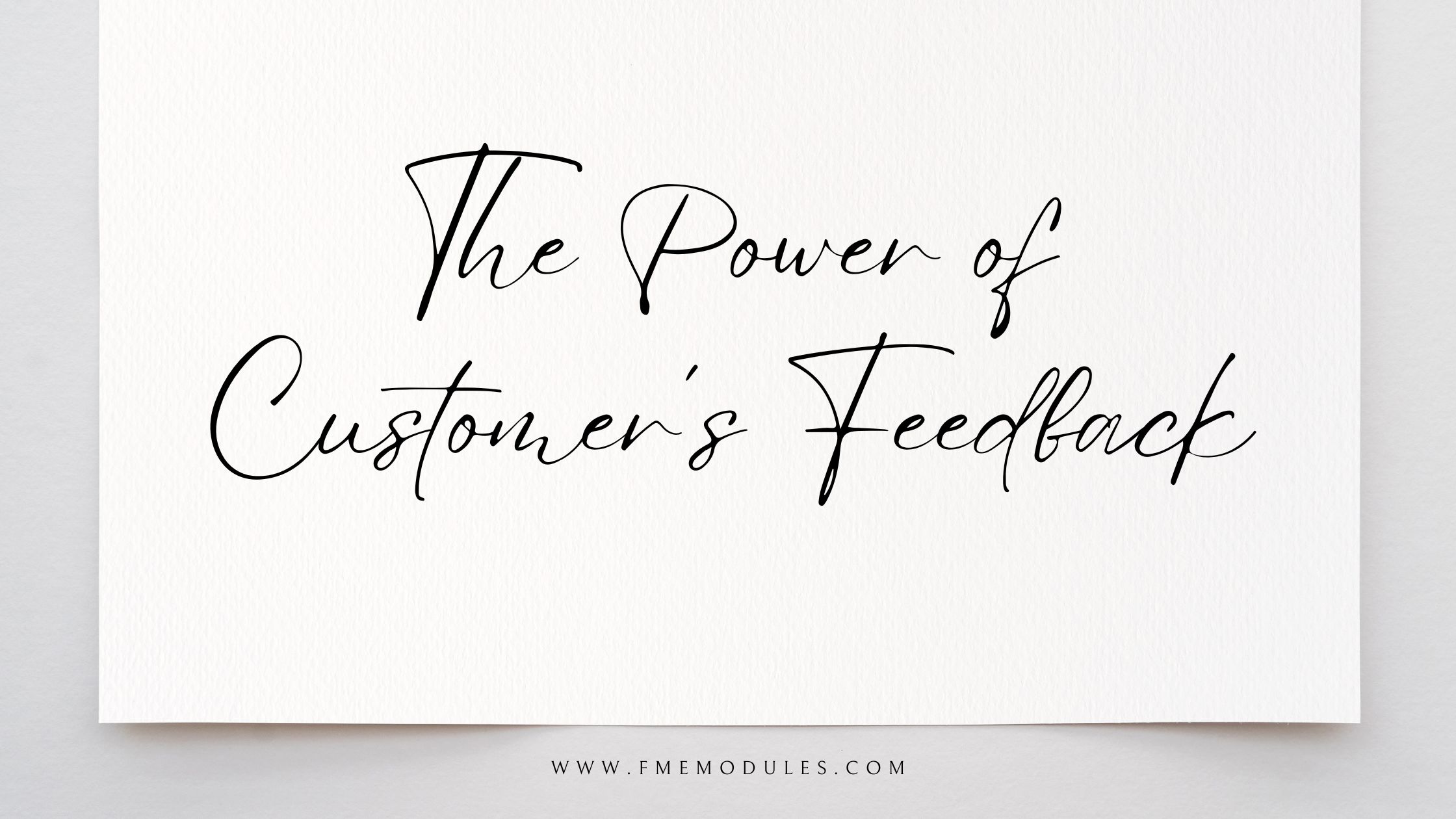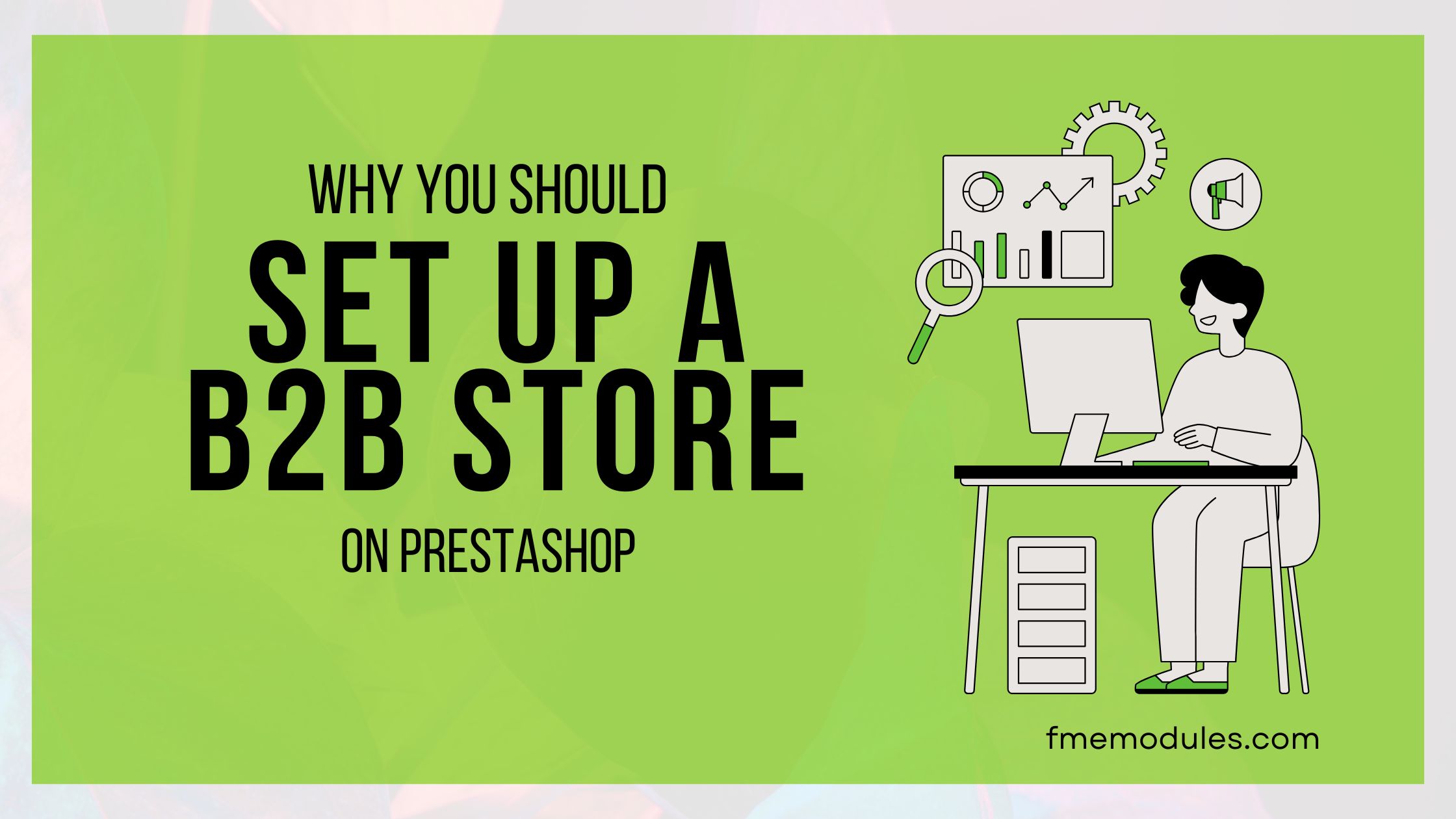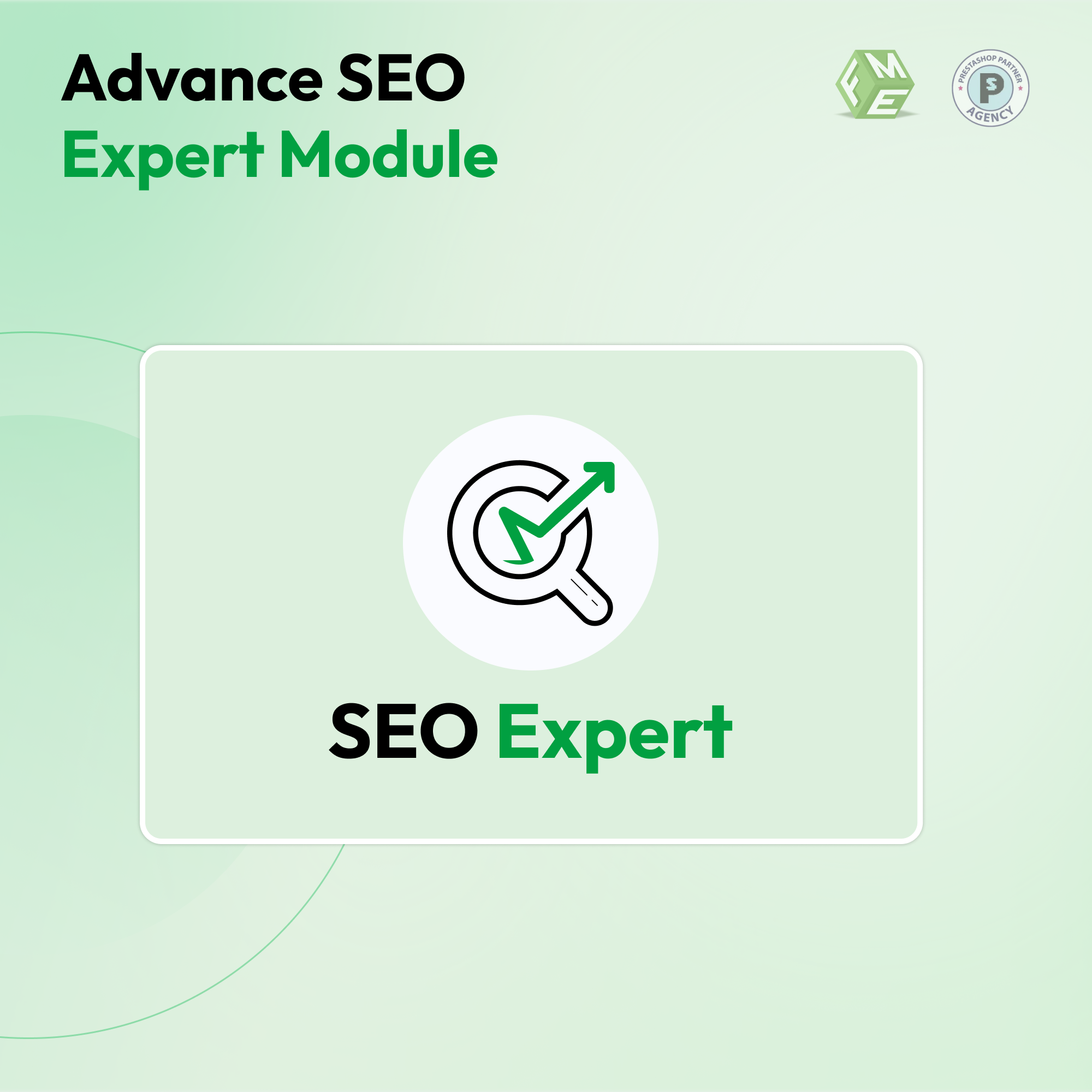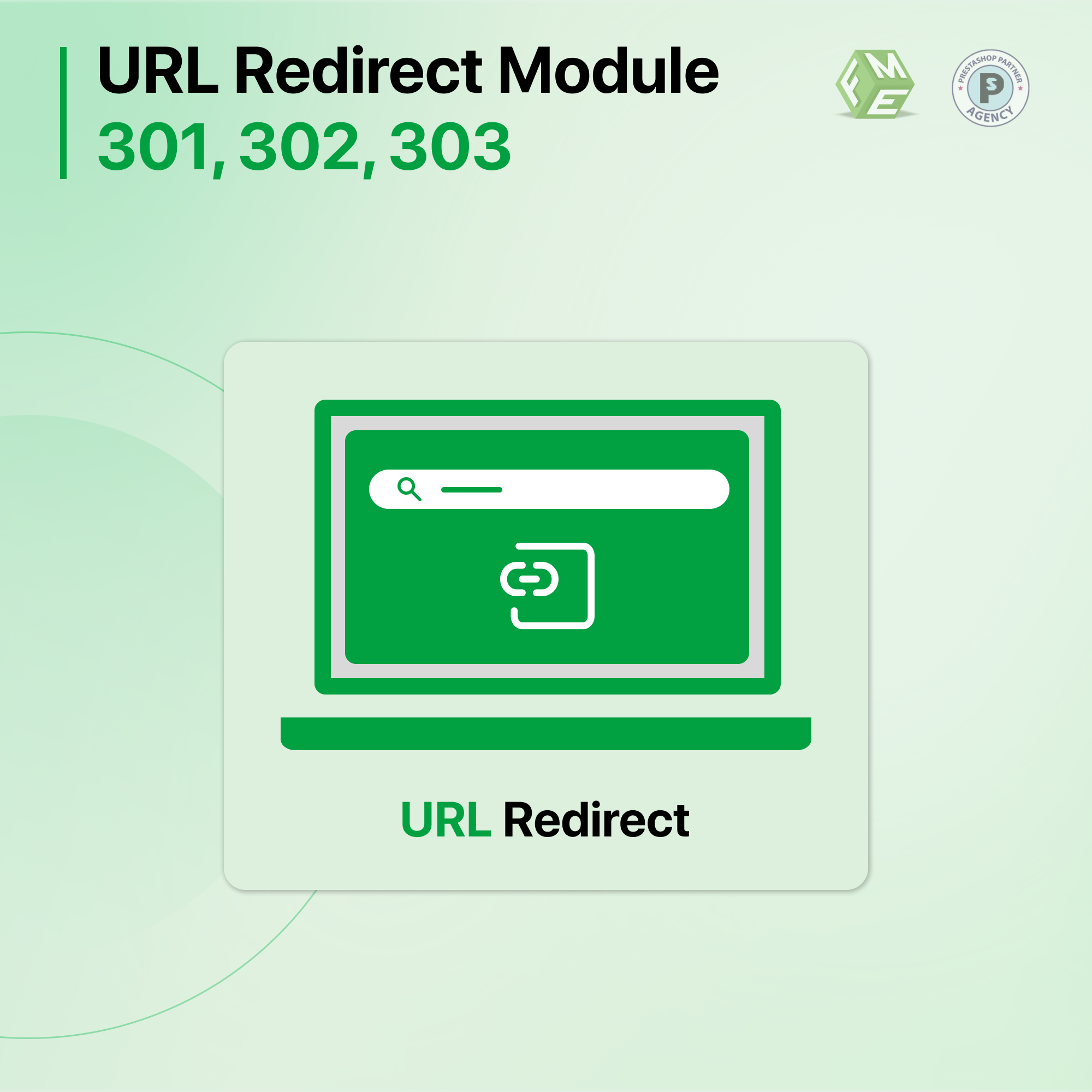How to Fix Declining Website Traffic: A Simple Guide
Posted On: Sep 14, 2018
Categories: Marketing
How to Fix Declining Website Traffic: A Simple Guide
Is your website traffic dropping? Are you worried about lower sales, declining search engine rankings, or a sudden fall in traffic? If your traffic has hit rock bottom, it's time to investigate and fix the problem. This guide will help you identify and address the issues causing your traffic to decline using tools like Google Webmaster Tools and Google Analytics.
What should I do in such a situation? A quick analysis. Analysis about what? Of the website and Google Algo. To learn about the areas of analysis, read the lines below so that the necessary steps can be taken to bring things back on track.
1. Analyze Technical Issues
Use Webmaster Tools for Diagnostics
- Register Your Site: Make sure your website is registered with Google and Bing Webmaster Tools. These tools will notify you of any penalties or technical problems.
- Check Crawl Errors: Look for errors such as 404 pages where search engine bots can’t access certain pages.
- Review Blocked URLs: Ensure your
robots.txtfile isn’t blocking important pages. Use Bing’s “Block URLs Report” and Google’s tools to check.
Check Index Status
- Index Drop: A sudden drop in indexation might indicate a serious technical issue. This could be due to more 404 errors or content changes. If you’ve redesigned your site or switched platforms, use 301 redirects to manage old URLs.
- These issues could arise because of redesigning the e-commerce website or platform switching by the developers. As authority is associated with the URL, any technical changes affect the URL, which reduces the authority and leads to a decline in rankings and site traffic.
- Solution: Talk to your developers about any changes. Use 301 redirects to direct old URLs to new ones. For more detailed guidance, you can refer to our blog on How to Set URL Redirections in PrestaShop.
Related Modules:
Hire PrestaShop Developers
To address technical issues or redesign your site effectively, it's often beneficial to work with experienced developers. Click the button below to get in touch with expert PrestaShop developers who can help you optimize your website and boost your traffic.
2. Assess Relevance
Review Your Content and Keywords
- Search Queries Report: Compare Google’s search traffic report with your web analytics. A mismatch might suggest issues with your analytics setup.
- Check Keyword Performance: Analyze traffic patterns and keyword rankings before and after the decline. Look for changes in specific pages or keywords. Ensure your content and navigation are still relevant and effective.
Evaluate Brand Keywords
- Brand Keyword Performance: If branded keyword performance drops, it could be due to changes in the brand name or a pause in offline marketing. This might affect how search engines recognize your site.
Review Pages and Keywords Data
- Analyze Data: Look at pages and keywords before and after the decline. Check if the issue is limited to certain keywords or pages or affects the entire site. Identify any changes in page content, navigation, or added products.
For a detailed strategy on content marketing, check out our blog on Content Marketing Strategy For Prestashop Websites.
3. Examine Algorithm Updates
Stay Updated on Algorithm Changes
- Check News Portals: Look for recent updates about search engine algorithms that might affect your site. Use tools like Panguin to match performance drops with algorithm changes.
- Evaluate Link Profile: Review your backlinks for quality. Avoid links from low-value sources, like outdated press releases. Focus on acquiring natural, high-quality links to improve your site’s authority.
Conclusion
Declining website traffic can stem from various issues, including technical problems, content relevancy, or algorithmic changes. By systematically analyzing these areas and making necessary adjustments, you can improve your traffic and get back on track. If you need assistance with these steps or have further questions, contact us today.