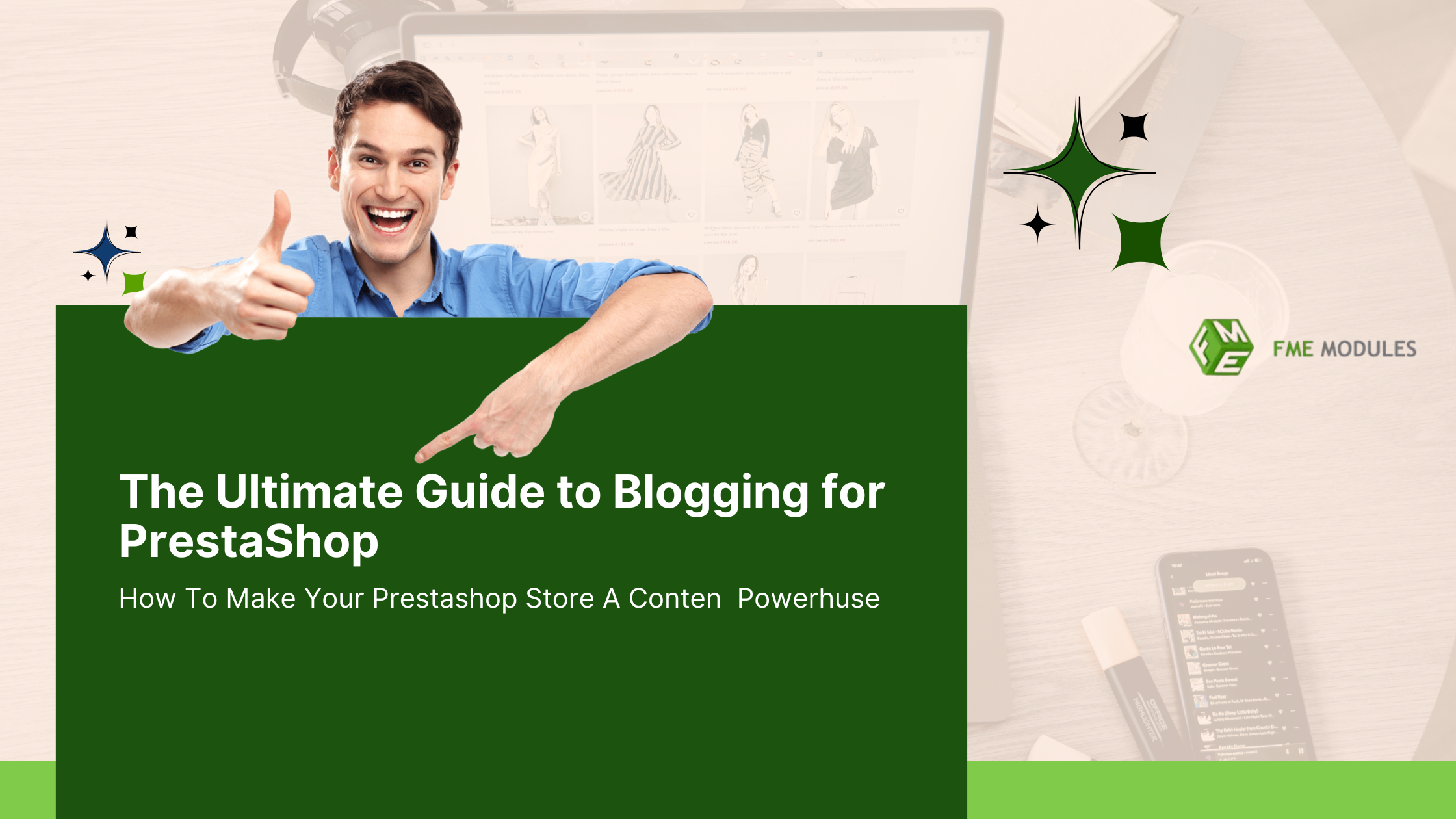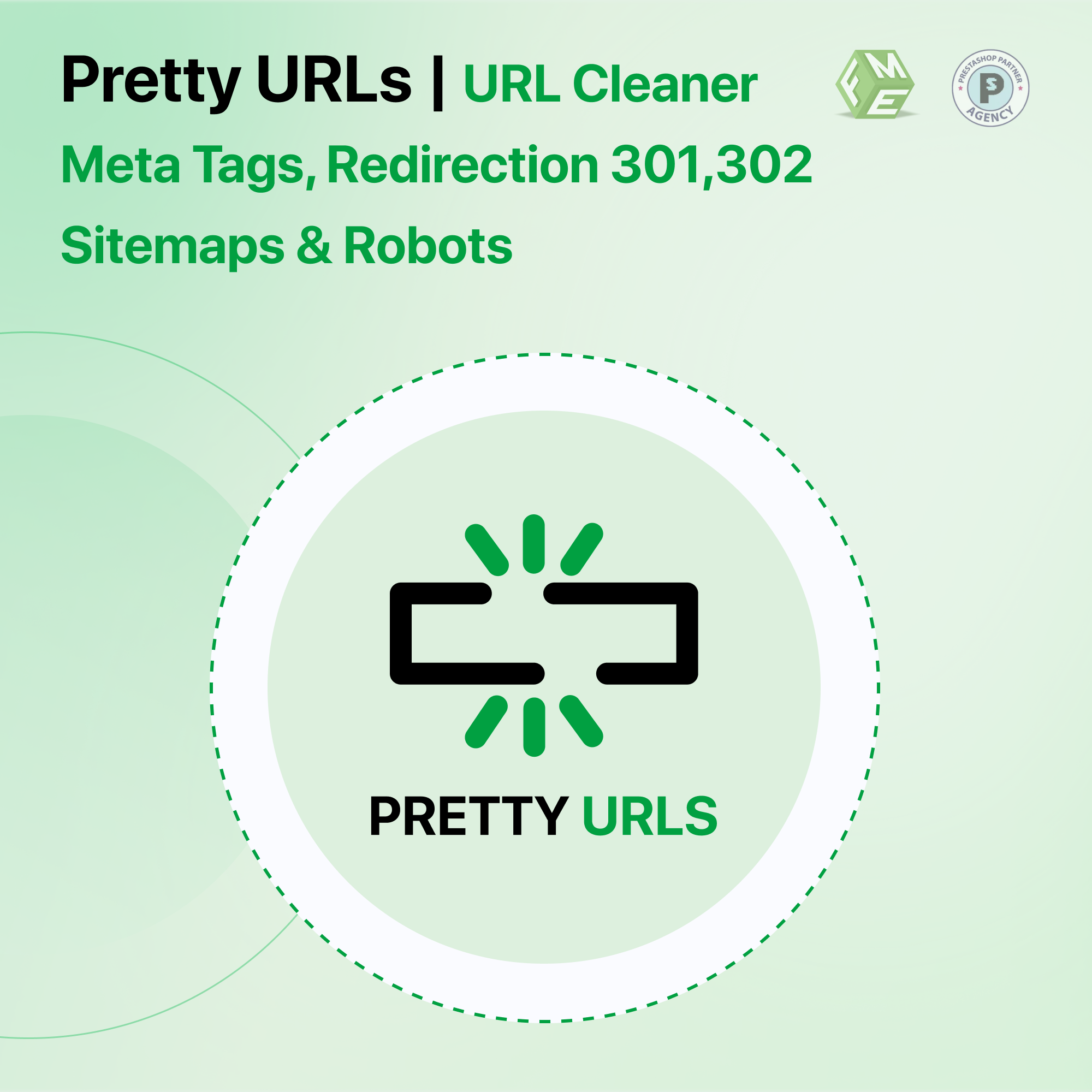10 Tips for Structuring URLS to Rank Higher [Infographic]

Posted On: Sep 17, 2018
Categories: Shopping Carts and E-Commerce Platforms: A Complete Guide
The significance of a URL structure is not only limited to an enhanced search engine visibility, friendly URL (in PrestaShop) has a direct influence on your target audience as well. Human readability is now more focused to help online readers easily figuring out different kind of content on the web. To help perfectly structure a URL as per the acceptable standards of search engines and accounting for the consumer behavior, we are highlighting the most useful tips below to configure PrestaShop SEO URL.

Infographic by – FME Modules1. Make it Human readable - Friendly URL
Consumers do not necessarily read the URL but they can quickly scan it while browsing your website. To let your customers easily scan and remember the link, you can add real life words or phrases rather than codes and numbers.
2. Clean IDs, numbers, etc
Most of the links are stuffed with auto-generated codes, numbers and special characters, which turn a Pretty URL into a bad and unfavorable one. You need to remove those IDs and numbers to make the links more informational. PrestaShop by default adds numbers in URLs which you can remove using to make PrestaShop Friendly URL
3. Remove Duplicate links
Multiple URLs that are directed to a single page shall be removed by adding canonical tags to the link addresses. It improves the rankings of your website by removing the original content that seems to be duplicate.
4. Add keywords
The addition of keywords in a URL is a recommended practice, whereas its excess use shall be avoided. For example, placing a keyword in the category,
5. Matching the page title with URLs
To remove the element of misleading and misguiding the customers, you can bring harmony between the title and the URL of a web page, so that the customers shall know about the page they are just visiting.
6. Avoid the use of stop words
Try to avoid using stop words like and, or, but, the, of, a, etc. in the URL regardless of their presence in the title of the web page, because the search engines skip the commonly used words and may scan the URL in a meaningless manner.
7. Reduce folders in the link structure
Too much classification of products, services, blog posts and categories are also not recommended
8. Prefer hyphens and underscores as word separators
Separating different words in a URL makes it more human readable, and for this purpose, hyphens and underscores are among the recommended word separators.
9. Stop looping the redirections
Redirecting a link to another may make sense, but keeping it continued after each redirection will harm your rankings. The link juice you are planning to transfer from different URLs will fail miserably.
10. Merge www with your non-www domain
Generally, site owners consider the www and the non-www domains a single entity, whereas they are two different things. Either merge both the URLs or select a preferred domain from your webmaster settings.


.jpg)
.jpg)
.jpg)
.jpg)