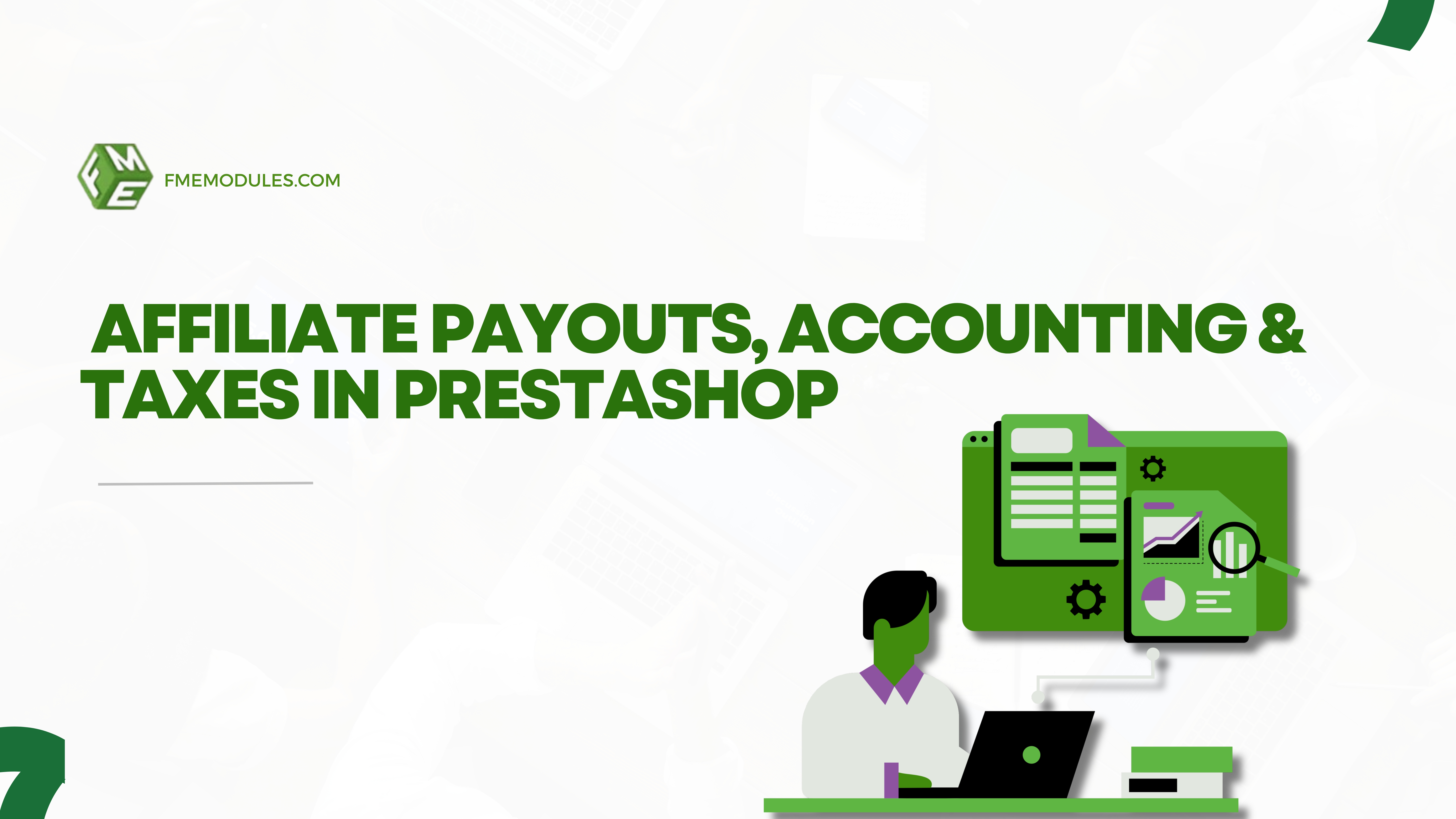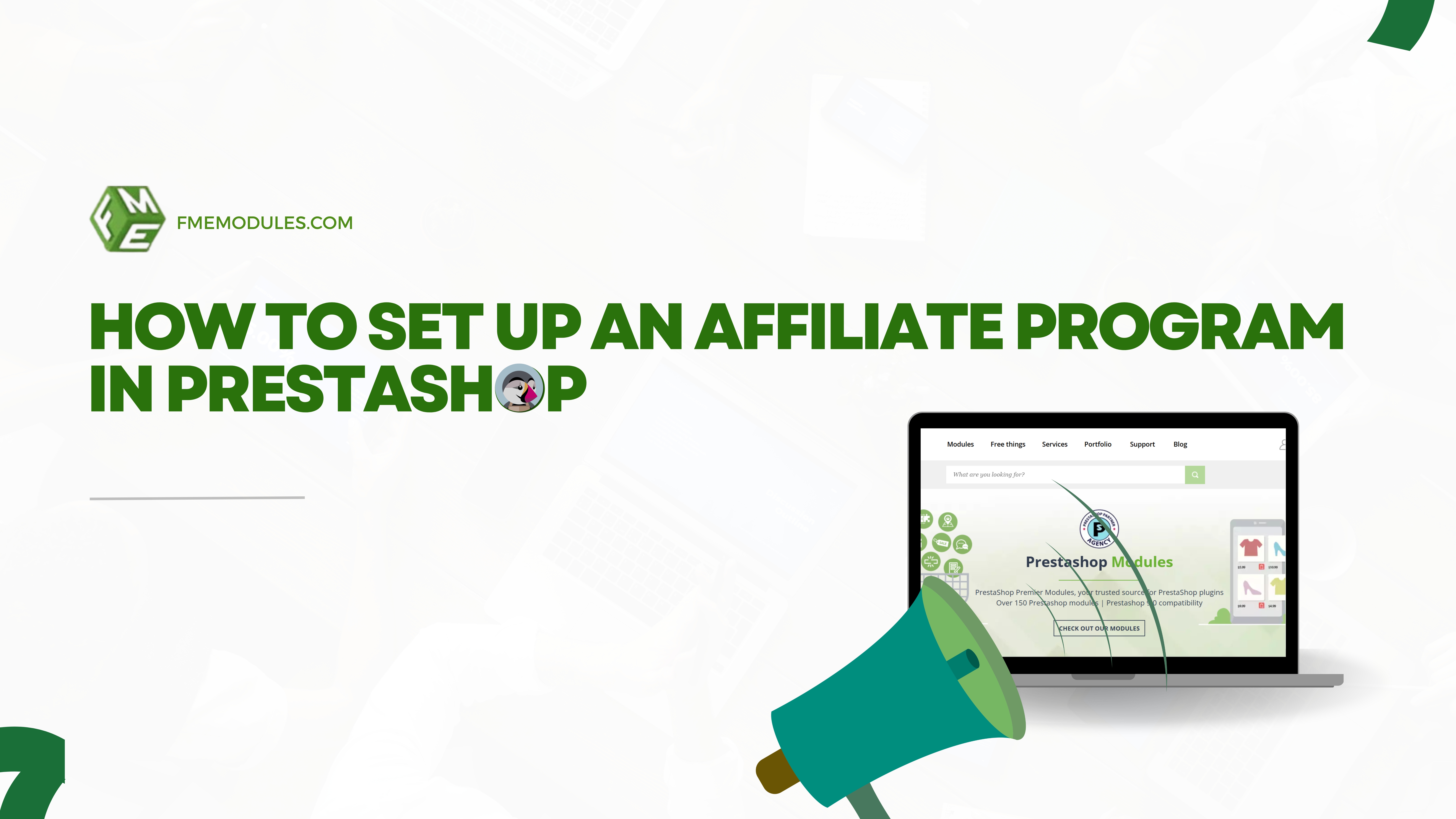Top 10 PrestaShop Questions with Simple Expert Answers
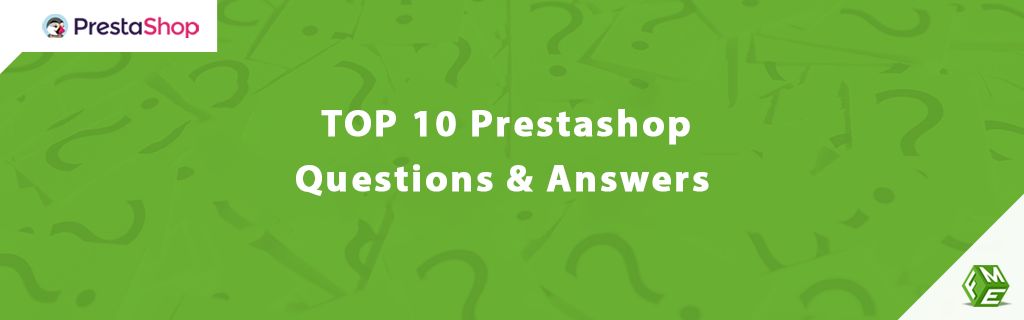
Posted On: Sep 17, 2018
Categories: Shopping Carts and E-Commerce Platforms: A Complete Guide
It’s been getting quite busy here at FMModules , as we were developing lots of new plugins and also updating them for Multi-store features . Majority of our site visitors asks us about solutions of their problems regarding PrestaShop and we feel happy to help them free of cost. However in some cases, where the problems solving needs time, we have to charge the visitors accordingly.
This article entails the series of PrestaShop queries and answers on FMM blog. Let’s take on to the latest hot questions and answers of 2016.
Question No. 1
Prestashop - AuthController.php is not receiving input values
I'm attempting to include google reCaptcha to prestashop's opc sign up page, I own the checkbox setup and it's operating however the php file is not getting the captcha response. Let me clarify. Here's what I've carried out so far: In my header .tpl I placed
In order-opc-new-account.tpl, I added
<div class="g-recaptcha"data-sitekey="[my_public_key]">
In my AuthController.php I added
if (Tools::isSubmit('submitAccount') OR Tools::isSubmit('submitGuestAccount')) //if statement was already present
{
// captcha code I added
$reCaptchaUrl='https://www.google.com/recaptcha/api/siteverify';
$reCaptchaSecret = '[my_secret_key]';
$reCaptchaResponse = $_POST['g-recaptcha-response'];
$ip = $_SERVER['REMOTE_ADDR'];
$verifyCaptcha = file_get_contents($reCaptchaUrl."?secret=".$reCaptchaSecret."&response=".$reCaptchaResponse."&remoteip=".$ip);
$captchaReply = json_decode($verifyCaptcha);
if(isset($captchaReply->success) AND $captchaReply->success == true){
$logger = newFileLogger(0);
$logger->setFilename(_PS_ROOT_DIR_."/log/debug.log");
$logger->logDebug("Captcha was successful: ".$reCaptchaResponse);
} else {
//captcha failed
$logger = newFileLogger(0);
$logger->setFilename(_PS_ROOT_DIR_."/log/debug.log");
$logger->logDebug("Captcha failed: ".$reCaptchaResponse);
}
// ... prestashop registration code
}
I learned with the debugging messages that $reCaptchaResponse variable is actually coming empty everytime, even if the captcha has been checked. Any ideas why?
Edit: The form actually sends the data to authentication.php which has the following lines
require(dirname(__FILE__).'/config/config.inc.php');
ControllerFactory::getController('AuthController')->run();
My thinking is that this part of code forwards the form data to AuthController .php however it only forwards fields that it's been told to forward. It does not knows the new recaptcha field and doesn't forward that information to the file. Therefore I needs to find who chooses which data get's forwarded.
Answer No. 1
Make sure
is in the FORM element.
Question No. 2
How to set value of hidden or text field when user clicks save in prestashop1.6
I want to change the value of a field in $this->fields_form when submit is clicked ie before the value enters into the table i want to change the forms value in which i am going to insert
// This form is populated when add or edit is clicked
public function renderForm()
{
$years = Tools::dateYears();
$months = Tools::dateMonths();
$days = Tools::dateDays();
$ticketSeries = Winners::getTicketSeries();
$prdtCategory = Winners::getProductCategory();
$nationality = Winners::getNationality();
$firstArray =
array(array(
'type' => 'text',
'label' => $this->l('Name'),
'name' => 'name',
'required' => true,
'col' => '4',
'hint' => $this->l('Invalid characters:').' 0-9!<>,;?=+()@#"°{}_$%:'
),
array(
'type' => 'file',
'label' => $this->l('Winner Image'),
'name' => 'winner_image',
'display_image' => true,
'required' => false
),
array(
'type' => 'text',
'label' => $this->l('Ticket No'),
'name' => 'ticket_no',
'required' => true,
'col' => '4',
'hint' => $this->l('Invalid characters:').' 0-9!<>,;?=+()@#"°{}_$%:'
),
array(
'type' => 'select',
'label' => $this->l('Ticket Series'),
'name' => 'series',
'required' => true,
'options' => array(
'query' => $ticketSeries,
'id' => 'ticket_series_name',
'name' => 'ticket_series_name'
),
'col' => '4',
'hint' => array(
$this->l('The ticket series of each draw !!.')
)
),
array(
'type' => 'select',
'label' => $this->l('Category'),
'name' => 'category',
'required' => true,
'options' => array(
'query' => $prdtCategory,
'id' => 'name',
'name' => 'name'
),
'col' => '4',
'hint' => array(
$this->l('Product Category.')
)
),
array(
'type' => 'date',
'label' => $this->l('Draw Date:'),
'name' => 'draw_date',
'size' => 10,
'required' => true,
'desc' => $this->l('The draw date of this series'),
),
array(
'type' => 'select',
'label' => $this->l('Nationality'),
'name' => 'nationality',
'required' => true,
'options' => array(
'query' => $nationality,
'id' => 'name',
'name' => 'name'
),
'col' => '4',
'hint' => array(
$this->l('Nationality the winner Belongs .')
)
),
array(
'type' => 'textarea',
'label' => $this->l('Testimonial'),
'name' => 'testimonial',
'required' => true,
'autoload_rte' => true,
'rows' => 7,
'cols' => 40,
'hint' => $this->l('Invalid characters:').' <>;=#{}'
), // add tag 'autoload_rte' => true, 'lang' => true, --> lang i removed
// since the editor value did not submit editor
);
if (Tools::getIsset('addkits_winners') ){
$secondArray = array(
array(
'type' => 'hidden',
'label' => $this->l('Add Date'),
'name' => 'date_add',
'col' => '4',
'values'=>date("Y-m-d H:i:s"),
'hint' => $this->l('Invalid characters:').' 0-9!<>,;?=+()@#"°{}_$%:'
),
array(
'type' => 'hidden',
'label' => $this->l('Winner Image Name'),
'name' => 'winner_image_name',
'col' => '4',
'values'=>"defalt_value"
)
);
$mainArray = array_merge($firstArray,$secondArray);
}
if (Tools::getIsset('updatekits_winners') ){
$thirdArray = array(
array(
'type' => 'hidden',
'label' => $this->l('Update Date'),
'name' => 'date_upd',
'col' => '4',
'values'=>date("Y-m-d H:i:s"),
'hint' => $this->l('Invalid characters:').' 0-9!<>,;?=+()@#"°{}_$%:'
),
array(
'type' => 'text',
'label' => $this->l('Winner Image Name'),
'name' => 'winner_image_name',
'col' => '4',
'values'=>"defalt_value"
));
$mainArray = array_merge($firstArray,$thirdArray);
}
$this->fields_form = array(
'tinymce' => true,
'legend' => array(
'title' => $this->l('Configure your Winner'),
'icon' => 'icon-user'
),
'input' => $mainArray
);
//Assign value to hidden
$this->fields_value['date_add'] = $date = date("Y-m-d H:i:s");
$this->fields_value['winner_image_name'] ="default_image.jpg";
$this->fields_form['submit'] = array(
'title' => $this->l('Save'),
);
$date = date("Y-m-d H:i:s");
$this->addJqueryUI('ui.datepicker');
return parent::renderForm();
}
public function postProcess()
{
$this->getContent();
$winner_image_name = (string) Tools::getValue('winner_image_name');
// d($winner_image_name);
parent::postProcess();
} i think you should use postProcess instead OR another way is also possible with Init() but below example is for postProcess
public function getContent() { $output = null; if( Tools::isSubmit('submitAddkits_winners') ) { // d("rechaed here"); $winner_image = $_FILES['winner_image']; $ticket_no = (string) Tools::getValue('ticket_no'); //d($ticket_no); if( $winner_image['name'] != "" ) { //Format allowed i $allowed = array('image/gif', 'image/jpeg', 'image/jpg', 'image/png'); //check allowed formats if( in_array($winner_image['type'], $allowed) ) { $path = '../modules/addwinners/'; $ext = pathinfo($winner_image['name'], PATHINFO_EXTENSION); $newfilename = round(microtime(true)) . '_'.$ticket_no; $this->fields_value['winner_image_name']=$newfilename.".".$ext; $helper->fields_value['winner_image_name'] = ""; if( ! move_uploaded_file($winner_image['tmp_name'], $path.$newfilename.".".$ext) ) { $output .= $this->displayError( $path.$stilogo_image['name'] ); return $output.$this->displayForm(); } } else { $output .= $this->displayError( $this->l('Image formated Not Supported.') ); return $output.$this->displayForm(); } } //Se arrivo qui è perchè tutti i campi obbligatori sono stati riempiti quindi aggiorno i valori //Configuration::updateValue('STILOGOPOPUP_IMAGE', $winner_image['name']); // $output .= $this->displayConfirmation( $this->l('Impostazioni salvate') ); } return $output.$this->html;; }
Answer No. 2
i think you should use postProcess instead OR another way is also possible with Init() but below example is for postProcess
public function postProcess()
{
parent::postProcess();
$id = (int)Tools::getValue('id_blahblah');
$file = Tools::fileAttachment('img_any');
if (!empty($file['name']) && $id > 0)
{
if (ImageManager::validateUpload($file, Tools::convertBytes(ini_get('upload_max_filesize'))))
die('Image size exceeds limit in your PrestaShop settings');
if (!is_dir(_PS_IMG_DIR_.'blah'))
@mkdir(_PS_IMG_DIR_.'blah', 0777, true);
if (!is_dir(_PS_IMG_DIR_.'blah/'.$id))
@mkdir(_PS_IMG_DIR_.'blah/'.$id, 0777, true);
$path = _PS_IMG_DIR_.'blah/'.$id.'/';
$absolute_path = $path.$file['name'];
move_uploaded_file($file['tmp_name'], $absolute_path);
$imgPath = 'blah/'.$id.'/'.$file['name'];
//Save in DB if needed
Db::getInstance()->execute('UPDATE `'._DB_PREFIX_.'blah`
SET `img` = "'.pSQL($imgPath).'"
WHERE `id` = '.(int)$id);
}
}Question No. 3
Override and use front controller features in a PrestaShop module [1.6.x.x]
I need to modify and include functions to the PrestaShop Store Locator page. PrestaShop user manual isn't quite clear, and i want to know if it's possible to apply a Controller in a custom module. I want to develop a module that is able to optimizes StoreFrontController and its features without beginning with scratch. Is it achievable? Have you some information for me?
Answer No. 3
You can start by overriding front controller like
`"/modules/mymodule/override/controllers/front/StoresController.php" and in this fine add class "class StoresControllerCore extends FrontController {
public function initContent()
{
parent::initContent();
//here do whatever you like
}
}"though you must know coding to proceed further.
Question No. 4
Valid Oauth redirect URLs?
I am operating a module on PrestaShop to include the login with facebook on my site but i require the Oauth URLs for my facebook app. i've heard that it's facebook that gives you those URLs but exactly where. Can anybody assist me?
Answer No. 4
You just need these urls in App to proceed with facebook logins which will be your "mydomain.com"
Question No. 5
PrestaShop Two actions for two conditions for the same cart rule
I'm using PrestaShop 1 .6 .1
A client is inquiring to make a single voucher that makes a discounted rate of 5€ if the cart is having two items and 7€ if it has 3 items (or even more) .
I am beginner to PrestaShop development and I’ve been trying for 2 days without results.
Any specific tricks to follow? , exactly what hook should i utilize? Or maybe i should modify the core files .
Any kind of tip is much appreciated.
Thank you
Answer No. 5
Sadly PrestaShop doesn't have quantity base discount so you must edit core files to achieve this. Edit "/controllers/admin/AdminCartRulesController.php" to add field for quantity and for front edit "/controllers/front/OrderController.php".
Question no. 6: Rules for friendly URLs in PrestaShop
How can I define rules to replace these links with friendly URLs in PrestaShop, because there are broken links in the following URLs?
I want to convert this URL http://www.elektrojo.com/index.php?id_post=2&fc=module&module=nextblog&controller=nbpost to this one http://www.elektrojo.com/blog/2-second-blog
Also, these URLs to become SEO and user-friendly
http://www.elektrojo.com/index.php?fc=module&module=nextblog&controller=nblog to http://www.elektrojo.com/blog
http://www.elektrojo.com/index.php?id_collection=1&fc=module&module=nextblog&controller=nbcollection to http://www.elektrojo.com/blog/collection/1-test
http://www.elektrojo.com/index.php?year=2016&month=5&fc=module&module=nextblog&controller=nbarchive to http://www.elektrojo.com/blog/archive/2016-5
Answer no. 6: it looks like you have kept the /blog/ directory empty in the domain root. As soon as you remove the empty directory or rename it, the friendly URLs will become operational and work fine for your store.
Question no. 7: getting error while searching store by alphabetical order
When I write something in the PrestaShop search box to find products, it gives me the option to show results by alphabetical or price order. When I select a sorting order, I get an error of ‘Page Unavailable’. I think there is something wrong with the URL, because when I select display results by price, the URL appears like
buscar&search_query=game&submit_search=?orderby=price&orderway=asc&orderway=asc
whereas it needs to be
buscar?search_query=game&submit_search=&orderby=price&orderway=asc&orderway=asc
How can I solve this issue?
Answer no. 7: such errors occur when a module has over ridded either "override/classes/Link.php" or "override/controllers/front/SearchController.php" files of your store. To solve the issue, you need to disable the overrides.
Disable the overrides by moving to Advance Parametersperformance. There, select ‘Yes’ and it will disable all the overrides. Seek guidance in the image below.
Question no. 8: Unable to display errors in PrestaShop redirection
I am developing a module that is powered by an API to help the users create an account in PrestaShop. The API is enabled with a button to call a URL that belongs to my website. this initiates a function that allows users to sign up for an account.
When all the information is correct it works well, but when could display error when a user creates an account.
I want to redirect users towards the authentication page which shows errors as well.
I gave it a try with this
$this->context->smarty->assign('account_error', $myErrors); Tools::redirect('index.php?controller=authentication');
The redirection works but the errors seem to be lost.
Is there a way to redirect and keep the errors ?
Thanks
Answer No. 8: Frankly, you cannot display any error after setting redirections, whereas you can utilize a controller to show errors. You can also consider using buttons that say ‘Fix Errors’ which directs users to an authorized page once they click it.
Add this to your controller
if (empty($email)) $this->errors[] = Tools::displayError('Email is empty.');
and in your tpl use in top
{include file="$tpl_dir./errors.tpl"}
Question no. 9: Facing problems in adding categories to new products in PrestaShop
I am facing a problem since long and unable to find an effective solution. It happens when I add new products to the database with the help of product object but unable to classify them in a category. The product adds without any problem but I fail to attach products to a category.
$cat_ids = []; foreach ($value['kat_naziv'] as $cat_val) { $cat_ids[] = (int)$luceed->selectCategoryIds($cat_val)[$cat_val]['id_category']; } $product->id_category = 3; $product->id_category_default = 3; $product->save(); $product->addToCategories($cat_ids);
The $cat_ids is an array of integers that I got from the database whereas name is something I leave as a parameter to choose Category IDs;
My question is why the newly added products are not shown in the category I select for it?
Answer no. 9: Once you add a new product, you can link it to categories by using the following code.
$product->updateCategories($category_array);
where
$category_array = array("0" => "2", "1" => "3", "4" => "6"...... );
Questions 10: Adding a list of products to my PrestaShop store
Hi,
I am naïve in managing PrestaShop store that’s why facing difficulty in adding a list of cloth products. I tried it with the help of two CSV files (one as a list, and the other for a combination of products), but it did not work.
For product imports, I added this
http://pvmag.ro/Fisiere-directoare/IMPORT%202%20-%20Copy.csv
and for combinations, I tried this
http://pvmag.ro/Fisiere-directoare/combinations_import.csv
How to fix the issue?
Answer no. 10: Possibly, the error could be the absence of field separators. Please ensure that the separators for field and multiple values match the CVS file. We have tested (;) as a field separator and (,) for parting multiple values, and it worked well. You can also give it a try.