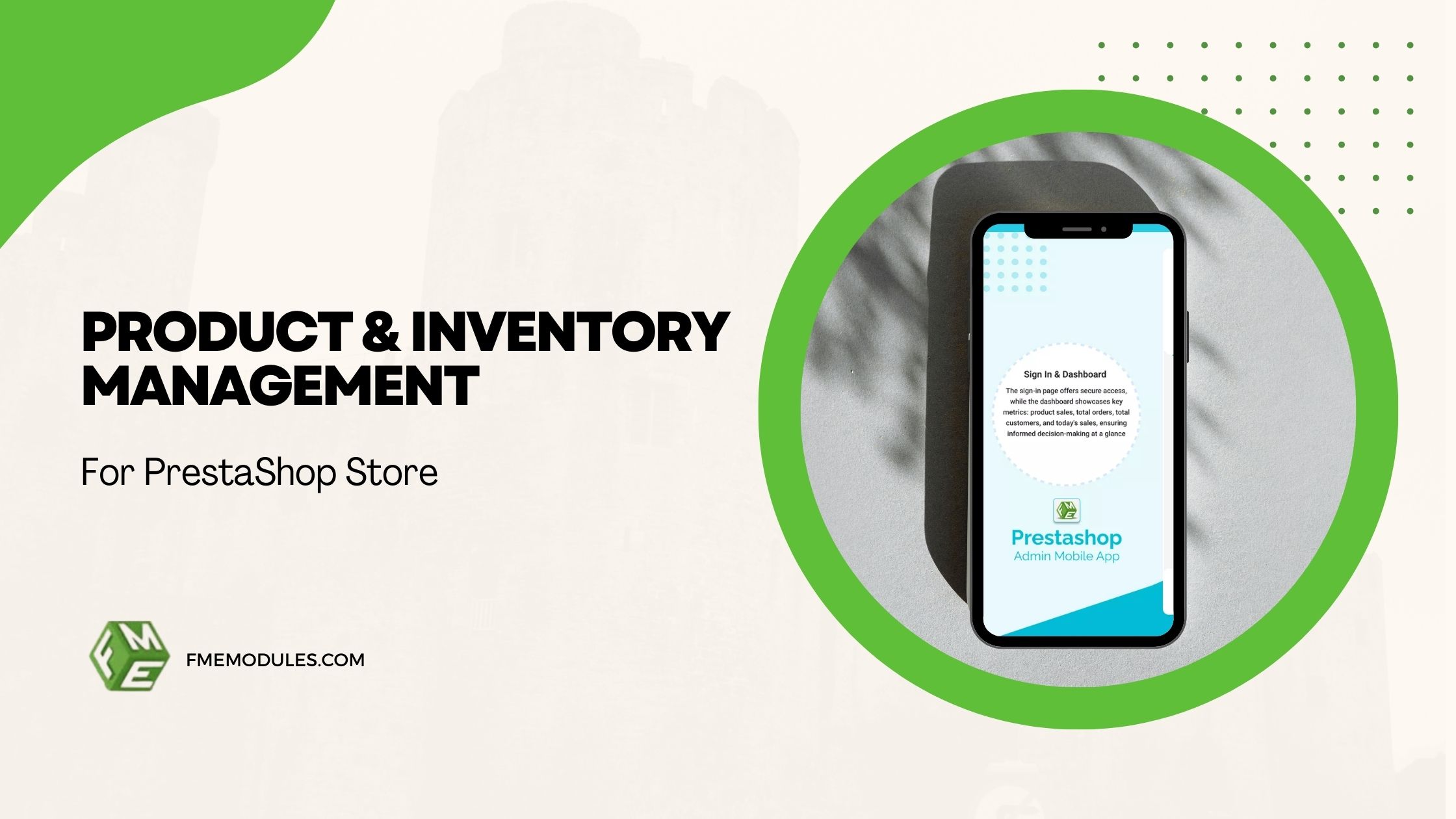Step-by-Step Guide to Restrict CMS Pages in PrestaShop Using the Private Shop Module
.jpg)
The majority of PrestaShop sellers actually choose to limit access to products or categories, and there’s an even more overlooked chance when it comes to who should be able to see your CMS pages, those informational areas on your site, such as lookbooks, member guides, or B2B pricing policies.
Private CMS pages allow them to give premium access to specific areas of their store for loyal customers, wholesale clients, or VIP members. In doing so, they turn plain old information into a differentiating asset that builds trust and works for you 24/7 in the quest for repeat business.
This blog post will let such PrestaShop merchants know how to make a private CMS page in PrestaShop. We will also discuss how the Prestashop CMS Access Restriction Module can be used for this purpose. So without further ado, let’s get started.
Why Create Private CMS Pages?
Before we get into the “how,” let’s talk about why this feature is useful. Private CMS pages are more than just hiding content, though it’s about providing tailored experiences and having control over brand perception.
- For VIP Access: Host early product reveals, loyalty rewards, or behind-the-scenes stories that are only available to members.
- For B2B Clients: Supply private documents like bulk order guides, distributor agreements, or partner pricing.
- Event Marketing: Provide private event details, such as invitations or launches, to specific customers.
- For Data Privacy: A few stores show policies or resources that should be visible only after the user has logged in, compliant with expectations of data privacy.
You establish an atmosphere of trust and exclusivity by generating private CMS sections, saying to your patrons that their membership or partnership really does mean something.
Methods to Privatize CMS Pages
There are two general ways to set up CMS pages as private in PrestaShop, manually and automatically using a module.
Here’s how each works, and when to use each one.
Manual Adjustments for Basic Control
If you have a smaller store and/or only need to modify the visibility casually, then you can use the manual adjustments. Here’s how you can do that:
Create Customer Groups
Inside your admin panel, click on the Groups tab and create groups like "VIP Clients" or "Wholesalers". These enable us to group customers by their permission level.
Assign Customers to Groups
Now that you have your groups, let’s assign special customers access to them! That way, only those groups will have access to specific areas of your site or custom navigation links.
Hide Links from Public Menus
Oh, and you can manage your navigation for guests do not show private pages in the main menu. This is to stop the casual visitor from finding restricted content.
Redirect Unauthorized Visitors
A good portion of them will simply use either a redirection plugin or their CMS to take anyone who’s not authorized (i.e., logged in) and essentially say, “Please sign up for an account to access this content.”
This option needs a little configuration but no technical abilities. It’s good for merchants who like free or native options, and also for those who want to keep track of a small, regular client base.
A Smarter Choice: The PrestaShop Private Shop Module
The PrestaShop Private Shop module is the best choice for a professional, scalable, easy-to-use solution. This module enables owners to put restrictions on the products or categories, but also can restrict specific cms pages in a few clicks.
It’s built with simplicity in mind and eliminates the technical complexity from online business. Here’s how it works.
Step by Step: How to Use the Private Shop Module
Step 1: Install the Module
Go to the fmemodules.com website and get the Private Shop Module. After downloading, you have to upload the zip file to your Prestashop store. You can now see that the module is showing up in the modules manager section. Press the “Configure” button to launch the setup dashboard.
The module is also simple to install and will integrate with your current 1.6,1.7, 8 or 9 PrestaShop version seamlessly and runs perfectly in both single and multistore environments.
Step 2: Select the CMS Pages You Want to Limit
In the settings panel, under the “CMS Page Restrictions,” you have something like this below. Here’s where you can manage a list of all the CMS pages (think, “About Us,” “Privacy Policy,” or “VIP Collection”) that you currently have at your shop.
Just choose which pages to make private. One, a few, or all may be restricted, depending on your business model. For a wholesaler, they may decide to hide “Trade Pricing” and “Bulk Order Form”, whereas for a fashion brand, they might want to make private items like Members’ Lookbook and Sneak Peeks.
You can also restrict access, registered users, some customer groups, or approved members only.
Step 3: Configure Access Settings
Determine how your Private CMS Pages will act when visited by non-registered users. The module provides flexibility, like:
- Displaying a custom message that “Page is for members only”.
- Then redirecting to the login or register page instant.
- Showcasing a teaser section to entice sign-ups.
This is another way to start leveraging your personal content for marketing purposes. Instead of an empty NO, guests immediately see a prompt that says, "Join our store community.
Step 4: Tailoring the User Experience
Private content should capture your brand tone. Within the module, you can:
- Customize login and sign-up pages with your logo and color.
- Include short greeting messages for logged-in users.
- Translate all to multilingual stores with a uniform message.
This degree of customization not only makes your Prestashop Private Shop feel like a part of your shop’s design, but it also instils trust and feels natural to customers.
Step 5: Save, Try, and View Your Article
After you have set the restrictions, click the Save button and test them out. Test it, log out, try to get into a private CMS page, and make sure the message or redirect works as expected.
You can now log back in as a customer from the approved group to check that they experience the content as expected. Testing helps make sure that your customers will have a seamless experience without misunderstanding or even access failure.
Complete Store Privacy Now With Advanced Features
The Private Shop module is able to restrict whole sections within your store. This is really important if you’re aiming to have a members-only business model, or simply a private B2B portal.
Advanced Settings Include:
- Bar access to the entire catalog or checkout when not logged in.
- Building something with timed or seasonal access, like “Private Holiday Sales”.
- Group-based visibility to pages, products, or categories at the same time.
Including some headers or stuff like global rules falling down every turn of your store when you have a special event.
You keep everything, and can create your own private space, but you all have the full freedom to promote services.
Advantages of Hiding CMS Pages Privately
Security for VIP Content
Limit your informational pages to make sure that any confidential business information, supplier lists, distributor pricing, or member resources are only exposed to the right target audience. It builds professional credibility and limits misuse.
Improved Targeting and Personalization
When you know who can see what you are posting, it becomes easier to direct your messages. Rather than spamming out information, you only share important updates, guides, offers, etc, with those who are interested.
Better Conversion Opportunities
Use secure private CMS pages as lead magnets. Provide visitors with good content they can't get unless they sign up, and you'll keep registrations high and create a powerful customer base. Many PrestaShop store owners have tested this method and doubled mailing list growth in no time.
Professional Presentation
Instead of punishing the users with a generic error, the module will allow it to show a branded, friendly message. It’s a subtle design improvement that fosters trust and helps lead to the next steps, usually signing up or logging in.
Multi-language and SEO Compatibility
Even for private content, it’s possible to keep SEO-friendly URLs and metadata for the teaser page. The module works with multi-language sites, so your protected content will be available for the whole world that meets your requirements.
Practical Example:
For example, a luxury jeweller with a PrestaShop store wanted to be sending upcoming collections, care guides, and event invites to the loyal clients.
They activate the Private Shop module, which limits access to their “Insider’s Club” CMS page to logged-in members. Non-members who attempt to access it are met with an attractively branded message offering a membership to get in for early previews.
Here is the store review after three months of creating Prestashop private shop:
- Newsletter subscriptions are up 25 percent
- A 40% increase in returning visitor engagement.
- Positive feedback means that customers like the exclusivity.
This simple change converts a standard CMS page into a loyalty-building machine, without interfering with the shopping process.
Troubleshooting Common Setup Issues
Although the Private Shop module is a very easy-to-use native process, here are some quick checks if it doesn’t do what you want:
Clear Cache and Cookies: If you’ve made changes, make sure to clear your PrestaShop cache so that new restrictions will load correctly.
Check Group Permissions: Ensure your targeted customers are in the appropriate access group.
Review Redirect Set-Up: If users get to the wrong page, make sure your review redirect setting is working in the module.
Theme Compatibility: Sometimes custom theme will override the login templates; you just change your design for alignment.
Take Away
Adding private CMS pages in PrestaShop is just one of the best opportunities to ensure that your store will turn into a source that customers will return to again and again.
For small stores, the manual way is fine, but with the PrestaShop Private Shop module, you give the customer a clean experience. It enables you to limit content, personalize user access, and keep a high-end store presence without the need for any code.