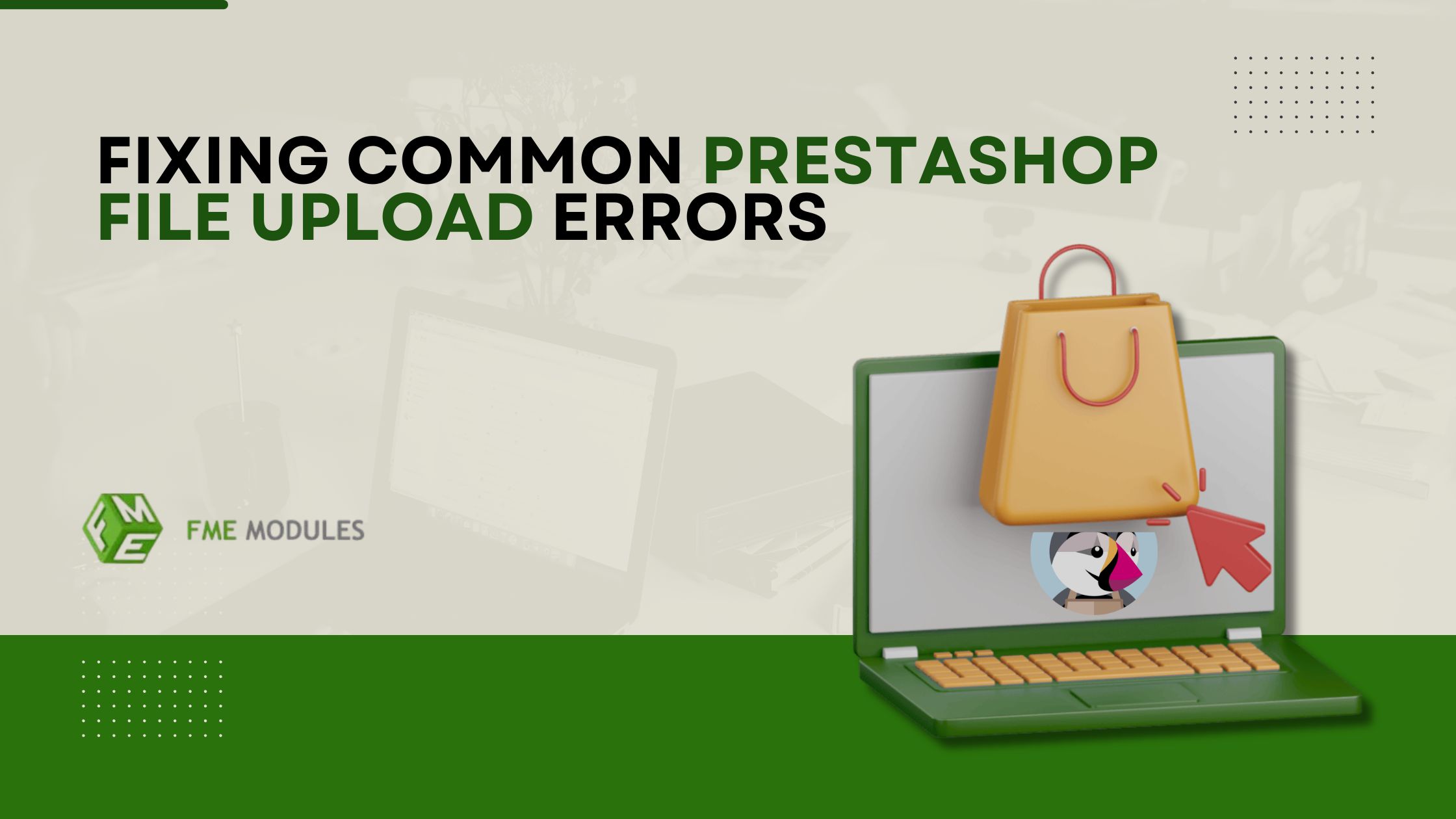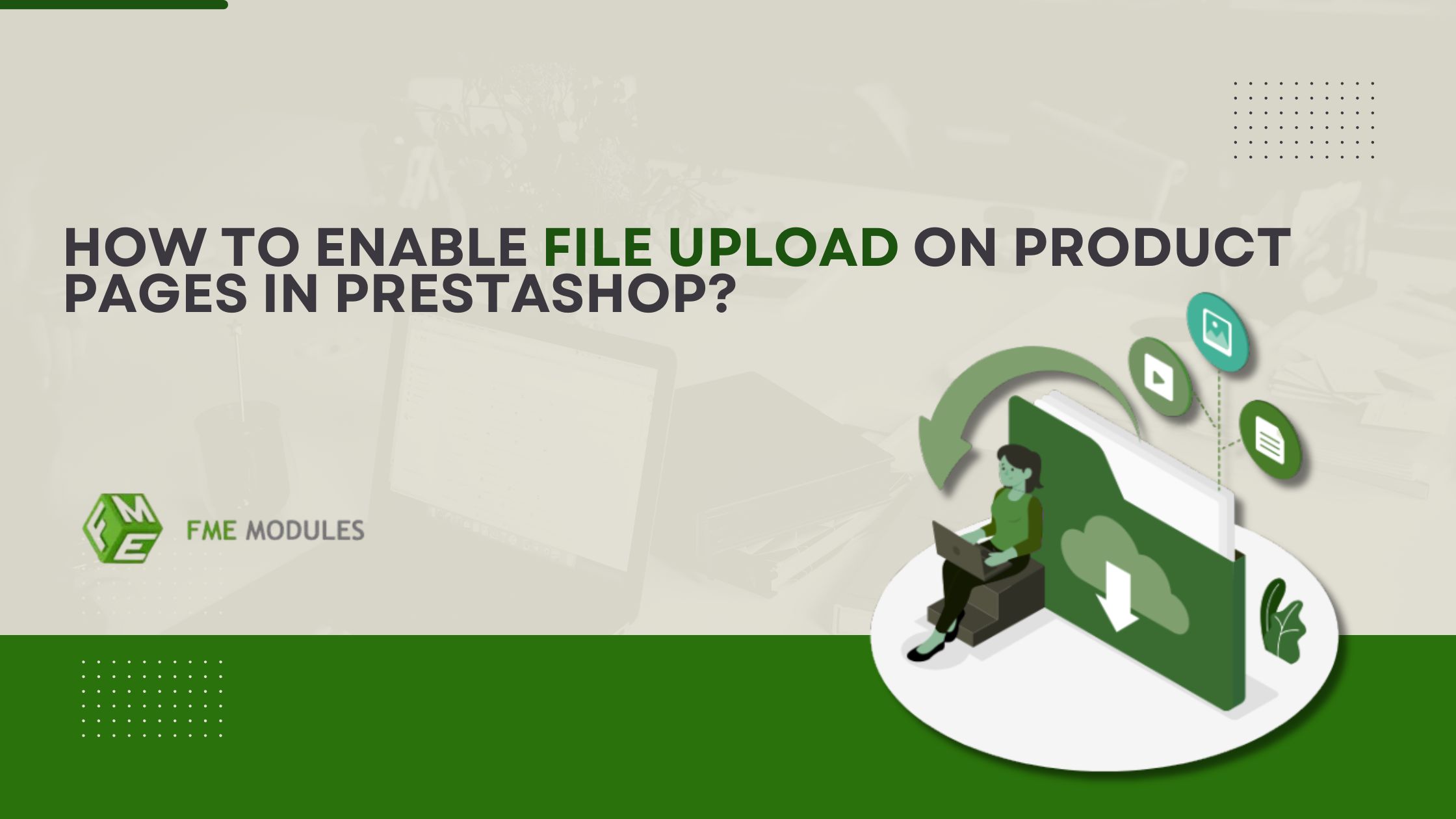How To Add Payment Methods in Your Prestashop Store - A Quick Guide
.jpg)
Posted On: Jul 25, 2025
Categories: Marketing , PrestaShop SEO Best Practices: Guides, Checklists & Tips
To ensure a smooth shopping experience, your e-commerce store must offer reliable and diverse payment options. Your buyers may expect PayPal, credit cards, bank transfers, or such other method as per their convenience, and unavailability of them may make them abandon their carts. Surely, you would not like this to happen.
Don’t worry, you can avoid that by adding and optimizing popular payment methods in your PrestaShop store. Be it the Prestashop 9 or the older version you are using, this interesting blog post will help you understand how you can add a customized payment method to your e-commerce store.
Why You Must Offer Multiple Payment Methods
Your Prestashop store must offer multiple payment options, because:
- The presence of a preferred method would convince a potential customer to buy.
- A preferred payment method will also lower the cart abandonment rate.
- Your store could expand globally by adding local and regional payment methods, like Bizum, Bancontact, or more.
The Most-Trusted and Preferred Payment Options
There are so many payment methods you can add to your Prestashop store, but these 3 are a must as most of your customers will love to pay through them:
- For offering a range of payment options to your customers, like digital wallets or credit cards, you can go with MONEI.
- Another popular option is Stripe, which is known for security and a decent user interface.
- The 3rd payment option is PayPal, which allows users to pay conveniently from anywhere.
A Step-by-Step Guide to Install and Activate Payment Methods
-
Access Payment Settings
Log in to your PrestaShop admin dashboard.
In your Prestashop dashboard, navigate to payment → payment methods or improve → payments → payment Methods.
-
Go Through Existing and Recommended Modules
View default active payments, like bank transfer or cheque.
View the payment modules already installed and check additional module options like PayPal, Stripe, MONEI, Amazon Pay, and others.
-
Install a New Payment Module
Click Install next to the module of your choice.
Follow prompts to set it up. Some gateways, like Stripe or PayPal, may require API keys or business account access.
You can limit when and where payment options appear. For example:
- Restrict by currency (e.g., USD-only for PayPal).
- Limit to specific customer groups (e.g., B2B clients only).
- Enable based on the carrier (e.g., cash on delivery only for local courier).
- Filter by country (only show iDEAL to Dutch shoppers).
- This ensures a clean, relevant checkout experience and prevents payment issues later.
Top Modules for Custom Payment Integration
If you are looking for more control over payment integration and need customized options, you can consider these excellent PrestaShop addons from FME Modules.
-
Custom Payment Method Module
This innovative custom payment module allows you to offer a custom payment option on the checkout page and also lets you categorize payment methods based on suppliers and products.
-
Restrict Payment Module
This PrestaShop addon lets you provide different payment methods as per the needs of each customer group. PrestaShop restrict payment module can restrict payment as per total cart value, product categories, zip code, cities, and more.
Pro Tips & Best Practices
- Ensure to test payment methods in test mode before making it live.
- Provide multiple options, like one digital wallet, one credit card, and at least one local payment option.
- Write below or above the short details on any payment method requiring extra fees or restrictions.
- Ensure that your modules are updated for compatibility and security.
Final Thoughts
Payment methods on your e-commerce site hold the power to build trust and increase revenues. Potential customers like getting the option of choosing their preferred payment method on the website. Not to worry if you are running your online store on the Prestashop platform, as here you get so many amazing modules to help you integrate any payment method you need.