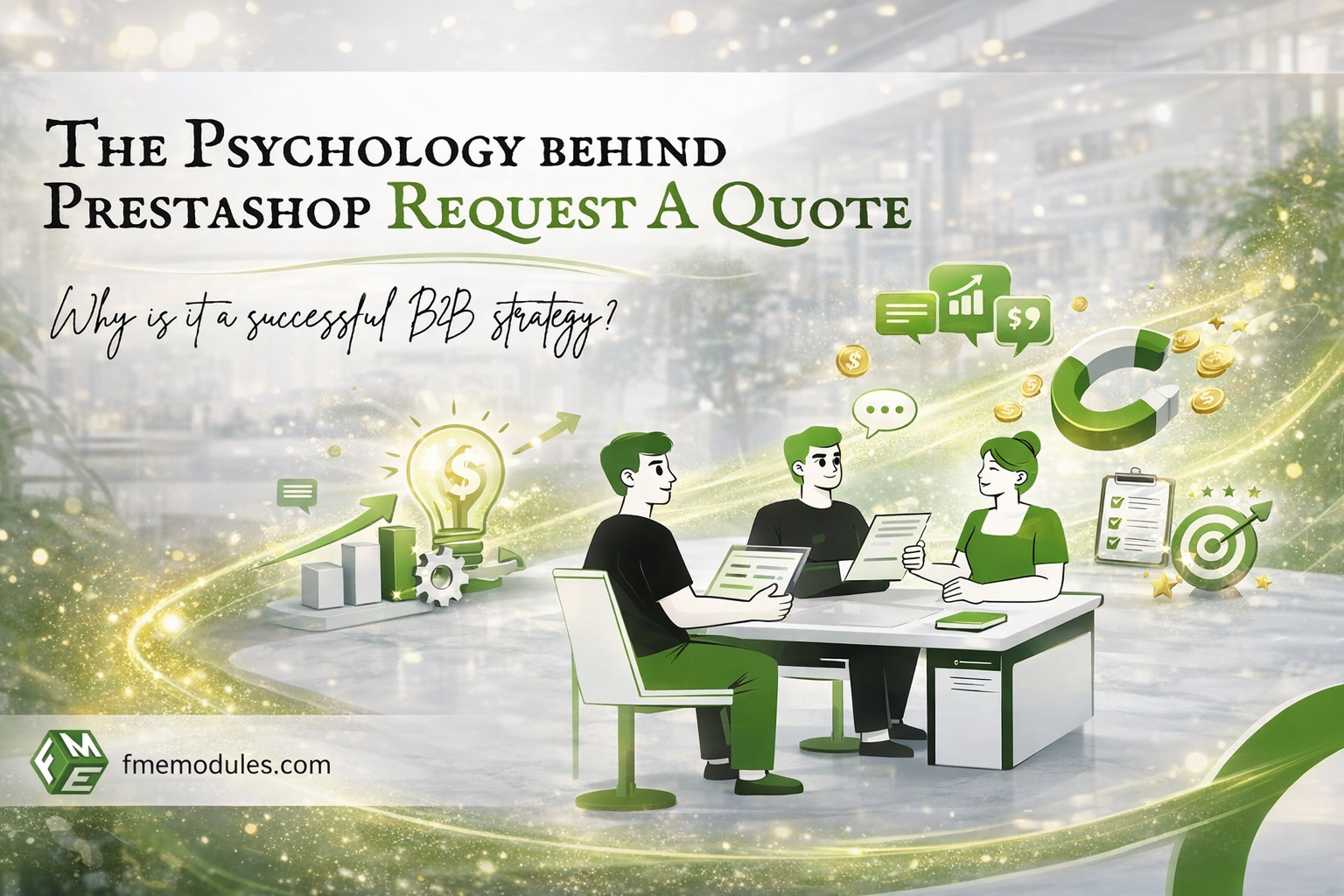How to Convert Your PrestaShop Store into a Mobile App

Posted On: May 26, 2023
Categories: Marketing
Store Leads is a reliable platform for eCommerce data that describes the state of PrestaShop as powering 207,201 live stores with its feature-rich CMS. It has all the features a business may need to sell products or services effectively online. However, to grow exponentially, there is a need to convert an e-commerce store into a mobile app. It is an advanced strategy to add another shopping channel to your online business for the ease of mobile users.
Buyers who want to remain connected with the store to get all the updates about their products, new arrivals, and discounts are more likely to get its mobile application if available. It gives them the accessibility to go through the categories in the app rather than remembering the store name or searching for it repeatedly.
This guide will help you recognize the importance of a mobile app for your business and how you can develop a PrestaShop Android App for your already up-and-running store considering the cost-benefits of the process.
2.png)
Why convert the PrestaShop Store into a mobile app?
Desktop users are shifting to mobiles. Online buyers are now more comfortable searching for products and services on the web using their smartphones and other mobile devices. They can use the advanced features of a mobile device to search products by text, images, and text.
With mobiles, users can easily take screenshots of their favorite products and share them with friends over social media, which can be difficult on a desktop computer. If they install an app from their favorite store, they can refer to it whenever they need a product.
You can use push notifications to communicate news, offers, discounts, and product updates. It keeps your business growing with several repeat customers. A mobile app shrinks your eCommerce website into a small screen of users' devices and makes it available with a click. Look at some key benefits you will enjoy if you convert a PrestaShop store to a mobile app.
- Better User Experience – Apps are designed specifically for smaller screens
- Increased Accessibility – Makes the store accessible on smartphones, tablets, and other mobile devices.
- Higher User Engagement – Apps have features like push notifications to engage users.
- Personalization – An app promotes and recommends relevant items based on the user's browsing or purchase history.
- Offline Catalog – The app can also work as a catalog if the collection or products are available for offline browsing.
- Using mobile features – An app can utilize advanced mobile features to secure user accounts or provide ease in product search.
- Branding – Established a business into a brand with a presence in app stores.
Why prefer a mobile app over a mobile website?
A mobile website is a better version of your eCommerce store optimized for mobile users. It is a must-have. However, a mobile app is a step toward business growth and customer retention. A mobile app helps you collect a community of active buyers. You get the power of instant communication with push notifications. Help them rate a product or complain about it in real time.
An app gives you a more effective and engaging medium for your eCommerce business. An online store can no longer be profitable without its mobile website. Google has also rolled out mobile-first indexing, making every store owner provide a better user experience. However, you must advance your business with a mobile application to make the users stay and convert into regular customers.
How do I convert a PrestaShop store into a mobile app?
Converting your online store into a mobile application is mandatory for your business growth. It will replicate your store into an app for users to install on their smartphones and continue to place orders with ease. To do so, you are left with two options.
The first is to develop an app for a specific platform, such as Google's Play Store or Apple's App Store. You may need to work with native app development to make the app usable for users of different smartphone platforms and technologies. It may consume a lot of your budget and time. We recommend the second option of converting the store into an app with the help of a PrestaShop Mobile App.
Let’s discuss it in detail Develop an App from scratch
It will take you to hire a dedicated developer or a take to study your PrestaShop store and design an app. Thus, it makes the process time-consuming, expensive, and difficult to manage and look after. That is why most people opt for the PrestaShop Mobile app builder, which we will discuss later in this post. Here’s how the development of an app works.
Looking for a native app developer, an agency, or relying on your in-house resources?
Making them familiar with the PrestaShop platform to provide the same or even better user and shopping experience. It may require them to connect the store with the help of APIs to make the data reflect in the app. It has to show the same products, orders, inventory, users, and real data.
Once they get the details, they will plan and code for the app. They will need to perform the job twice so that a native app is developed. It has to work on both Android and Apple devices.
Considering the complexity and work it involves, one must wait at least six months to complete app development. Paying the developer or an agency for such a long time may require a budget of $30,000 to $50,000, or even higher for multilingual stores. It's a major investment.
In addition to your investment, you should set aside a monthly app or customization maintenance budget. So, it is not a viable solution for any small to medium-sized online store. If you are satisfied with this option, you can review converting the PrestaShop store to a Mobile app using a module. It is described below in this article.
Using PrestaShop Mobile app builder
Native Mobile App for Android/iOS is a recommended PrestaShop app builder module. It helps ensure an eCommerce website's swift and reliable conversion into a user-friendly mobile application. It develops a native app that works well on Android and iOS devices. It is a handy tool for developing a user-focused shopping experience for mobile shopping.
An app developed with this tool has advanced features like push and order messages. Pursue building strong, long-term customer relationships with fast-paced communication and marketing mediums.
Review the module to find how simple it is to convert a store into an app with the simple method described below:
Step 1: Get the PrestaShop app builder module, download, and install it to your store.
Step 2: Answer and revert with the prereq form as provided with the purchase of the module. Find a key in the prereq once the module is installed. Fill out the form with basic information like your name and the logo of your store's mobile app.
Step 3: Obtain APK/IPA files that contain the PrestaShop native app within three days after you provide us the prereq form along with the details.
Step 4: Make your store's mobile app available on Android and Apple stores. Announce it on your store so users can find the app live and downloadable.
You get complete assistance in developing a mobile application for your PrestaShop store.
Conclusion
Getting an Android or PrestaShop iOS App for your store separately is not the solution. Use the module for a native app that works well on both platforms. We have provided you with two options. The first is to develop an app from scratch, which is expensive and time-consuming. The second one is a hassle-free conversion of your store into a native app using a simple PrestaShop module. Review each method, and let us know if you want further guidance, as we can make it a swift and hassle-free experience.