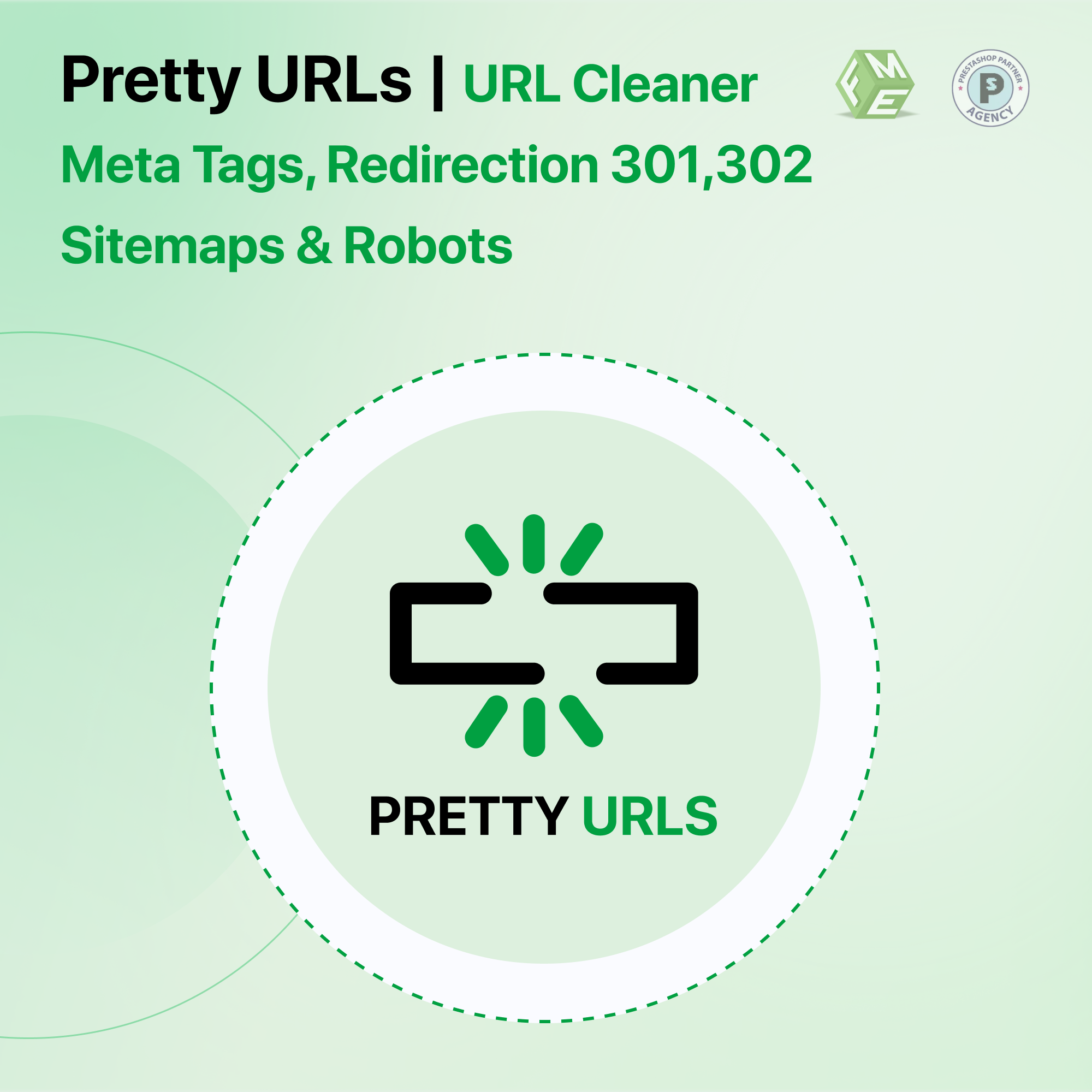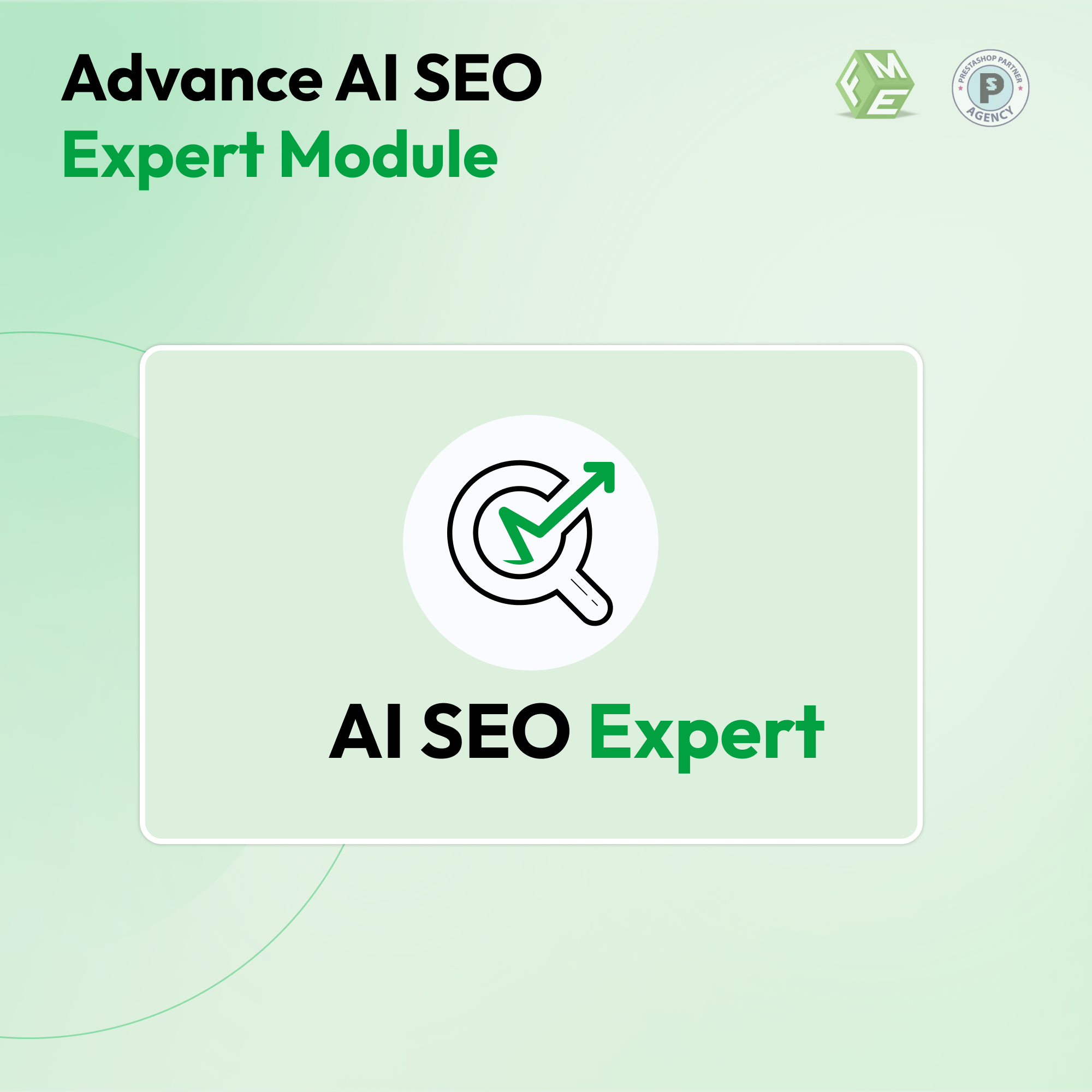Enabling pretty URLs in PrestaShop-A Step-by-Step Guide
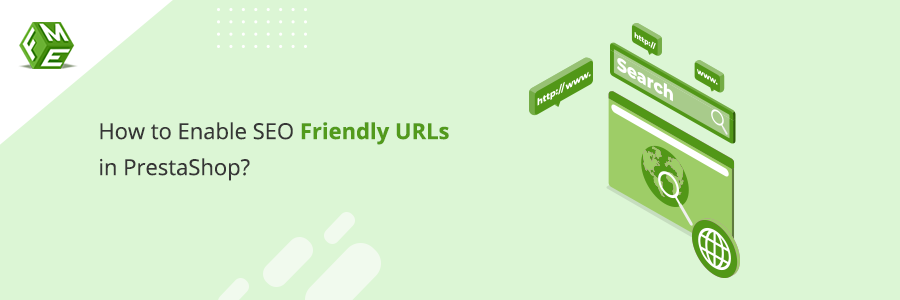
Posted On: May 3, 2023
Categories: PrestaShop SEO Best Practices: Guides, Checklists & Tips
How to Enable PrestaShop SEO Friendly URLs?
Pursue link structures that are short, easy to scan and understand, attractive, and memorable. Follow this step-by-step guide to create SEO-friendly URLs for your PrestaShop store.
Step 1: Log on to your store, access the dashboard, and navigate to the Configure section.
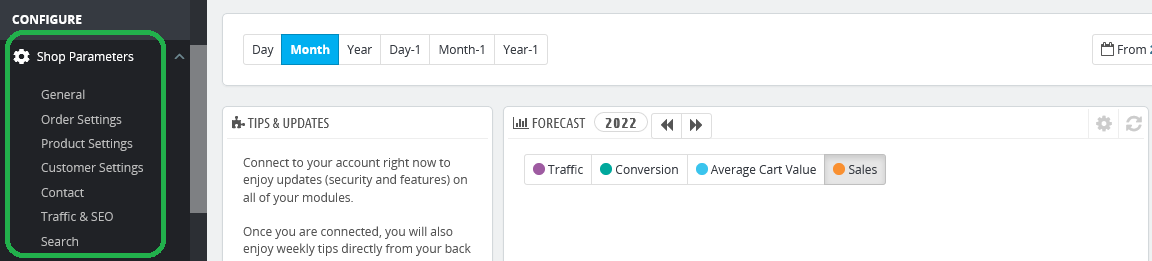
Step 2: Click Shop Parameters to find Traffic and SEO settings.
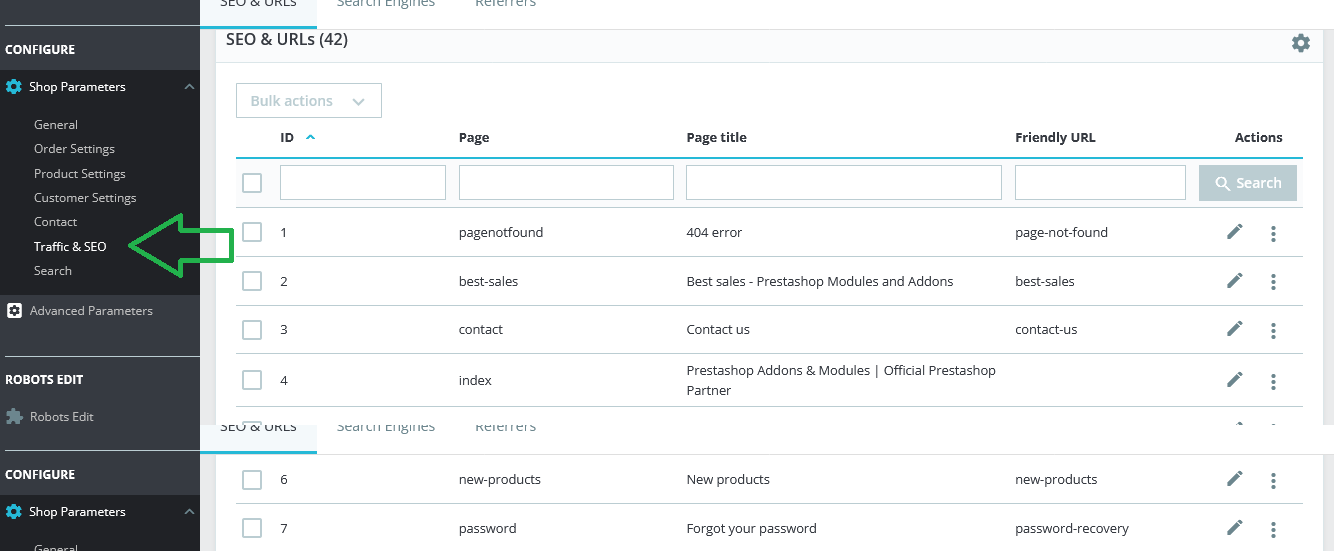
Step 3: Enable Friendly URL by clicking “Yes.” The feature may not enable if your store server is not supporting URL rewriting. Before moving with this option, it is better to ask the server provider and activate the rewrite mode if you have not done before.
Step 4: Disable Accented URLs to prevent PrestaShop from adding special characters to URLs for products with non-ASCII names.
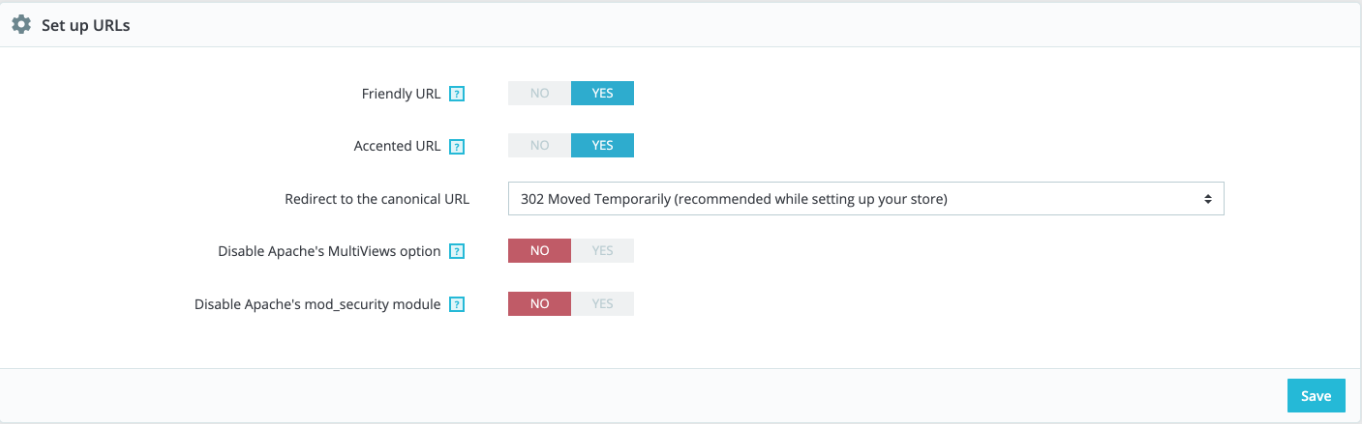
Step 5: Set canonical redirection to prevent URL duplication. If two or more URLs are redirected to a similar page, this option will specify the preferred version to gain SEO advantage.
Step 6: Once you are done with the SEO-friendly configuration, you can continue with the Schema of URLs. It helps you instruct PrestaShop the way it generates URLs for products, categories, or any CMS page.
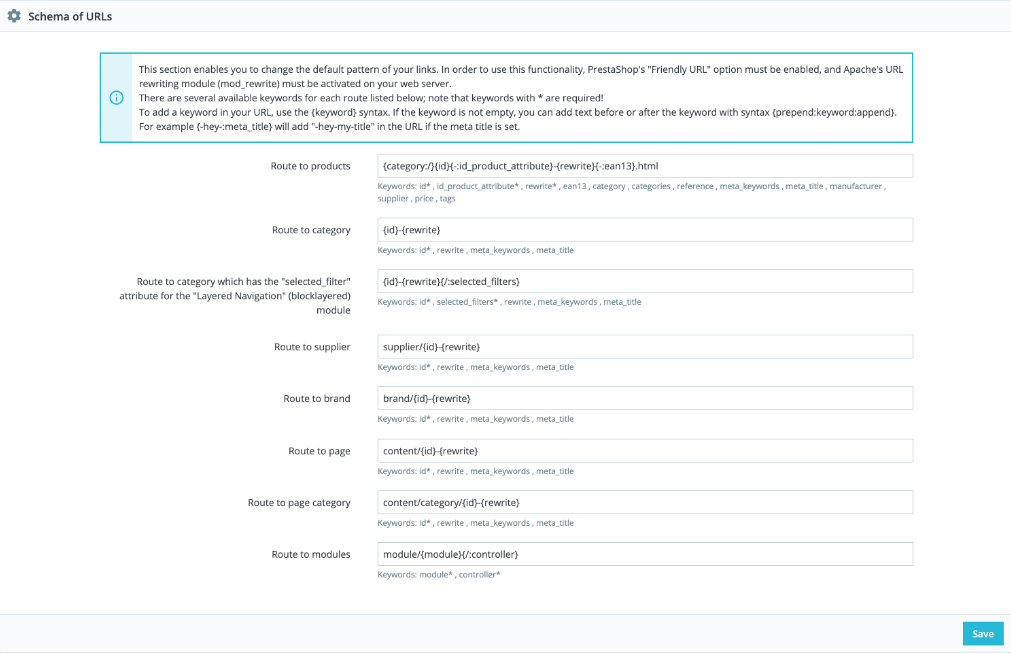
Step 7: Modify the format for each schema of URLs and click save.
These PrestaShop friendly URL settings can help you pursue removing the unwanted texts and characters in the URL structure. However, it does not remove the ID from the URL, which still makes the URLs difficult to read, remember, and rank. You may need to install a module such as Pretty URLs for cleaning the clutter and making them easier to understand for visitors and search engines.
Step 8: Sitemap Generation.
Once you have configured friendly URLs, it's advisable to regenerate your sitemap. A sitemap helps search engines index your site more effectively.
How do I rewrite a URL to get PrestaShop Clean URL?
You can rewrite the URL or add a new friendly URL for each product, category, or static content page. Find the option rewritten URL while configuring the page name, title, meta description, and meta keywords. However, the rewritten URLs may still include an ID you will never want the visitors to notice.
Rewrite using Schema URLs
You can use the Schema of URLs to modify or rewrite URL structures for products and category pages of the PrestaShop store.
Navigate to the SEO and URLs page of the Traffic and SEO settings tab. Change the route to a resource you want to modify. It can be a product, category, supplier, brand, or any page.
For example, if a URL of a product page generates like:
http://mystore.com/men/7-6-blue-geans.html/3-size-m
It may have a route
{category:/}{id}{-:id_product_attribute}-{rewrite}{-:ean13}.html
To make it SEO friendly URL, you need to remove the html and remove the ID. You cannot remove the unwanted IDs until and unless you install a module for it. however, here, you can change its position. So after customization, it may appear like this:
http://mystore.com/men/blue-geans-7-6/3-size-m
With a route
{category:/}{-:id_product_attribute}-{rewrite}{-:ean13}-{id}
Pursuing PrestaShop Friendly URLs is effective in optimizing your store URLs for better readability and SEO performance. Being one of the pioneering eCommerce platforms, PrestaShop also adds numbers, IDs, and special characters to URLs.
Store users tend to read or scan a web address. They expect the URLs to be clean to easily remember and refer to a family and friend. URL structure makes no sense if it includes numbers, IDs, and special characters. It needs to be removed for better SEO prospects too.
You can use the SEO and URLs settings in the PrestaShop dashboard to clean the URLs to some extent as there is no option to remove the IDs. Before moving further, first, differentiate between a friendly and unfriendly URL with examples.
What is a PrestaShop Friendly URL?
A URL that is free from unnecessary codes, characters, and numbers is called a friendly URL. PrestaShop, by default, generates a form of URL that is not user-friendly. Once, you remove the unwanted characters and make them readable, it becomes a friendlier one.
If you add a Polo shirt to the Shirts category of a clothing store, you will get a URL in the form of the:
www.mystore.com/7-45657/454-27654348.html
Its PrestaShop friendly URL version is like this:
www.mystore.com/3-shirts/7-polo/
PrestaShop adds an ID to each product and category page link to prevent link duplication. If you want to remove such IDs from the URL, you may need to install a module for it.
Our Prestashop Pretty Url is one of the top rated module that can help you make your URLs ultimately clean by removing IDs from the URLs.
Conclusion
The readability and user experience of URLs matter the most. It exhibits your store and brand name wherever you share or promote. It also gets highlighted in the search engine results pages. A well-optimized website structure earns you a better SEO score and leads to a higher click-through rate. This guide is going to help you refine the URLs for better usability.