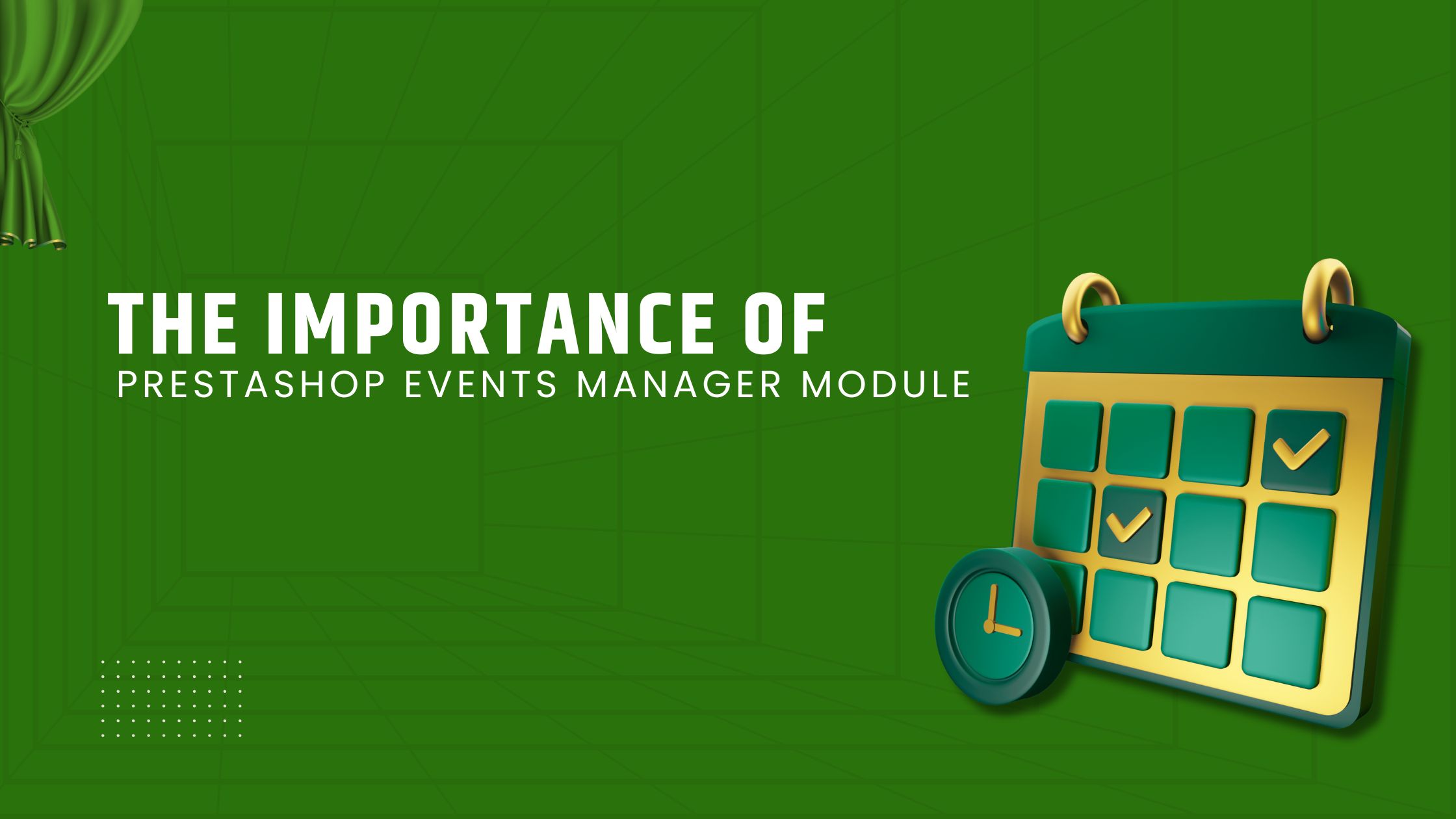How to Set Up a Multi-Language PrestaShop Store Easily
Posted On: Sep 4, 2018
Categories: PrestaShop SEO Best Practices: Guides, Checklists & Tips
Making an online store on a famous platform can be a wise decision. The more celebrated the platform gets; automatically the website will get a share from it. Online stores need tremendous injection of clicks and traffic to meet their marks and without this necessary treatment, online store is as good as a coffee shop built on top of the blizzard stricken peak of Mount. Everest.
There is a direct reason behind why online stores are prevailing in even the most failing countries you might know. People now have started trusting ecommerce websites due to their reliable service and home delivery options. Stores that are designed in strong platforms such as “PrestaShop” do pretty well in the industry without too many injections.
PrestaShop is already multilingual and you can erect a multi-language store easily for your company. With more than 65 languages available, it is apparently the most preferred option for creating multilingual ecommerce store along with PrestaShop development services.
Google Guidelines for Multi-language store
Each page on your website is skimmed by Google as it analyzes the main language of the page. Although Google can easily recognize multilingual texts on one page, it is highly recommended that you,
- Choose one language for each page and all its elements. Side by side translations is not the best alternative.
- Google has a reputation for sidelining code-level language data. The language of the page gets muffled when such abbreviations and language shortcuts are used by web programs on the internet. This inhibits the translations because Google rejects unreliable web programs.
- Google supports localized search results in its registered languages as long as you are qualified webmaster and have employed the necessary techniques to make your store visible.
Why you need a Multi-language Store?
You are a business owner who has learned that online sales have more gravity nowadays so you are determined in establishing online stores, better yet multilingual online stores. Having a store with its local language means local sales only. To expand your service and products beyond borders, you need to give the foreign visitor a taste of his language.
It is not important that the visitor reads all the content. You need to translate the important sections such as the pricing, offers and shipping. Other elements and headers such as “About Us”, “Disclaimer” and “Privacy Policy” also require to be translated effectively for a good ecommerce store.
Steps to Create Multi Language PrestaShop Store
You can either use a machine or professional translators for converting the text into the desired language. A single store can be translated using subcategories for the same products or separate stores can be built and managed with their own language and methods of transaction. It depends on the ideology of the business owner.
Language pack installation: You can start off by installing the language pack for PrestaShop. This requires some effort and patience before the store is shop ready. Go to LOCALIZATION>localization
You can view and edit translations by going to localization after the pack has been installed. Go to LOCALIZATION>translations
- Front Office: translations for customers
- Back office: translation of admin
- Error Message: translated error messages by using spherical syntax
- Field name: translation in front and back end office
- Installed Module: translations accessed through modules
- PDF: text that is searched and appears in PDF files
- Email Templates: translations of email templates
You are not requiring modifying any of these above. These three situations below will tell you when to
- Translations are missing in languages
- The theme you installed is not compatible
- Customize the texts in your store
Translating contents: translating product catalog and static pages through PrestaShop Editor. Go to LOCALIZATION>languages
A. Catalog: It is the most important pat from where you can find a language code, which enables you to choose the desired language for which you want to edit information. PrestaShop does most of the work, copying and translating. There are some important elements that should not be ignored in translation such as products, categories, product attributes and product features. Here you have to translate the following elements.
Go to CATALOG>Products
- Information: Item name, description and tags
- SEO: Meta title, description, friendly urls
- Images: Caption
- Attachment: File name and description
Go to CATALOG>Categories
- Name
- Description
- Meta title
- Meta description
- Friendly URLs
Go to CATALOG>Product attributes
- Name
- Public Name
- URL
- Meta Title
Go to CATALOG>Product Features
- Name
- URL
- Meta Title
B. CMS:
Translating static pages “about us”, “privacy policy” and “legal notice”. These are pages that don’t change for longer periods of time. Go to PREFRENCES>CMS and translate the following;
- Meta Title
- Meta Description
- Friendly URL
- Page Content
- Translator profile in PrestaShop:
Translators profile can be created to access contents and translate them through administration panel. You can choose the preferred language from admin panel. Through CVS file contents can be exported if don’t wish to access to translator. Adding new translator is just simple following these simple steps. For this go to ADMINISTRATION>Employees>Add new employee. While creating an employee, you can change select the language or user can also select his language. After creating the employee go to ADMINISTRATION>Permissions. Given below the backend panel of translator:
- Translation modules in PrestaShop: Modules are sold through the “international and localization” category.
I. Machine translation: it is not preferred to use this extensively as translations from it fail in making sense. Translate All and Google Translations can help you in this way.
II. Frontend edit translation: edit content from the front end although, most people prefer it from the back office. For this purpose, you can use Inline Translation module.
III. Linking online translation agencies and translation modules: TextMaster and Dixit are good examples of well developed translating modules from online agencies.
Benefits of Multilingual Store
Multilingual stores are no doubt receiving more visitors and better conversion rates compared to unilingual businesses. A larger traffic means expansive marketing which is imperative for the future of any online business. With more languages, more people around the globe can look up for products you have to offer hence greater revenues are generated.