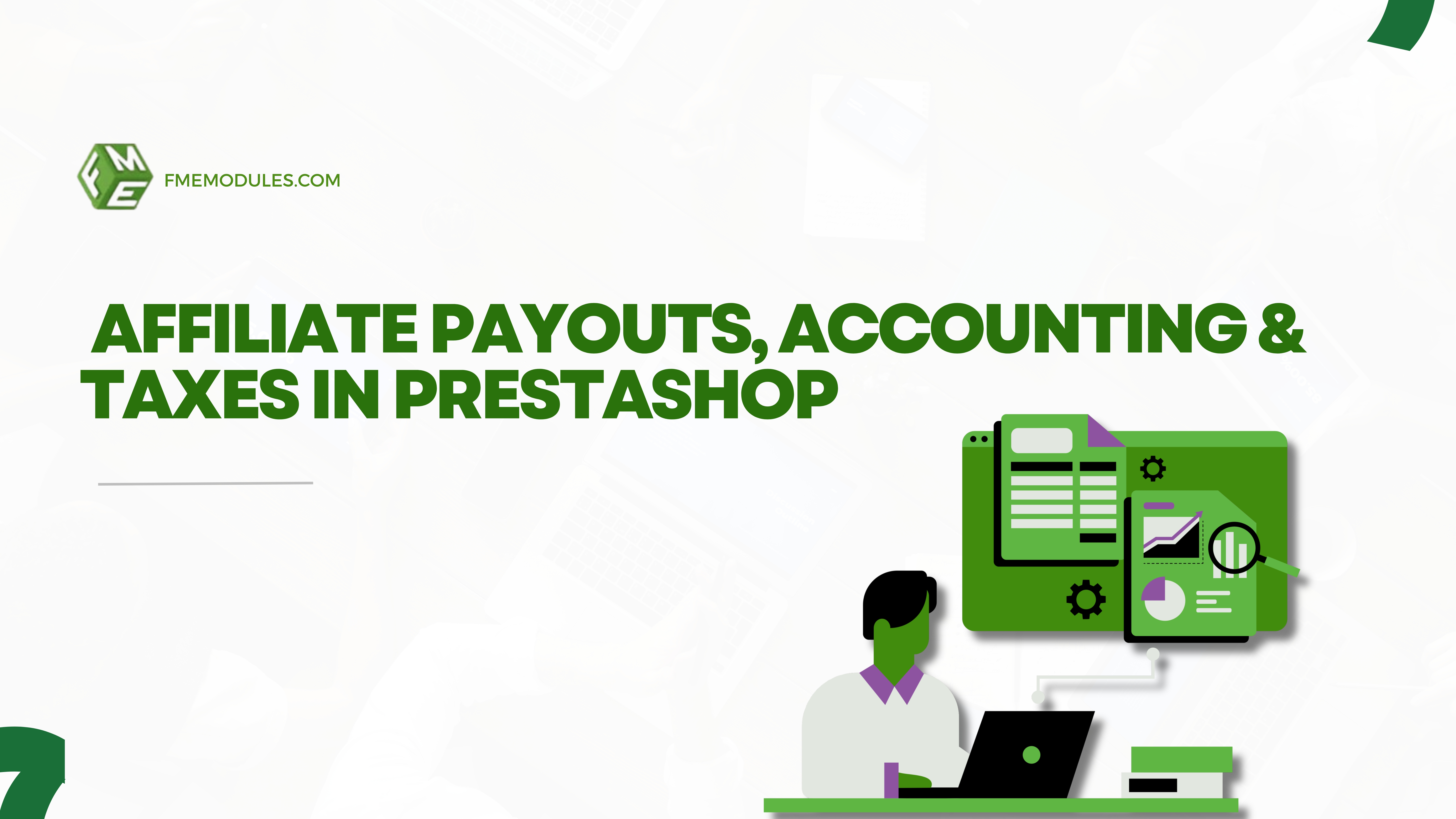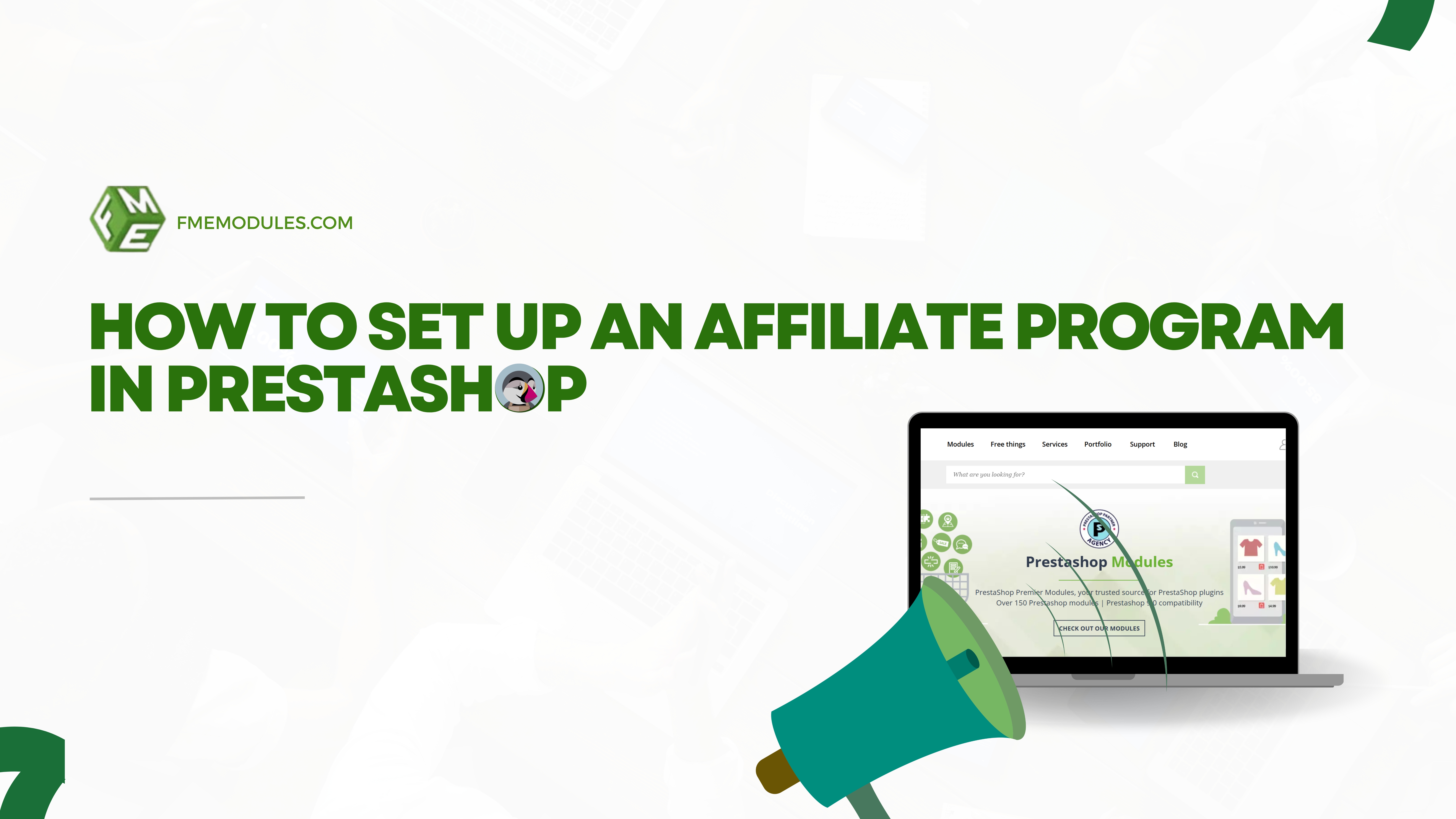7 Best E-commerce Platforms in 2025 for Every Type of Online Business

Posted On: May 6, 2025
Categories: Shopping Carts and E-Commerce Platforms: A Complete Guide , Marketing
Author: Zarak
Thinking about starting an online store in 2025? Whether you’re a side hustler with big dreams or a growing brand ready to scale, picking the right e-commerce platform is a game-changer. With so many options out there, each with its bells, whistles, and price tags, it can feel like trying to pick a favorite dessert at a buffet.
Don’t worry, we’ve got you. In this post, we’ll break down the 7 best e-commerce platforms in 2025, what makes them shine, and who they’re perfect for, so you can launch, grow, and enjoy running your online business.
7 Top E-commerce Platforms You Can Consider
Which platform to go with? Here’s a quick look at the 7 best e-commerce platforms that could perfectly match your online store in 2025.
-
PrestaShop

PrestaShop is a widely used, open-source e-commerce platform that empowers businesses of all sizes to build and manage online stores with flexibility and control. Launched in 2007, PrestaShop has grown into one of the most popular e-commerce solutions globally, boasting over 300,000 active stores.
The platform is particularly attractive to small and medium-sized businesses (SMBs), developers, and entrepreneurs who want a customizable, scalable, and cost-effective online store.
Key Features
One of PrestaShop’s standout qualities is its robust set of built-in features. Out of the box, it offers over 600 features, which cover everything from product and order management to customer service, SEO, and analytics.
In addition to its core capabilities, PrestaShop supports over 5,000 modules and themes, most of which are available on the official PrestaShop Addons Marketplace and trusted partners, such as FME Modules and others.
These extensions, both free and paid, allow users to further customize their store’s appearance and functionality to match their business needs.
Notable features include:
- One-page checkout to reduce cart abandonment and streamline the user experience
- Easy SEO of your e-commerce store using modules like ‘Advanced SEO’ and More.
- Cross-selling tools to increase average order value
- Support for downloadable products, making it ideal for digital goods
- Multi-store and multi-language support
- Integration with major payment gateways like PayPal, Stripe, and more
PrestaShop is available in 63 languages and is actively used in over 160 countries, making it a truly global platform.
Managed Hosting Option
While traditionally self-hosted, PrestaShop now offers a fully managed cloud solution. This option is ideal for those who prefer not to handle the technical side of hosting, updates, or maintenance. It combines the flexibility of open-source software with the convenience of a hosted platform. It can also be considered the best e-commerce platform for a small business in 2025.
Pros
- As an open-source platform, PrestaShop is free to download and use, making it an attractive choice for startups and budget-conscious entrepreneurs.
- The platform is relatively easy to install and configure. Its user-friendly admin interface simplifies store management, even for those with limited technical expertise.
- PrestaShop offers a solid foundation for an online store, with essential e-commerce functionalities built right in. Users can immediately start selling without needing to install dozens of additional plugins.
Cons
- Although there's a strong community and ample documentation, official customer support is limited unless you opt for paid plans or professional services.
- While PrestaShop is excellent for small to medium-sized operations, large-scale enterprises may find it less suitable without significant customization and development resources.
Best For
PrestaShop is best suited for small to medium-sized businesses, freelance developers, and tech-savvy entrepreneurs who want full control over their online store. Prestashop is also renowned as the Best e-commerce platform for SEO these days.
Its open-source nature makes it highly customizable, but it’s also accessible enough for beginners to get started with minimal friction.
-
Shopify

Shopify is one of the world’s most popular e-commerce platforms, known for its ease of use, scalability, and comprehensive ecosystem. Founded in 2006, Shopify has empowered millions of businesses around the globe to launch, manage, and grow their online stores with minimal technical effort. Plus, it is also regarded as the best wholesale e-commerce platform these days.
It’s a fully hosted, all-in-one solution designed to support both new entrepreneurs and established enterprises. In case you are confused between Shopify and Prestashop, do read the indepth Shopify vs. Prestashop analysis to clear your mind.
Key Features
- Shopify comes equipped with a robust set of built-in tools that simplify every aspect of running an online store, from design and product management to marketing and analytics.
- One of its most exciting recent developments is the integration of AI-powered tools like Shopify Magic and Sidekick AI, which assist with writing product descriptions, answering support questions, managing inventory, and streamlining operations.
- In addition to its native functionality, Shopify has a vast App Marketplace that includes thousands of third-party integrations to enhance store capabilities. Whether you need advanced SEO, loyalty programs, dropshipping integrations, or upsell tools, there’s an app for almost every purpose.
Other Standout Features
- Point-of-Sale (POS) support, making it ideal for hybrid businesses that sell both online and in physical stores
- Mobile-optimized storefronts to ensure a seamless shopping experience across devices
- A wide selection of themes: 13 free themes, 218 premium themes, and over 2,300 third-party themes available through external marketplaces
- Shopify also provides built-in blogging, abandoned cart recovery, multilingual and multicurrency support, and integration with leading payment gateways.
Pros
- Shopify is known for its intuitive interface and simplified setup process. Store owners can go from idea to live site in a matter of hours, without writing a single line of code.
- Shopify offers 24/7 customer support via chat, email, and phone. In addition, it has an extensive knowledge base, active community forums, and hundreds of tutorials to guide users.
- With native automation tools and integration with services like Zapier, Shopify allows store owners to automate tasks such as order fulfillment, marketing emails, and inventory updates.
Cons
- While Shopify’s base pricing is reasonable, additional costs can quickly pile up. Many apps, advanced themes, and features come with monthly fees, which can significantly increase your total spend over time.
- Unlike open-source platforms like PrestaShop or WooCommerce, Shopify restricts server access. This can limit advanced customizations for developers who want deep control over the site’s infrastructure.
Best For
Shopify is an ideal platform for businesses looking to launch quickly and scale efficiently. Its infrastructure is designed to handle everything from a single-product store to a multi-million-dollar operation. Whether you're an independent creator, a retail brand expanding online, or a global company managing multiple storefronts, Shopify offers the tools and reliability you need to succeed.
Its user-friendliness, rich feature set, and strong community make Shopify a top choice for entrepreneurs who want to focus more on growing their business and less on the technicalities of running an online store.
-
WooCommerce

WooCommerce is a powerful, open-source e-commerce plugin that transforms any WordPress website into a fully functional online store. Launched in 2011, WooCommerce has grown rapidly in popularity due to its flexibility, extensive customization options, and seamless integration with the world’s most-used content management system, WordPress.
Today, it powers a significant portion of e-commerce websites globally, especially those run by content-driven businesses and developers.
Key Features
WooCommerce leverages the robust capabilities of WordPress to offer a highly adaptable online store experience. It integrates effortlessly with your existing WordPress site, allowing you to maintain your blog, website, and store all in one place.
This is particularly appealing to publishers, bloggers, and businesses that want to blend content marketing with e-commerce.
Some of the platform’s standout features include:
- Built specifically for WordPress, WooCommerce inherits the content management, SEO, and design flexibility that WordPress is known for.
- Users have complete ownership of their site and its data. You can customize every aspect of the store, from product pages and checkouts to design and functionality.
- There are thousands of free and premium extensions available for WooCommerce, enabling features like subscription management, bookings, shipping calculators, marketing tools, and integrations with third-party services like Mailchimp, PayPal, and Stripe.
- Whether you're selling software, eBooks, apparel, or custom-made items, WooCommerce can handle all types of products, including downloadable and virtual goods.
Pros
- If you're already comfortable with WordPress, WooCommerce is the natural e-commerce extension. It keeps your site under a single platform, eliminating the need for external solutions.
- WooCommerce itself is free to install and use. Combined with the flexibility to choose hosting, themes, and only the extensions you need, it can be a very affordable option compared to hosted platforms like Shopify.
- With millions of active users and developers, WooCommerce benefits from a vibrant community. This means frequent updates, plenty of online tutorials, and third-party support options.
Cons
- For those unfamiliar with WordPress, there may be a learning curve. Installing and configuring WooCommerce, choosing themes, managing plugins, and keeping everything updated requires some technical awareness.
- As your store grows or requires more sophisticated features, you may need to install multiple plugins or hire a developer. Managing compatibility between plugins and themes can become time-consuming.
- Unlike Shopify or Prestashop’s managed versions, WooCommerce doesn’t include hosting. Users must find and manage their own hosting environment, which adds to setup complexity.
Best For
WooCommerce is best suited for existing WordPress users, bloggers, publishers, and developers who want to add e-commerce capabilities to their websites. It’s especially powerful for content-heavy businesses or those looking for fine-tuned control over their site’s functionality and appearance.
If you value flexibility, scalability, and complete ownership of your website, WooCommerce is a top-tier choice. It's the perfect balance of content and commerce, provided you're comfortable managing the WordPress environment or have access to someone who is.
-
BigCommerce

BigCommerce is a robust e-commerce platform known for delivering enterprise-level features to small and mid-sized businesses through its BigCommerce Essentials offering.
It’s designed for serious entrepreneurs who want to scale fast without being limited by the platform’s capabilities. Whether you're just starting out or looking to grow your existing store, BigCommerce strikes a balance between power, flexibility, and usability. With a strong focus on performance and scalability, it’s become a go-to platform for brands with complex needs or multi-channel ambitions.
Key Features
BigCommerce Essentials provides a comprehensive suite of tools typically reserved for large-scale operations but made accessible to smaller businesses. This includes advanced tax management, powerful shipping configuration, and robust inventory control.
It also supports seamless integration with major marketplaces like Amazon, eBay, Walmart, and Facebook, allowing businesses to easily expand their sales channels without complicated setups.
The platform features a drag-and-drop website builder, which makes designing your store straightforward, even if you don’t have technical experience. There’s also a variety of customizable themes, both free and premium, to give your site a professional look that matches your brand.
On the backend, BigCommerce offers built-in SEO tools, reporting dashboards, and flexible APIs for deeper customization.
Pros
One of BigCommerce’s biggest advantages is its ability to support growing businesses without requiring a platform switch. If you’re planning to scale or already experiencing growth, BigCommerce can keep up with your needs.
It offers features like abandoned cart recovery, faceted search, and customer segmentation right out of the box, without needing to rely heavily on third-party apps.
Additionally, it includes enterprise-grade features like advanced analytics, API access, and B2B functionalities such as bulk pricing, quote management, and custom catalogs. All of this makes it a compelling option for merchants with complex product offerings or large customer databases.
BigCommerce doesn’t charge extra transaction fees if you use third-party payment gateways, which can save you money compared to other platforms that take a cut unless you use their native processor.
Cons
While it offers powerful features, BigCommerce may not be the best fit for brand-new businesses with simple needs. The platform can feel a bit overwhelming to users who don’t need the full suite of tools.
Also, although there are pricing tiers, the costs can rise quickly as your store grows, especially if you cross annual revenue thresholds that automatically bump you into a higher plan.
Another consideration is the learning curve. While the drag-and-drop builder is user-friendly, tapping into the platform’s full potential often requires a deeper understanding of e-commerce operations and technical configurations.
Best For
BigCommerce is best suited for high-volume or fast-scaling small businesses, especially those that sell across multiple channels or need features typically reserved for enterprise solutions.
If you're aiming to grow quickly and want a platform that won’t hold you back as your needs evolve, BigCommerce is worth serious consideration.
-
Square
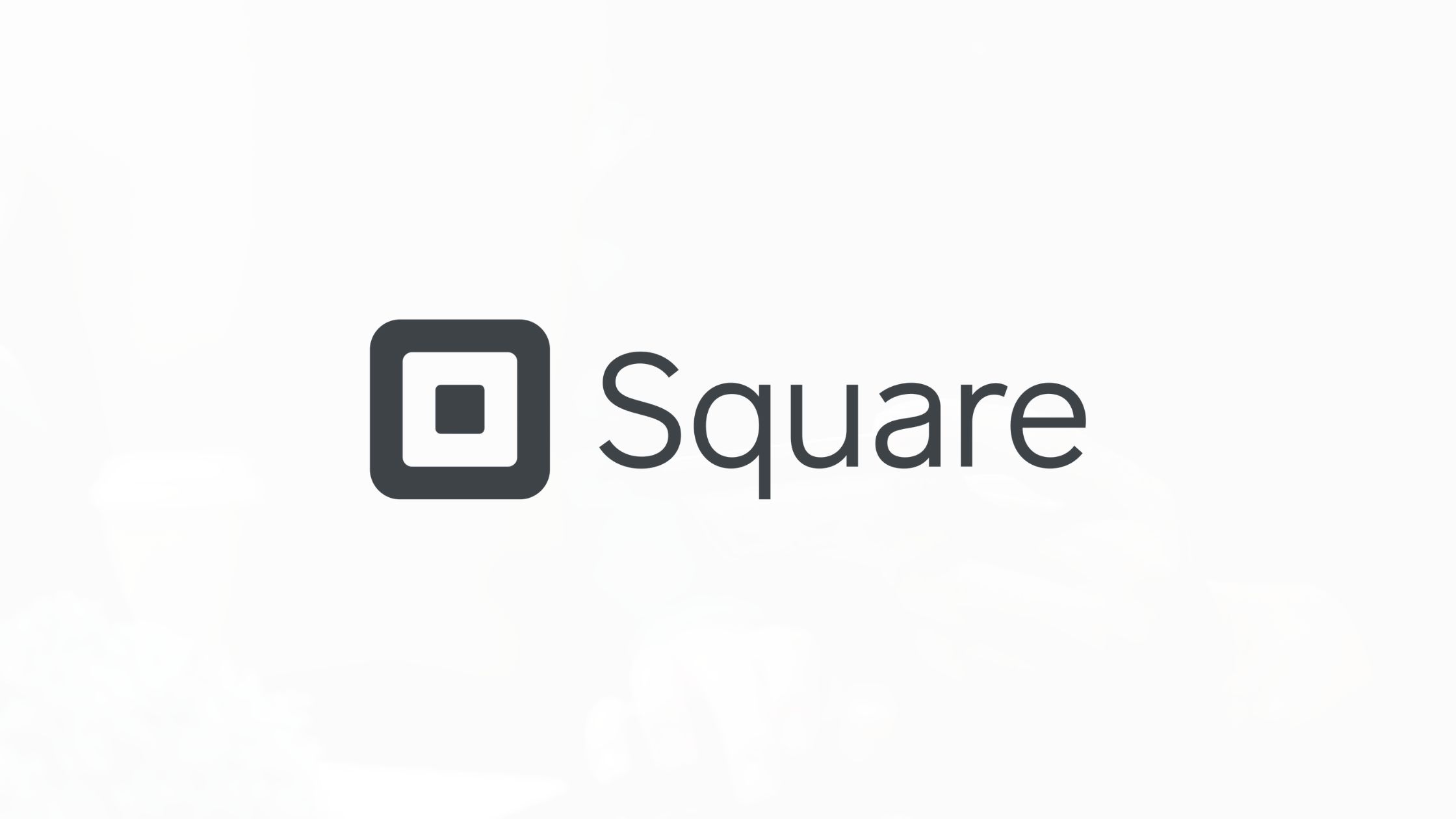
Square has become a household name in the world of point-of-sale (POS) systems, but it’s also a strong contender in the e-commerce space, especially for sellers who need to blend both physical and digital storefronts.
By combining in-person selling tools with a simple, intuitive online store builder (via its integration with Weebly), Square gives business owners an all-in-one solution to manage inventory, process payments, and maintain a seamless customer experience both online and offline.
Key Features
One of Square’s standout features is its fully integrated POS system, which connects directly with your online dashboard. This makes it incredibly easy to track sales, manage customer data, and sync inventory across multiple sales channels without juggling separate platforms. Whether you’re selling in-store, at pop-up markets, or on your website, Square keeps everything centralized and up to date.
The platform uses Weebly’s drag-and-drop website builder to help users create professional-looking online stores without any coding. It includes tools for product listings, order tracking, digital payments, and customer engagement. You can also accept multiple forms of payment, including credit cards, mobile wallets, and even buy-now-pay-later options like Afterpay.
Another major advantage is Square’s built-in marketing and CRM features. You can launch email campaigns, collect customer feedback, and even implement loyalty programs, all from within the same platform. For businesses with a small team or limited technical expertise, these integrated tools make Square an appealing choice.
Pros
Square shines when it comes to serving physical retailers who are branching into the digital space. If you already use Square POS in your store, setting up an online presence with Square is incredibly smooth.
The inventory sync between in-person and online sales ensures you’re not overselling stock, and all your orders flow into a single dashboard for streamlined management.
The onboarding process is also exceptionally user-friendly. You can have a fully functioning online store up and running in a matter of hours, without hiring a developer or designer. Square handles everything from hosting to SSL security, which removes many of the technical roadblocks associated with other e-commerce platforms.
Its pricing structure is also transparent and relatively affordable, especially for small businesses. There’s a free tier that includes basic features, and you only pay transaction fees when you make a sale.
Cons
The biggest drawback of Square’s e-commerce offering is its limited customization. While Weebly’s builder is easy to use, it doesn’t offer the design flexibility or deep theme customization available in platforms like Shopify or WooCommerce. This could be frustrating for brands that want a highly tailored or unique online presence.
Additionally, while Square is excellent for hybrid selling, it may not be as feature-rich for pure-play online businesses with complex product catalogs or advanced e-commerce needs.
Best For
Square is ideal for brick-and-mortar businesses looking to expand online, market vendors who need unified sales tracking, and hybrid sellers managing both retail and digital storefronts.
If simplicity, POS integration, and ease of use are top priorities, Square is one of the best options on the market.
-
OpenCart

OpenCart is a free, open-source e-commerce platform that's perfect for those who want complete control over their online store without the constraints of subscription fees or vendor lock-ins.
Designed for developers and technically inclined entrepreneurs, OpenCart offers a lightweight, flexible foundation for building robust online shops tailored to specific business needs. Its modular architecture and active community support make it a strong choice for businesses looking for customization and cost-efficiency.
Key Features
One of OpenCart’s biggest draws is its extensive marketplace, offering over 13,000 extensions and themes. These cover everything from payment gateways and shipping modules to SEO tools and language packs, allowing store owners to shape their e-commerce experience exactly how they want it.
Whether you're looking to integrate a specific payment method, expand into different regions, or fine-tune your SEO strategy, there’s likely an extension available to support your goal.
Another standout feature is multi-store management. This allows users to operate multiple stores from a single admin interface—each with its own theme, products, pricing, and customer base. It’s an excellent solution for businesses managing several brands or targeting different geographic markets.
Additionally, OpenCart provides advanced reporting and analytics, giving you visibility into key sales metrics, customer behavior, and product performance. This is especially useful for store owners who want detailed, actionable data to inform their marketing and merchandising strategies.
Pros
Perhaps the most compelling reason to choose OpenCart is its cost-efficiency. The platform itself is completely free, and being open-source, it allows developers to modify the core code to fit specific requirements. There are no monthly subscription fees unless you opt for commercial add-ons or paid hosting.
It’s also highly customizable, thanks to its modular design and large ecosystem of community-developed plugins. From creating custom shipping rules to building complex product configurations, the platform supports deep customization that can scale as your business grows.
Because it's lightweight, OpenCart doesn’t require heavy server resources, making it suitable even for businesses on a tight budget. Plus, its admin interface is clean and relatively easy to navigate compared to some other open-source alternatives.
Cons
OpenCart’s strengths come with a few trade-offs. Unlike all-in-one platforms like Shopify or BigCommerce, OpenCart is self-hosted, meaning you’ll need to arrange your own hosting, manage updates, and handle security protocols. This can be daunting for non-technical users or small teams without dedicated IT support.
Additionally, out-of-the-box marketing tools are limited. Features like email marketing, advanced SEO, or loyalty programs often require additional modules or third-party integrations, which can lead to more time spent on setup and maintenance.
Lastly, while the community is active and helpful, official support is minimal unless you purchase commercial services or hire a developer.
Best For
OpenCart is best suited for developers, tech-savvy entrepreneurs, and businesses that want maximum control and customization without recurring platform fees. If you’re comfortable managing your own hosting environment and you want to build a store that’s truly your own, OpenCart offers the flexibility and scalability to make that happen.
-
Wix

Wix started out as a simple drag-and-drop website builder, but over the years, it has evolved into a surprisingly robust platform for e-commerce. Known for its user-friendly interface and beautifully designed templates, Wix now offers a full suite of tools that enable small businesses, creatives, and entrepreneurs to build and manage an online store without needing to write a single line of code.
What sets Wix apart is its balance between ease of use and customization. It’s ideal for those who want a professional-looking website with store functionality, rather than a full-fledged eCommerce-only platform like Shopify or BigCommerce.
Key Features
Wix offers a drag-and-drop builder that’s intuitive enough for beginners but powerful enough to accommodate more advanced layout and design needs. With its built-in eCommerce tools, users can add product pages, manage inventory, set up payment gateways, offer discount codes, and even manage shipping logistics, all from within the same interface.
Another standout is Wix ADI (Artificial Design Intelligence), which simplifies onboarding and store setup. It guides users through the process of building a site based on the type of business they run, often delivering a publish-ready layout within minutes.
For businesses that operate both online and offline, Wix also offers POS (Point of Sale) support, allowing you to manage in-person sales and inventory right alongside your online store. This makes it a good choice for boutique retailers, artists at craft fairs, or service providers who sell both physical and digital products.
Additionally, Wix comes with built-in SEO tools and marketing integrations to help boost visibility. You can manage meta tags, set up 301 redirects, and even run email campaigns or Facebook ads directly through the platform.
Pros
One of Wix’s biggest strengths is how quickly and easily it is to set up a full-featured website. It’s perfect for people who want more than just an online store—for example, photographers who want to sell prints, consultants selling digital products, or local shops offering bookings alongside physical goods.
Its modern design templates (over 800 available) help ensure your site looks polished and professional right out of the gate. Plus, the built-in features cover most of what a small business would need, from product variations to automated tax calculations.
Cons
While Wix has made great strides in eCommerce, it’s not as specialized in this area as platforms like Shopify or BigCommerce. Features like advanced reporting, high-volume inventory handling, and multichannel selling can feel somewhat limited in comparison.
Also, while the drag-and-drop builder is flexible, some users may find it restrictive if they want more precise control over backend functionality or custom workflows.
Lastly, scaling a large store on Wix may eventually require a migration to a more dedicated eCommerce platform.
Best For
Wix is best suited for creatives, freelancers, and small businesses that need a visually appealing website with solid eCommerce capabilities. If your online store is just one part of a broader web presence, or if you prioritize design, simplicity, and flexibility, Wix is a fantastic choice.
Take Away
At the end of the day, the "best" e-commerce platform really comes down to your needs. If you want something that's super easy to set up, Shopify is a solid go-to. Prefer full control, and you're already using WordPress? WooCommerce has your back. Need flexibility and tons of features on a budget? PrestaShop is worth a look.
Got a physical store and want to go online? Hunting the best e-commerce platform for clothing? Square is built just for that. Want drag-and-drop simplicity with stylish design? Wix might be your jam. Scaling fast and need serious tools? BigCommerce has the muscle. And if you're tech-savvy and want to keep costs low, OpenCart gives you the reins.
Frequently Asked Questions (FAQs)
-
What is the Best E-commerce Platform?
It depends on your needs, but PrestaShop stands out for flexibility and customization. It's great for businesses wanting control without high monthly fees.
-
Which E-commerce Platform is Best for SEO?
PrestaShop and WooCommerce offer excellent SEO features with full control over URLs, metadata, and structure. Great for hands-on optimization.
-
Which E-commerce Platform is Best for Small Business?
PrestaShop is a strong choice for small businesses due to its low startup cost and powerful features. Shopify is also great if you prefer a plug-and-play setup.
-
How to Choose the Best E-commerce Platform?
Consider your budget, tech skills, and growth plans. Match platform strengths, like PrestaShop’s flexibility or Shopify’s simplicity to your business goals.