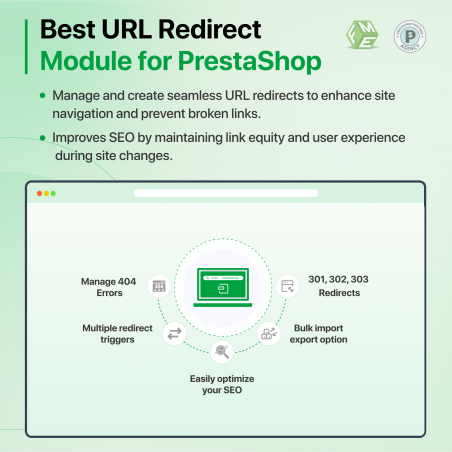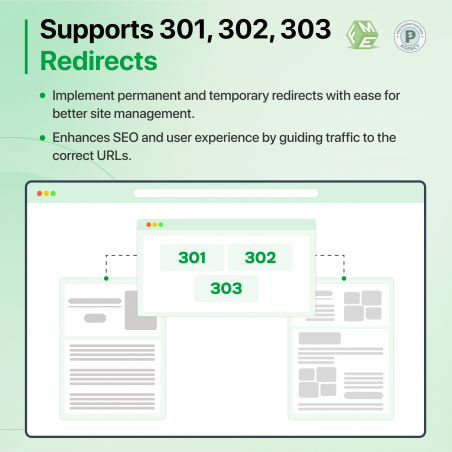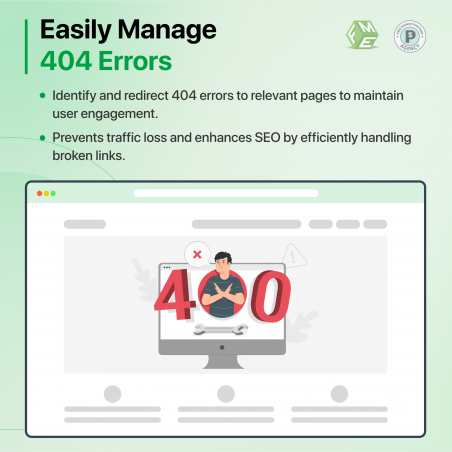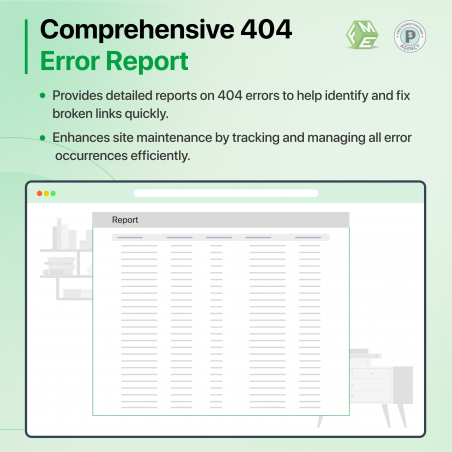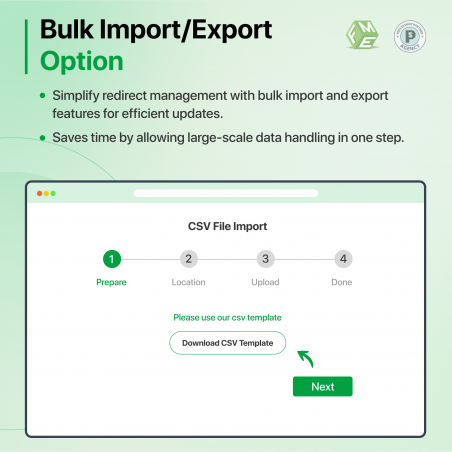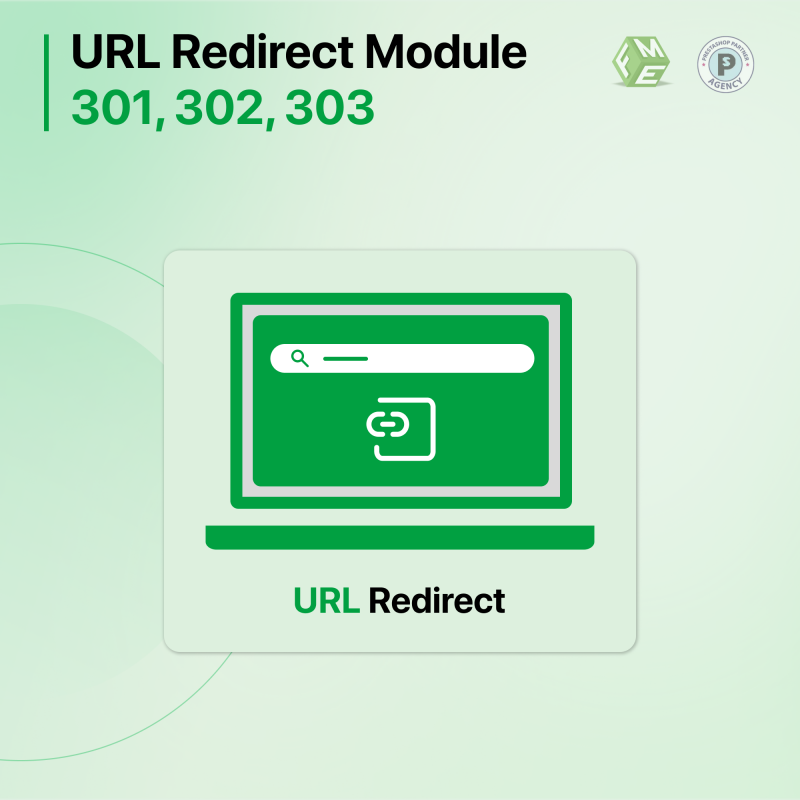
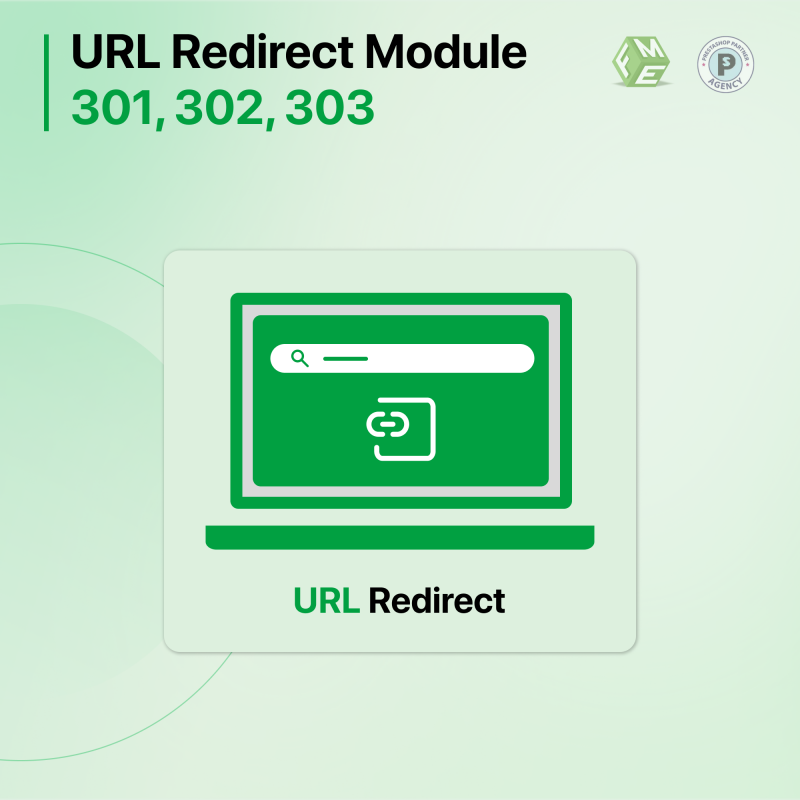
PrestaShop Redirect URL, featured by FME modules, is essential for effective website navigation and SEO optimization. PrestaShop Redirection module prevents 404 errors that may occur when a web page is moved or deleted, by redirecting visitors to new URLs using 301, 302, and 303 redirects.
With the addition of a CSV import option in the PrestaShop Redirect URL module, e-merchants can efficiently manage redirects in bulk, making it ideal for transitioning to a new domain or updating URLs without losing current SEO rankings. Implementing proper PrestaShop redirection ensures a smooth user experience and maintains the website’s search engine visibility.
Click to visit our PrestaShop Redirect URL Module on PrestaShop Official Marketplace.
PrestaShop 301 Redirect is a vital tool for PrestaShop store owners looking to enhance website management and protect their SEO rankings. When URLs on a website change or become outdated, this redirect PrestaShop module automatically handles redirects, converting 404 error pages into seamless transitions using 301, 302, or 303 redirects. Outdated or changed URLs can lead to 404 errors, disrupting user experience and negatively impacting SEO.
PrestaShop Redirection module automatically redirects these error pages to new URLs, ensuring users and search engines are guided to the correct locations.
Using proper PrestaShop redirection not only maintains the usability of a website but also preserves its search engine visibility and ranking.
PrestaShop URL Redirect manages URL redirections, safeguards against SEO penalties, and maintains a seamless user experience through easy-to-manage redirection processes.
Issue: PrestaShop Store ABC is an online retailer that recently underwent a major website redesign. Unfortunately, the store is now facing significant issues with broken links and 404 errors due to outdated URLs.
The 404 errors are causing a poor user experience and are negatively impacting their search engine rankings. As Google’s bots encounter these broken links, Store ABC risks losing valuable SEO visibility and traffic.
Solution: Implementing the PrestaShop Redirect URL Module offers a comprehensive solution to this problem. By utilizing PrestaShop 301 Redirects in PrestaShop, Store ABC can permanently redirect old URLs to new ones, ensuring that users and search engines are seamlessly guided to the updated pages.
Additionally, PrestaShop 302 Redirect can be used for temporary URL changes, allowing flexibility in site management. The PrestaShop Redirection module automates these processes, making it easy to manage redirects and prevent the SEO penalties.
Without the Redirection PrestaShop Module: Without the PrestaShop Redirect URL Module, Store ABC will continue to struggle with broken links, leading to frustrated visitors and diminished search engine rankings. The absence of proper redirection could result in a significant drop in organic traffic and could also harm the store’s credibility with both users and search engines.
Benefits: By integrating the PrestaShop Redirect 301 and 302 Redirects in PrestaShop, Store ABC will:
Adopting the PrestaShop Redirect URL Module will effectively resolve URL redirection issues and provide a better user experience, all while streamlining the site management.
Discover the powerful features of the PrestaShop 301 Redirect module, designed to streamline URL management:
Is it bad to have a lot of redirects?
What is the best way to create a 301 redirect in PrestaShop?
What does a 302 redirect do?
What is “too many redirects” in PrestaShop?
How does the PrestaShop Redirect URL module impact SEO and what redirect methods are available?