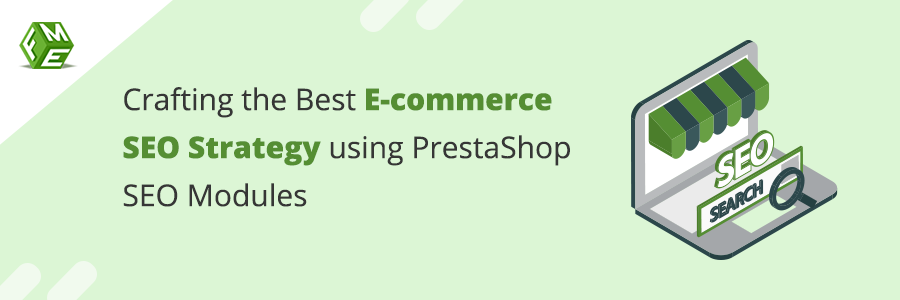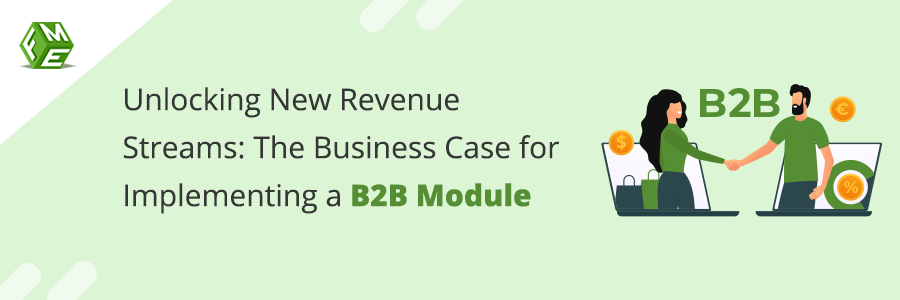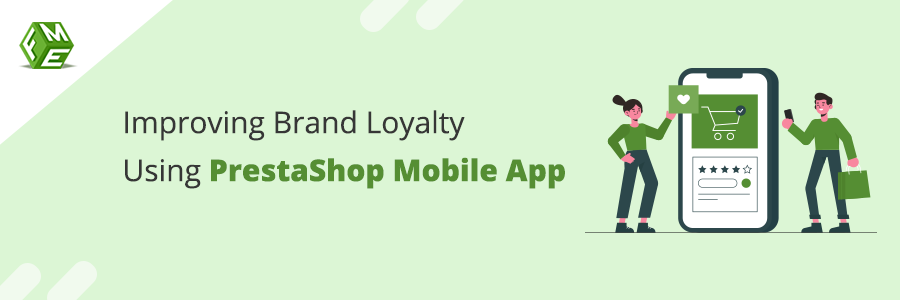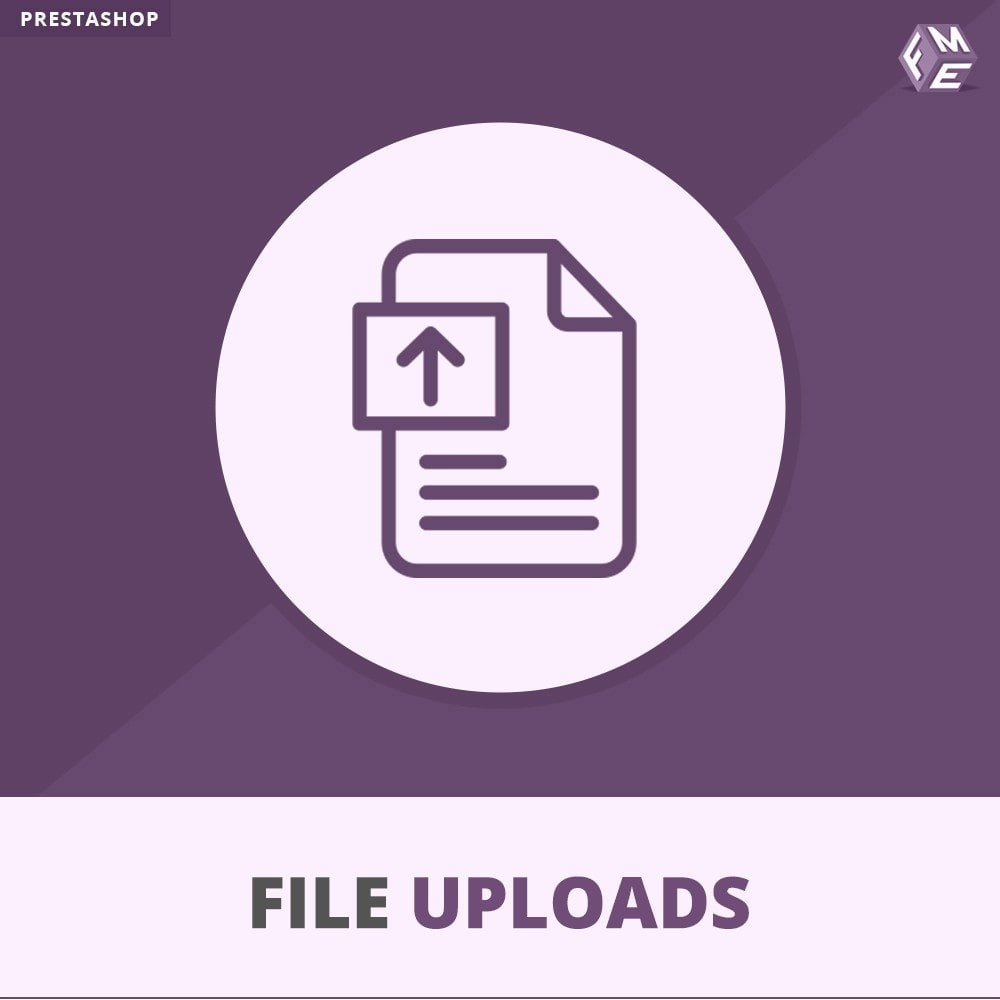How to Allows Customers to Upload Files

Posted On: Sep 4, 2018
Understanding customers’ mind is the secret behind delivering exactly the same thing they have been searching for. People always like to have personalization in the items they order from an online store, that’s why they like to add comments and instructions for it.
On the product page, order or cart page, the customer often lacks the functionality to post instructions or upload images that perfectly define what they are asking. For example, a gift wrapping service provider can better serve if a customer provides a sample paper or a wrapping idea while placing the order.
In the same way, most of the women are careful about the garments and jewelry they wear. Unlike a great majority, they don’t like to follow trends, so they need slight modification that suits their taste and likeness. To allow the customers to easily post images and other documents in the product, order or cart pages, we have come up with a module, named as PrestaShop upload File.
Key features of File Uploads Module
- Customers can upload files to product page
- Customers can upload files along with order details
- Customers can upload files while adding items to cart
- Customers can manage uploaded files from My Account section
- For a quick upload, files can be dragged and dropped into the fields
- Multiple files can be uploaded at once
- Webmaster can lock/unlock files from the back office
- File Loading can be enabled/disabled by Admin
- A standard size and type of file can be set
How It Facilitates Your Customers?
The customers are provided with a My Account section, which allows them to upload a file that includes anything. It may include an image, a document or textual data that helps the store owners to take care of the end product.
Most of the customers buy products online with inspirations. They have either watched a costume design in a party or watched jewelry set in a TV serial. To make the supplier understand, the customer can instantly upload relevant files right on the product page.
The customers can add multiple files to an order to clarify the modification, whether it’s about wrapping a gift, combining it with other items or writing anything over it. The uploaded image easily communicates the color and style of wrapping sheets plus the way to knot the ribbons. It’s one of the many examples that apply to the online stores offering great variety of products and services.
The customers can delete the uploaded files if it seems irrelevant to them, as My Account section give them access to delete, unless the files are locked by admin, and upload more files to the order.
How It Benefits You?
With easy file upload facility, a retailer or admin gets the exclusive requirements of a customer for any specific product or service. Being a merchant or a webmaster, you can take benefit of the module in terms of better communication, instant understandability and customer satisfaction.
- It Bridges Communication Gap
A common dilemma of online shopping was to receive a completely different product than what is being ordered. This was due to the communication gap that the customers were unable to add instructional data or files to an order, and they had to manage with whatever they receive.
The problem has been solved with the File Upload PrestaShop module that let the customers provide details as much as possible. It removes the barriers in understanding the specific requirements of customers and allows the merchant or supplies to focus minute details for which a customer is paying.
- Enhance Customers’ Loyalty
For a store owner, gaining happy customers is among the top priorities. Managing finances, cost estimation, ordering stock in time and other managerial tasks are felt important only when a store frequently serves new as well as repeat customers. And, you can only continue with such a success when you meet customers’ expectations.
With a 2minute installation of File Uploads Module, you can achieve customers’ loyalty by acting how they want you to act. It’s simply mind blowing to provide the dire needs of your customers and win their hearts. Let the product, order or cart page be a two-way communication medium, where they can read the product description and upload files for modifications.
How the Module Lets You Manage Files?
In the module, the admin is given the authority to manage files that are uploaded to each order. Here are the control rights for a webmaster to each upload.
- Set a file size and format
The admin can set the size and format for the files to be uploaded by customers. This is a quick check to restrict customers overburdening either the product, order or cart page. The suitable file formats can be allowed, while the rest can be restricted.
- Enable or Disable Upload Option
The admin has the right to enable or disable the File Upload option for an individual or a group of customers.
- Lock and Unlock files
The admin can lock and unlock the upload files from being, so that the deletion by the customers can be managed properly.
Conclusion:
The PrestaShop File Uploads Module is yet another addition towards better customer understandings. It encourages them to be more open and bold about their product requirements. This module creates a communication medium for customers through uploading files.
If you want to achieve customer satisfaction by understanding their orders, it’s the time to consider installing File Uploads module. Please feel free to visit the page, go through the front-end and backend demo.